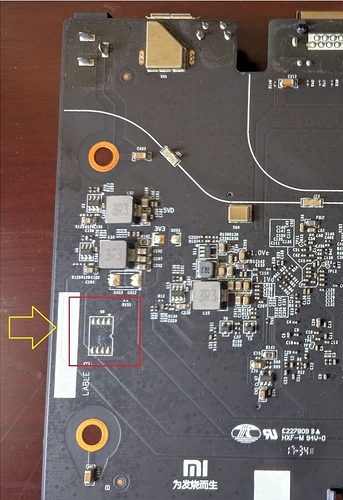just got mtd9.bin. now where to upload it?
it's mostly "empty" so it should compress well (zip or something). maybe upload it to google drive?
@jincx ok thanks. if you can give me the boot log from your "initramfs" boot (what you're presumably using now) as well, i think that's all for now (if you try sysupgrade again i'm guessing that will work)
samba and openvpn is not supported now right?
@jincx no, they should be fine actually. you'll probably have to add the package repositories manually because i forgot to in the build (scroll up in the forum. i think i added instructions about a week ago)
or if you're installing "official" openwrt it should just work
kmod-usb-core
kmod-fs-ntfs
samba36-hotplug
i cant download these thru openwrt gui because 4.14.104 kernel is not supported
Samba works. You need ntfs 3g for read + write. You also need luci-app-samba. Refer the previous posts to get samba to work. But, its well established that samba works on the current openwrt build.
cant find luci-app-samba anywhere.
Have you added repos as it shown here:
opkg install block-mount
Unknown package 'block-mount'.
Collected errors:
- opkg_install_cmd: Cannot install package block-mount.
Download it directly from http://downloads.openwrt.org/snapshots/targets/ramips/mt7621/packages/
I had the same problem and solved it this way)
Block mount, by default uses ntfs driver and not ntfs-3g.So if you mount through block mount, you will only be able to read but not write. you should use this command to mount. Make sure you can access files through scp before you setup samba.
ntfs-3g /dev/sda1 /mnt/sda1 -o rw,sync
Yesterday I used firmware in my R3P router. Everything is fine but i have two issues:
- firewall doesn't work at all - i can't ping my router, i can't forward some port to another - It was strange because OpenWRT was having change mac address of my wan and lan.
- i can't create 5G wifi network - it works only after i changed wifi channel to 157. After reboot 5g doesn't work at all.
I tried to mount an ext3 flash drive. But i couldnt.
Here's the dmesg
[ 74.181718]
[ 74.184910] Rcv Wcid(6) AddBAReq
[ 74.188147] Start Seq = 00000000
[ 77.874848] 254, flush one!
[ 124.470631] 620, flush one!
[ 128.464968] [DfsCacEndUpdate] CAC end. Enable MAC TX.
[ 149.530090] EXT4-fs (sda1): Cannot load crc32c driver.
[ 273.213654] kmodloader: loading kernel modules from /etc/modules.d/*
[ 273.353142] kmodloader: 1 module could not be probed
[ 273.358201] kmodloader: - libcrc32c - 0
[ 302.006437] EXT4-fs (sda1): Cannot load crc32c driver.
[ 325.409792] 7e9, flush one!
[ 596.753697] EXT4-fs (sda1): Cannot load crc32c driver.
EDIT : Install kmod-fs-ext4 with forcedepends and it installed all the other required packages and it worked.
dmesg
[ 233.035541]
[ 233.786398] Rcv Wcid(6) AddBAReq
[ 233.789643] Start Seq = 00000007
[ 237.274286] :MtCmdCr4Set: arg0(13) arg1(255) arg2(4)
[ 261.722590] kmodloader: loading kernel modules from /etc/modules.d/*
[ 261.761204] kmodloader: done loading kernel modules from /etc/modules.d/*
[ 261.830601] kmodloader: loading kernel modules from /etc/modules.d/*
[ 261.841274] kmodloader: done loading kernel modules from /etc/modules.d/*
[ 261.907802] kmodloader: loading kernel modules from /etc/modules.d/*
[ 261.916622] kmodloader: done loading kernel modules from /etc/modules.d/*
[ 261.985801] kmodloader: loading kernel modules from /etc/modules.d/*
[ 261.994719] kmodloader: done loading kernel modules from /etc/modules.d/*
[ 271.934540] EXT4-fs (sda1): mounting ext3 file system using the ext4 subsyste m
[ 271.956364] EXT4-fs (sda1): mounted filesystem with ordered data mode. Opts:
Update : I tested the ext3 fs on my sandisk 64gb attached to router. The write speeds were around ~212Mbit/sec and the read speeds were ~600Mbit/sec. The pen drive is usb3, used to get 60MBps write and 160MBps read with ntfs on my desktop. Is there any other filesystems i could try out?
-
ext4 is best suited for hard drives
-
f2fs is best suited for flash drives (SSDs and usb thumbdrives)
fsfs speeds - Write : ~350Mbit/sec Read: ~630 Mbit/sec
Hi guys. Just installed https://github.com/iscilyas/openwrt-r3p/releases/tag/v0.1-rc1%2Bmt7615e-5 - that was a long story of how I bricked my R3P several times in only 1 day but finally it's up and running. Thanks to @ilyas for his hard work.
The only question I have at the moment is packages: I updated distfeeds.conf as recommended in this post, but found that if I'm trying to install any packages (I was trying many of them, for instance: openvpn-openssl) opkg throws and error like " The installed version of package kernel is not compatible, require 4.14.104-1-eb8ed4b9… while 4.14.104-1-b4b8503f… is installed." The main issue there is kernel incompatibility: I have kernel - 4.14.104-1-b4b8503f3551ae451082cbc745ec2524 but first repo is for 4.14.104-1-eb8ed4b9bf234e78fd5debca12157d30. How to fix that? Of course I can use opkg --force-depends install but from my experience ignoring dependencies in Linux is a real way to the abyss 
You have the right attitude regarding forced installs. ![]()
From https://openwrt.org/releases/snapshot :
snapshots are built daily, and that sets time limits to installing new packages with opkg. Due to kernel version checksums, you can only install “kmod” kernel modules and other kernel version dependent modules from the exactly same snapshot build. So, a few hours after flashing the firmware you may not be able to install new modules with opkg any more (as the next snapshot has been built into the download repo and has different checksums).
If forced install works for you, fine.
If it doesn't: Install the latest (!) snapshot, install wanted packages immediately (!).