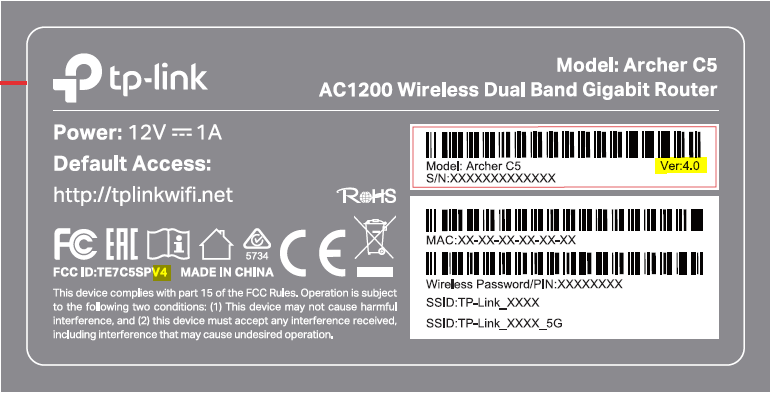v2 would have been completely unusable (unsupported Broadcom wlan), only v1 is supported.
Yes it is version v4, but they do not specify it when they sell it.
The announcement displays a router with two antennas and says it has two usb 2.0 ports (and that is the v2 version).
Thanks shl, you are right.
I had seen the v1 and v2 router in the compatibility list, but did not realized that wifi 2.4 and 5 is not supported.
The router is OK, but has no way to configure dnsmasq in it, and I need DNS resolving.
It worked perfectly with my tests with openwrt and the old NuCom R5010UNv2/DSL-2750B.T1, but it is too old and wifi too poor.
I am going to return it, as I am still in time.
What about the linksys EA6350-EJ.
It is a bit more expensive (79€ against 33 I have paid in an offer).
It seems it is not yet supported by the official release of openwrt, but the snapshot seems to be fully compatible.
Are there more recent versions of this router than v3, which is the supported version?
Does linksys change the brand of the cpu and chipsets between versions as tp-link does?
I am looking for 4 or 5 port Gigabit lan, and wifi n/ac (800GB/s would be enough) compatible with openwrt and in the 80 € price more or less.
Please open a new topic for questions regarding which hardware to buy.
OK, thank you, you are right, it seems mor apporpiate.
@LGA1150, is this the patch you have tested: https://github.com/LGA1150/openwrt/commit/4765ce0ba41deb5893e62f3344581251132c96b6
Is everything working with this patch?
Yes. Almost everything. Have not tested all the LEDs or WPS button because I'm actually testing it on a slightly different hardware model
Could you please help us out with the binary?
I cant seem to compile it from the source :\
@LGA1150, if it is not much trouble, as you made it work, can you submit a PR with your patch? I believe we are few people interested in having it supported in openwrt.
I doubt they will accept the patch. Here are some reasons:
- Archer C5 v4 uses a different firmware header, which cannot be generated by
mktplinkfw2. Currently one has to disassemble it to connect UART or SPI programmer to flash OpenWrt. - The switch driver cannot be adapted into OpenWrt as-is because it has too many unnecessary parts. Instead we might reuse the current RTL8366S/RTL8366RB driver code (if someone can do that... I have tried the unmodified RTL8366RB driver, but all it reads from MDIO are 0x0070 s)
- And again, I have not tested all the LEDs or WPS button because I'm actually testing it on a slightly different hardware model
Make sure you have cherry-picked the RTL8367S commit as well
the problem is something with the build scripts (i have no experience with openwrt tho), from what i read online, my build environment is too new basically, so if you have a build please do share it, because i know that some of us here really want a working one
You should first install needed packages, see readme.md
im already past that
LGA1150,
Does this router support TFTP server for flash?
I tried several methods holding WPS /reset button/ setting static ip 192.168.0.66.But nothing is working.
Wireshark doens't show any sign of tftp requests during boot.
Is there any other method that doesn't involve soldering or serial console
Thanks
Moonstone
AFAIK, no. You have to either use serial console or SPI programmer.
Soldering is not necessary though, because you can just insert the male ends into the UART ports.
- I believe you are referring to the fact that C5 uses the new tp-link header version 3, which due to signing with private key, cannot be generated with the current openwrt build setup. This issue is not specific to C5 and even it is a big issue, other routers (such as C50) do not address it.
While 2 might be a bigger issue, if the default config works, that will be better for most of the users. Also 3 probably should be a simple fix if someone can test.
I spend a bit of time looking at the instruction to use openwrt on archer c50 v1 (similar on the chip and wifi, the eth switch being different) and looked in the uboot partition (for both routers) with strings:
# strings u50.bin | grep '192.168.0.66' -A2
set serverip 192.168.0.66
tftp 0x80060000 ArcherC50V1_tp_recovery.bin;erase tplink 0x00000 0x7c0000;cp.b 0x80060000 0x00000 0x7c0000
reset
# strings u5.bin | grep '192.168.0.66' -A2
set serverip 192.168.0.66
tftp 0x80060000 tp_recovery.bin;erase tplink 0x20000 0x7a0000;cp.b 0x80080000 0x20000 0x7a0000
reset
This suggests that a procedure very similar with c50 v1 should work on c5 v4 as long as the filename used on tftp server is tp_recovery.bin instead of ArcherC50V1_tp_recovery.bin.
Of particular relevance seems to be: https://oldwiki.archive.openwrt.org/toh/tp-link/archer-c50#oem_installation_using_the_tftp_method
As I do not have the hardware near me I cannot test using the tftp method.
Of course, getting it wrong can brick your router where probably the only fix would be using a spi flash programmer.
The other very wild idea would be to crossflash c50 v1 image to a c5, this will disable eth but will update basically the uboot that allows the same steps that work on c50 to be used on c5. This suggests is possible to change just hw ids on version 3 of the header: https://github.com/xdarklight/mktplinkfw3
Hi All,
Based on the topic info's and some research I was able to install OpenWrt on my new router and it works fine - thanks for all your efforts.
To give back to the community I just summarized how to install OpenWrt on a "TP-Link Archer C5 v4" router, link: https://openwrt.org/toh/tp-link/archer_c5_v4
Hope it helps 
Thanks for your work! Are all LEDs and buttons working?
Note that the switch chip needs uboot to initialize too. If you flash C50 v1's uboot into it, you might not be able to use tftp recovery