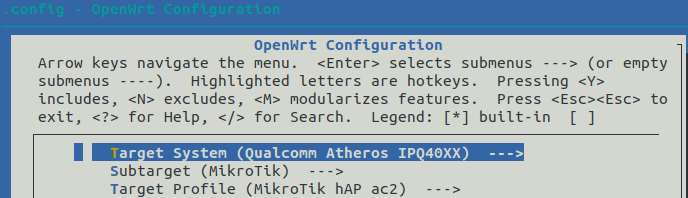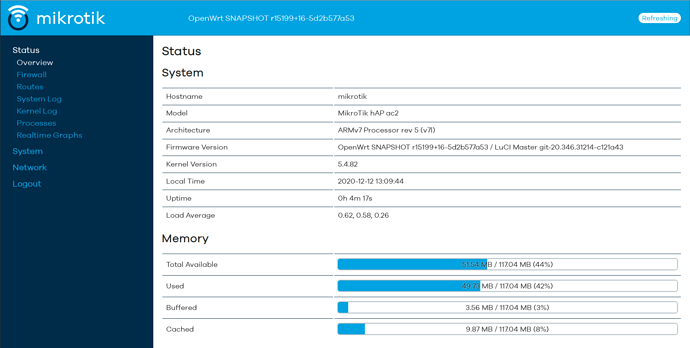My current build of firmware for hAP AC2
Download https://disk.admlr.lipetsk.ru/s/s2JJKcndnRA2nbc
This is my how to build firmware for hAP AC2
- Download ISO nemesis-xfce-20.10.11-k5.4.50-x86_64.iso (Arch Linux version of Porteus)
http://www.mediafire.com/file/z7aa9e5fjv7mar6/nemesis-xfce-20.10.11-k5.4.50-x86_64.iso/file
Logins and passwords (look at this screenshot):

- Install Nemesis on your flash drive or HDD >>> https://pastebin.com/czT9QPx2
NOTE. File system that you will be clone openwrt must to be POSIX filesystem (like as ext2, ext4...) and to have a good supply of free space.
By default all changes will be saved on /mnt/sdb1 (look at option changes=/dev/sdb1 in /boot/syslinux/porteus.cfg)
3.Warning!* /mnt/sdb1 must to be POSIX filesystem (like as ext2, ext4...) - Boot up from your USB Flash drive or HDD
Nemesis via second menu - Xfce (changes) - Open terminal and run these commands:
su
toor
export FORCE_UNSAFE_CONFIGURE=1
env FORCE_UNSAFE_CONFIGURE=1
setup-pman
# where is /mnt/sdb1 is POSIX filesystem (like as ext2, ext4...)
cd /mnt/sdb1/
pacman -Syu
pacman -S bash bc bin86 binutils bzip2 cdrkit coreutils diffutils fastjar file-roller findutils firefox flex gawk gcc gettext git intltool libusb libxslt make ncurses openssl patch perl-extutils-makemaker pkgconf python3 rsync sharutils time unzip util-linux wget zlib
git config --global user.email "yourEmail@email.com"
git config --global user.name "YourName"
git clone https://github.com/openwrt/openwrt.git
cd openwrt
git remote add z1022 https://github.com/robimarko/openwrt.git
git fetch z1022
git merge z1022/hAP-ac2-cleanup
# it open another page, and i use Ctrl S [save], Ctrl X [exit]
git rebase
./scripts/feeds update -a && ./scripts/feeds install -a
# copy your .config to openwrt/
# you can rename config.buildinfo from ready mikrotik hap-ac2 firmware to .config
# and copy this .config to openwrt/
# press Ctrl+H to see hidden files and folders
make menuconfig
make -j$(nproc) clean download world
# for example
# make -j4 V=cs
# where 4 is CPU core - look at your PC configuration
# share your build of firmware for community.
#NOTE.
#Initial compilation takes like an hour but subsequent builds are fast, make sure to run each time you rebase (aka update local OpenWRT repo)
./scripts/feeds update -a && ./scripts/feeds install -a
make clean