I installed 2.4g and 5g wireless with the same ssid. If it connects to 2.4g, it gets stuck there at 72 mbps and never tries to switch to 5g automatically.
is there a way to make this happen?
I installed 2.4g and 5g wireless with the same ssid. If it connects to 2.4g, it gets stuck there at 72 mbps and never tries to switch to 5g automatically.
is there a way to make this happen?
where ?
on ?
who ?
that's probably normal, depends on the who though.
dunno, perhaps.
remove the 2.4ghz radio ?
try providing less relevant information, next thread you create, simply post "it doesn't work".
no, you asked us to mind read.
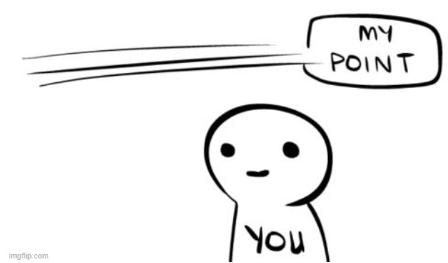
mi router 4a gigabit edition.
xiaomi mi 6
I'm asking if there is a way to do it?
ok, will do that.
Switching SSID is a client decision, you can't really control it, but you can give it a push in the right direction.
Change the name of one of the radios, and save only the 5Ghz to your phone.
Decrease the range of the 2.4Ghz radio by lowering the transmit power.
Not sure 802.11r works between radios, never tried it, might be worth looking into, but then they probably need to have the same SSID.
802.11r works between radios on tplink Archer C7 and re200
I only have one openwrt based router.
But you have two radios in it.
On the same device, or between devices?
I meant the 1st.
as I understand between devices.
Ah thx.
And yes it should work between radios as well. For Dawn see here https://openwrt.org/docs/guide-user/network/wifi/dawn
It helps by providing clients information about other channels it could use. Optionally it can kick, but if you really have a client that is ill behaving it may loose connectivity altogether if you kick it.
I personally have installed usteer, no kicking off and tuned down the 2.4 gHz power to coach clients to the right router. Often clients only start looking for a new access point at a certain signal level...
Indeed on the same device.
thank you for confirming.