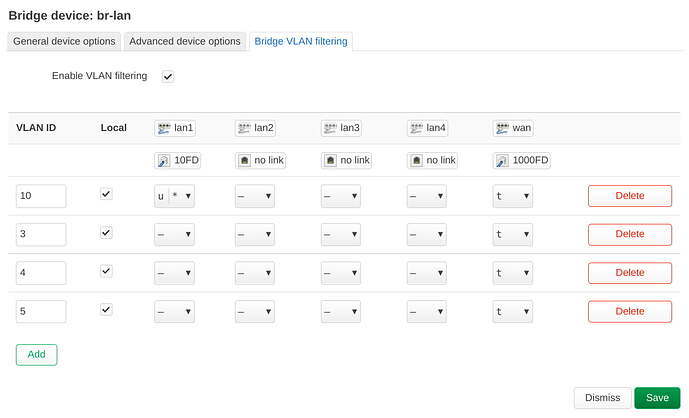I have 4 VLANs in use in DSA. This is from my dumb access point. Hope it's helpful as a reference for you:
/etc/config/network
config interface 'loopback'
option device 'lo'
option proto 'static'
option ipaddr '127.0.0.1'
option netmask '255.0.0.0'
config globals 'globals'
option ula_prefix 'fd90:d55a:8500::/48'
option packet_steering '1'
config device
option name 'br-lan'
option type 'bridge'
option ipv6 '0'
list ports 'lan1'
list ports 'lan2'
list ports 'lan3'
list ports 'lan4'
list ports 'wan'
config interface 'lan'
option proto 'dhcp'
option device 'br-lan.10'
config interface 'guest'
option proto 'none'
option device 'br-lan.3'
config interface 'homeoffice'
option proto 'none'
option device 'br-lan.4'
config interface 'iot'
option proto 'none'
option device 'br-lan.5'
config bridge-vlan
option device 'br-lan'
option vlan '10'
list ports 'lan1:u*'
list ports 'wan:t'
config bridge-vlan
option device 'br-lan'
option vlan '3'
list ports 'wan:t'
config bridge-vlan
option device 'br-lan'
option vlan '4'
list ports 'wan:t'
config bridge-vlan
option device 'br-lan'
option vlan '5'
list ports 'wan:t'
config device
option name 'br-lan.3'
option type '8021q'
option ifname 'br-lan'
option vid '3'
option ipv6 '0'
config device
option name 'br-lan.4'
option type '8021q'
option ifname 'br-lan'
option vid '4'
option ipv6 '0'
config device
option name 'br-lan.5'
option type '8021q'
option ifname 'br-lan'
option vid '5'
option ipv6 '0'
config device
option name 'br-lan.10'
option type '8021q'
option ifname 'br-lan'
option vid '10'
option ipv6 '0'
config device
option name 'wlan1'
option ipv6 '0'
config device
option name 'wlan1-1'
option ipv6 '0'
config device
option name 'wlan1-2'
option ipv6 '0'
config device
option name 'eth0'
option ipv6 '0'
config device
option name 'lan1'
option ipv6 '0'
config device
option name 'lan2'
option ipv6 '0'
config device
option name 'lan3'
option ipv6 '0'
config device
option name 'lan4'
option ipv6 '0'
config device
option name 'wan'
option ipv6 '0'