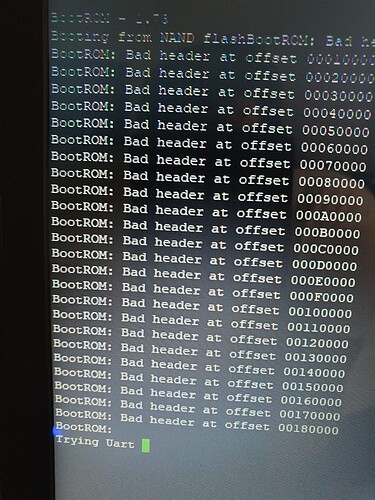The WRT32X and WRT3200ACM are hardwarematic identical, except it states WRT32X on the label. The 3200ACM has all the functionality and much more than a WRT32X has, but where i bought it, that WRT32X was much cheaper ![]()
You're welcome. Let me know if you have any further questions. I live in Belgium so there's some time difference
Bricco, do you have the same problem everybody has with that expired OpenVPN Certificate (expired Oct 09, 2022) on the WRT3200ACM? I have a workaround that need's to be tested... It worked for me from the first time, but i don't want to remove it again to test if the result is reproducible.
yes and it work great as repeter. so wrt32xx have no repeter mode,that's new for me.
It worked perfectly, so a big Thank You for making light on my problem ![]()
So when you want back to be WRT32X you got to put back the UBoot (WRT32X_uboot_2.0.9.bin). After that make back the layout and flash back the flat firmware of WRT32X.
Corect me if I'm wrong.
You are right ![]() It's easy as that
It's easy as that
hi, no i'm not using it, mabie next year i ll try to replace one or the two radios of the device, mwlwifi is like dead.
@Wiebo , @costaastaroth ,
I also had similar requirement as yours wherein in my region WRT3200ACM is not sold, but just have WRT32X available for a relatively lower price.
I brought the WRT32X, and tried to follow the steps to flash it to WRT3200ACM marvel.
Firstly, I tried to get the Marvel prompt as issuing the following command:
setenv ipaddr 192.168.1.1 - Worked
setenv serverip 192.168.1.2 - Worked
tftp 2000000 WRT3200ACM_uboot_1.0.0.bin - Worked
nand erase 0 200000 - Worked
nand write 2000000 0 200000 - BLUE SCREEN OF DEATH after this command was issued.
Could these be due to any typos in the commands that was put out?
Now I have bricked my WRT router:(.
Do you have any suggestions for me on how to get back to WRT32X or WRT3200ACM now at this stage?
Putty console after I restarted the router reads "Bad header at offset 00010000/00020000 etc
Attached below is the putty screen. Any help will be much appreciated.
Regards,
Andyiz
1.0.9.XXXX FW is available, so VPN Certificate issue is also solved.
Damn, that's a pity.... and no prompt anymore whatsoever? After poweron you immediately get these lines "Bad header at ..."?
"Could these be due to any typos in the commands that was put out?"
No, it's just a series of characters that you send over a serial port. Even if you type with syntax erros, it returns an error and goed back to prompt. That BSOD must have another cause. Maybe a bad USB-Serial adapter?
I found this:
They talk about "kwboot" to recover your uBoot environment.
Never tried it.... But what can you loose....?
Anyway, good luck! Hope this can help you!
Thanks @Wiebo for your insights. I did explore on the options you provided.
I feel that there are 2 many variables to get this right the 1st time.
The serial cable bits(this is the 3rd one I ordered), don't know which one is good.
Uboot recovery requires a Linux machine which I don't have neither I have much expertise on Linux.
Given the situation, I realized that my return window had not elapsed. I brought Wrt32x is only to convert that to Wrt32000acm. Failure to do so I just initiated return and got my monies back. This is a weebit unethical after I bricked it, but I guess linkysys themselves will fix this and resell it later.
Oh, nice that it's solved. What some people forget is that the USB cable works at 5V, but the serial port of router is 3.3V. You can measure the output of the cable and if it's 5V you can bet on it that is the source of your problem. I also had connection problems but soldered some resistors to the pins to lower it to 3.3V and it works perfect now. Converted already 3 Routers from WRT32X to WRT3200ACM with success. (After solving the serial cable voltage problem)
@wiebo, @andyiz -
the serial option and kwboot options work extremely well for these devices. they are basically unbrickable. i'm not sure you borked the bootloader. you did not reset the environment variables for the new bootloader.
you have to issue the 'resetenv' and 'saveenv' commands to uboot. these will restore the default env variables for the bootloader.
some serial adapter drivers have caused instability in some of my windows setups including machne lockups. i know there are insuffficient details in that statement but i suggest updating your serial port driver.
also - the kwboot option works with WSL.
I did a reflash of 3 routers, and after flashing the uBoot, i switched the power off and back on, and after that i resetted the env vars. I don't think that was the problem. The BSOD during flashing (the actual writing to the flash) interrupted half way during programming. No need to say this results in problems ![]() Good feedback about the kwboot option, haven't got any experience with it.
Good feedback about the kwboot option, haven't got any experience with it.
edited: typo's