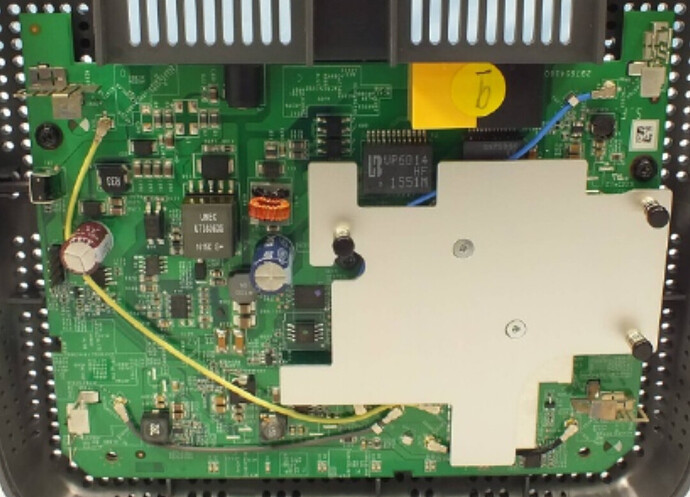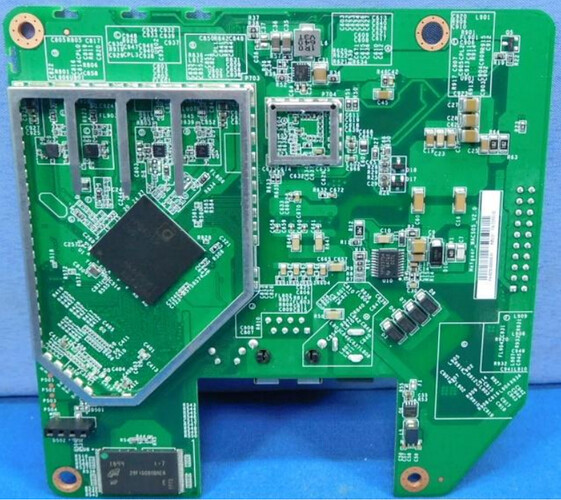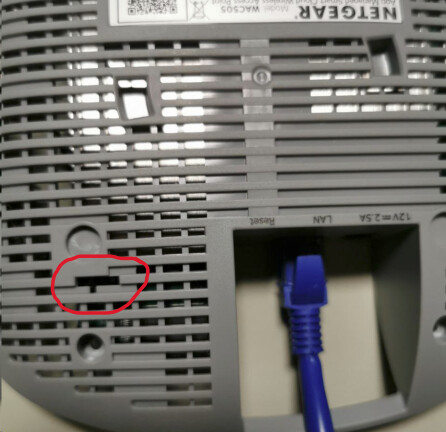Console log from WAC505, when trying openwrt fw for WAC510:
Requesting system reboot
[ 160.296951] reboot: Restartiî
Format: Log Type - Time(microsec) - Message - Optional Info
Log Type: B - Since Boot(Power On Reset), D - Delta, S - Statistic
S - QC_IMAGE_VERSION_STRING=BOOT.BF.3.1.1-00108
S - IMAGE_VARIANT_STRING=DAACANAZA
S - OEM_IMAGE_VERSION_STRING=CRM
S - Boot Config, 0x00000025
S - Reset status Config, 0x00000010
S - Core 0 Frequency, 0 MHz
B - 261 - PBL, Start
B - 1338 - bootable_media_detect_entry, Start
B - 2608 - bootable_media_detect_success, Start
B - 2622 - elf_loader_entry, Start
B - 4029 - auth_hash_seg_entry, Start
B - 6178 - auth_hash_seg_exit, Start
B - 74197 - elf_segs_hash_verify_entry, Start
B - 195986 - PBL, End
B - 196010 - SBL1, Start
B - 288028 - pm_device_init, Start
D - 7 - pm_device_init, Delta
B - 289519 - boot_flash_init, Start
D - 88426 - boot_flash_init, Delta
B - 382246 - boot_config_data_table_init, Start
D - 13920 - boot_config_data_table_init, Delta - (419 Bytes)
B - 398915 - clock_init, Start
D - 7576 - clock_init, Delta
B - 409928 - CDT version:2,Platform ID:8,Major ID:1,Minor ID:0,Subtype:1
B - 413341 - sbl1_ddr_set_params, Start
B - 418435 - cpr_init, Start
D - 2 - cpr_init, Delta
B - 422818 - Pre_DDR_clock_init, Start
D - 4 - Pre_DDR_clock_init, Delta
D - 13171 - sbl1_ddr_set_params, Delta
B - 436122 - pm_driver_init, Start
D - 2 - pm_driver_init, Delta
B - 506125 - sbl1_wait_for_ddr_training, Start
D - 28 - sbl1_wait_for_ddr_training, Delta
B - 521449 - Image Load, Start
D - 143734 - QSEE Image Loaded, Delta - (269176 Bytes)
B - 665609 - Image Load, Start
D - 2117 - SEC Image Loaded, Delta - (2048 Bytes)
B - 675752 - Image Load, Start
D - 181069 - APPSBL Image Loaded, Delta - (429220 Bytes)
B - 857217 - QSEE Execution, Start
D - 56 - QSEE Execution, Delta
B - 863418 - SBL1, End
D - 669518 - SBL1, Delta
S - Flash Throughput, 2061 KB/s (701039 Bytes, 340016 us)
S - DDR Frequency, 672 MHz
U-Boot 2012.07-V1.5.1.0-01465-g84eccc7-dirty [local,local] (Feb 15 2017 - 02:11:18)
smem ram ptable found: ver: 1 len: 3
DRAM: 256 MiB
machid : 0x8010001
NAND: ID = 9580f12c
Vendor = 2c
Device = f1
ONFI device found
SF NAND unsupported id:ff:ff:ff:ffSF: Unsupported manufacturer ff
ipq_spi: SPI Flash not found (bus/cs/speed/mode) = (0/0/48000000/0)
128 MiB
MMC:
In: serial
Out: serial
Err: serial
Product ID: WAC505
machid: 8010001
flash_type: 2
led_gpio: 22
Net: MAC0 addr:8:2:8e:41:f1:cf
PHY ID1: 0x4d
PHY ID2: 0xd0b2
ipq40xx_ess_sw_init done
eth0
Hit any key to stop autoboot: 2 1 0
Saving Environment to NAND...
Erasing Nand...
Erasing at 0x480000 -- 25% complete.Erasing at 0x4a0000 -- 50% complete.Erasing at 0x4c0000 -- 75% complete.Erasing at 0x4e0000 -- 100% complete.
Writing to Nand... done
Boot count=1
Creating 1 MTD partitions on "nand0":
0x000000800000-0x000003c00000 : "mtd=0"
UBI: attaching mtd1 to ubi0
UBI: physical eraseblock size: 131072 bytes (128 KiB)
UBI: logical eraseblock size: 126976 bytes
UBI: smallest flash I/O unit: 2048
UBI: VID header offset: 2048 (aligned 2048)
UBI: data offset: 4096
UBI: volume 2 ("rootfs_data") re-sized from 9 to 350 LEBs
UBI: attached mtd1 to ubi0
UBI: MTD device name: "mtd=0"
UBI: MTD device size: 52 MiB
UBI: number of good PEBs: 416
UBI: number of bad PEBs: 0
UBI: max. allowed volumes: 128
UBI: wear-leveling threshold: 4096
UBI: number of internal volumes: 1
UBI: number of user volumes: 3
UBI: available PEBs: 0
UBI: total number of reserved PEBs: 416
UBI: number of PEBs reserved for bad PEB handling: 4
UBI: max/mean erase counter: 1/0
Read 0 bytes from volume kernel to 84000000
No size specified -> Using max size (4063232)
Config not availabale
bootipq failed!!
resetting ...
This repeats 5 times until Boot count=5
Then it boots original from backup partition...