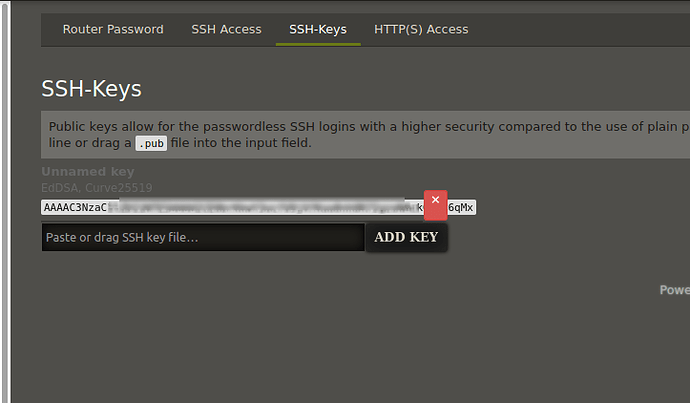This is wrong place to store the private key!
In known_hosts the fingerprints of the servers that you connect are stored.
Please read the link I wrote above about creating a proper pair of keys. This problem you are facing is not related to OpenWrt.
2 Likes
I used putty to generate key
Use the ssh-keygen since you are in Linux Mint.
2 Likes
$ ls -l ~/.ssh/id_localrouter
-rw-rw-r-- 1 james james 81 Dec 2 13:23 /home/james/.ssh/id_localrouter
- You should have:
- a *.key file (we assume this is your
id_localrouterfile) - a *.pub file
- a *.key file (we assume this is your
- Install .pub on OpenWrt
- use the .key file to login
- using the
-iargument; or - installing in ssh config
- using the
chmod 600 /home/james/.ssh/id_localrouter
This should change the output to:
-rw-------
...which is required.
![]() Make sure you have generated a valid *.key file (and a *.pub from the *.key first)!
Make sure you have generated a valid *.key file (and a *.pub from the *.key first)!
2 Likes
I used ssh-keygen
new key.pub is in openwrt LuCi.
I tried again to login but does not work yet.
when you say
use the .key file to login
how you use it in terminal ?
thanks again for your time
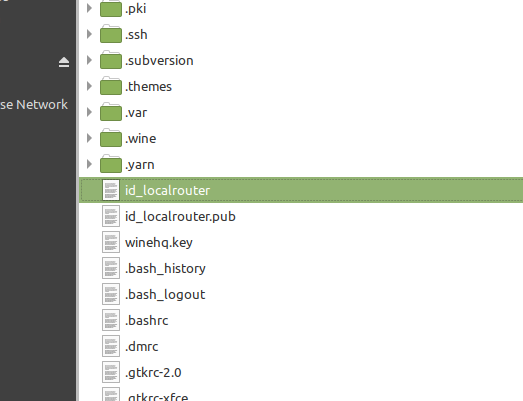
Here are examples:
2 Likes
thanks guys, sorry for the problem
2 Likes
This topic was automatically closed 10 days after the last reply. New replies are no longer allowed.