Hi all. I have Archer C5 v1 (openwrt[dot]org/toh/tp-link/archer-c5-c7-wdr7500), I have been using 15.05 one and a half year or so. Yesterday I decided to upgrade to 18.06.0. I used sysupgrade method via ssh, all seemed to proceed fine, device rebooted, but after reboot, the SSH is not available. Router works as expected, configuration was successfully migrated, I can acces LUCI and verify, that new version is there, with firewall rules, dhcp configuration etc.
But SSH for some reason does not work. Dropbear is installed, configured and running:
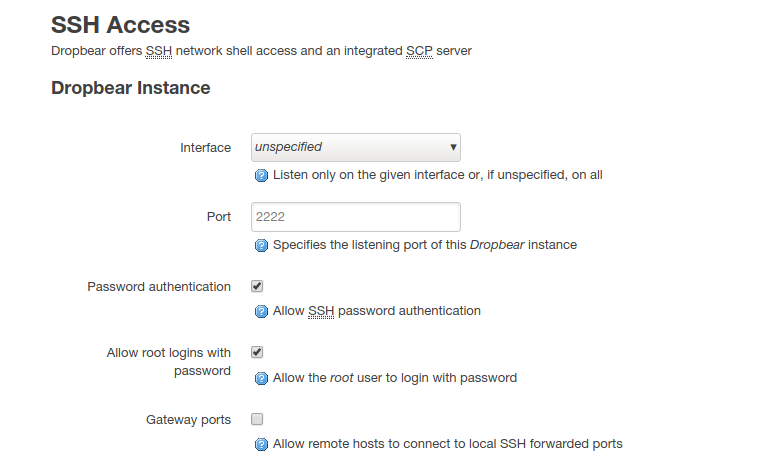 .
.
Firewall does not block it, and I can communicate with it. When I telnet to it, I can see Dropbear banner, when I provide correct ssh key, dropbear auths me, and then close the connection:
ssh root@192.168.1.1 -p2222
Connection to 192.168.1.1 closed.
When I do not use key, and provide correct password:
ssh root@192.168.1.1 -p2222
root@192.168.1.1's password:
Connection to 192.168.1.1 closed.
intentionaly wrong password
ssh root@192.168.1.1 -p2222
root@192.168.1.1's password:
Permission denied, please try again.
root@192.168.1.1's password:
Permission denied, please try again.
root@192.168.1.1's password:
Connection to 192.168.1.1 closed by remote host.
Connection to 192.168.1.1 closed.
I tried to install openssh-server and connect to port 22, but connection is refused.
I suspected I might have done wrong thing by adding '/root/' into /etc/sysupgrade.conf before upgrade, so I removed it via LUCI, and then flashed syupgrade image again via LUCI. The situation remains exactly the same.
Can I please ask someone, do you have any pointers, how I should proceed now, so I can successfully use ssh?
Here is more verbose ssh connection, but does not tell me really anything useful.
Edit: I also tried uninstalling dropbear completely, and install it again. No progress.
