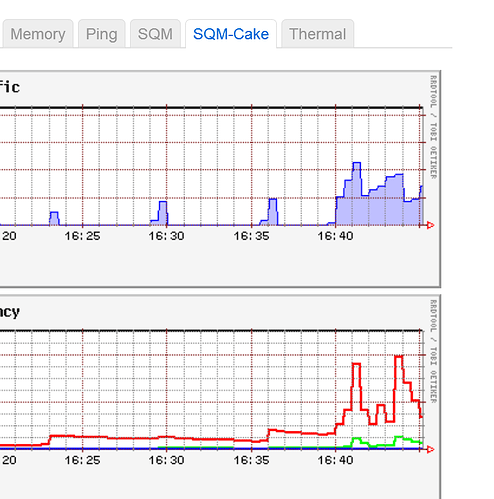The installation is possible in master branch (but not in 19.07.x), and the steps are:
- install collectd-mod-sqm which also installs collectd-mod-exec.
- install updated version of collectd itself (5.11.0-3), so that the init script has the correct logic
- additionally, you should install the updated rrdtool1 (1.0.50-3), so that the log scale is shown more beautifully.
- and naturally you also need up-to-date LuCI statistics, so that the graph definitions are there. luci-app-statistics_git-20.126.39721-9c4f345 or newer
The SQM monitor plugin (just a script) is actually executed by the collectd exec plugin (real collectd plugin).
You enable exec plugin in luci_statistics config, and also add a "exec" section for running the script /usr/libexec/collectd/sqm_collectd.sh with interface list as nobody. You can do that in exec plugin config.
NOTE: the collectd part has been backported to the 19.07 branch, so the data collection will work also there, but the LuCI graphs have not been backported, so the visualisation of that data needs to be done elsewhere.
See below:
root@router1:~# tail /etc/config/luci_statistics
config statistics 'collectd_exec'
option enable '1'
config collectd_exec_input
option cmduser 'nobody'
option cmdgroup 'nogroup'
option cmdline '/usr/libexec/collectd/sqm_collectd.sh eth0.2'
And you should get two tabs: