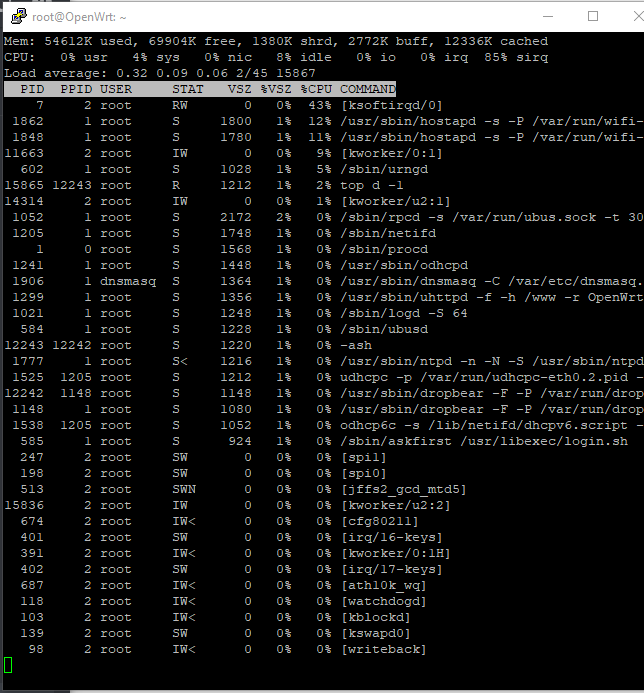Hi all,
I've been trying to setup SQM to see if I can improve package flow on my network. Is a 30MB dl cable connection and I'm using an Archer C7 v4 with OpenWRT 19.07.4.
Here's a test result with SQM off, 40s DL and UL lenght: http://www.dslreports.com/speedtest/67178021
With SQM enabled, using cake and piece_of_cake, my connection falls to this: http://www.dslreports.com/speedtest/67178216
So BufferBloat goes from C to A but my DL speed crashes from ~310mb/s to ~175mb/s. Upload speeds remain stable.
When I change the scripts to simple or simplest (fq_code), DL speeds goes up somewhat, to ~230mb/s: http://www.dslreports.com/speedtest/67178820
Download ingress is set to 286740kbits/s.
Upload egress is set to 28800kbits/s.
Here's the result of a "top d -1" while dslreport and speedtest were running:
And here's a tc -s qdisc right after a test:
root@OpenWrt:~# tc -s qdisc
qdisc noqueue 0: dev lo root refcnt 2
Sent 0 bytes 0 pkt (dropped 0, overlimits 0 requeues 0)
backlog 0b 0p requeues 0
qdisc fq_codel 0: dev eth0 root refcnt 2 limit 10240p flows 1024 quantum 1514 ta rget 5.0ms interval 100.0ms memory_limit 4Mb ecn
Sent 12541355566 bytes 10814719 pkt (dropped 0, overlimits 0 requeues 66)
backlog 0b 0p requeues 66
maxpacket 1514 drop_overlimit 0 new_flow_count 77 ecn_mark 0
new_flows_len 0 old_flows_len 0
qdisc noqueue 0: dev br-lan root refcnt 2
Sent 0 bytes 0 pkt (dropped 0, overlimits 0 requeues 0)
backlog 0b 0p requeues 0
qdisc noqueue 0: dev eth0.1 root refcnt 2
Sent 0 bytes 0 pkt (dropped 0, overlimits 0 requeues 0)
backlog 0b 0p requeues 0
qdisc tbf 1: dev eth0.2 root refcnt 2 rate 28800Kbit burst 3596b lat 300.0ms
Sent 131417785 bytes 271681 pkt (dropped 1688, overlimits 152694 requeues 0)
backlog 0b 0p requeues 0
qdisc fq_codel 110: dev eth0.2 parent 1: limit 1001p flows 1024 quantum 1518 tar get 5.0ms interval 100.0ms memory_limit 4Mb ecn
Sent 131417785 bytes 271681 pkt (dropped 1688, overlimits 0 requeues 0)
backlog 0b 0p requeues 0
maxpacket 2744 drop_overlimit 0 new_flow_count 52440 ecn_mark 0
new_flows_len 1 old_flows_len 4
qdisc ingress ffff: dev eth0.2 parent ffff:fff1 ----------------
Sent 1162226807 bytes 841234 pkt (dropped 0, overlimits 0 requeues 0)
backlog 0b 0p requeues 0
qdisc noqueue 0: dev wlan1 root refcnt 2
Sent 0 bytes 0 pkt (dropped 0, overlimits 0 requeues 0)
backlog 0b 0p requeues 0
qdisc noqueue 0: dev wlan0 root refcnt 2
Sent 0 bytes 0 pkt (dropped 0, overlimits 0 requeues 0)
backlog 0b 0p requeues 0
qdisc tbf 1: dev ifb4eth0.2 root refcnt 2 rate 286740Kbit burst 35806b lat 300.0 ms
Sent 1192511231 bytes 841234 pkt (dropped 0, overlimits 176851 requeues 0)
backlog 0b 0p requeues 0
qdisc fq_codel 110: dev ifb4eth0.2 parent 1: limit 1001p flows 1024 quantum 1514 target 5.0ms interval 100.0ms memory_limit 4Mb ecn
Sent 1192511231 bytes 841234 pkt (dropped 0, overlimits 0 requeues 0)
backlog 0b 0p requeues 0
maxpacket 1536 drop_overlimit 0 new_flow_count 84340 ecn_mark 0
new_flows_len 1 old_flows_len 17
Any idea? I tried searching through the forum and on r/openwrt but couldn't find anything that could relate to my issue. As far as I can see, my router's CPU is not throttling and my connection is not fast enough to be bottlenecked.
Any and all help is appreciated.