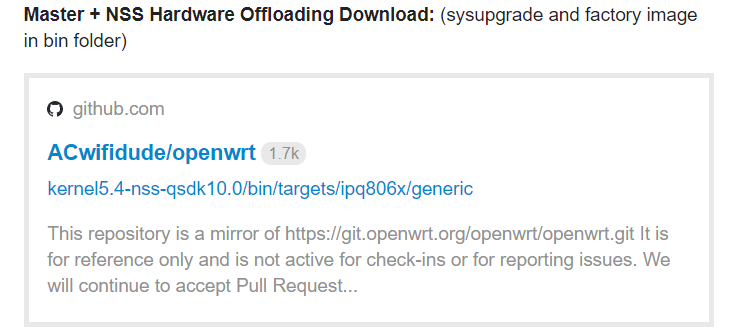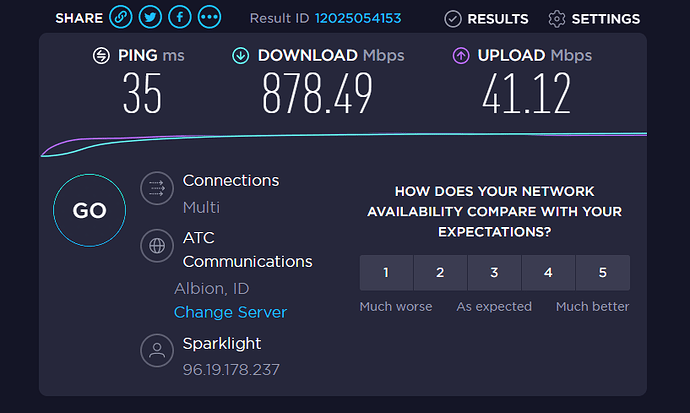Ah, thanks, so this is a cable/docsis plan with around 1000/50 down/up rates (the reported 940 accounts for the fact that the modems probably all have only gigabit ethernet ports and hence goodput is not going to exceed ~940 Mbps). That at least solves the upload side of your tests, as the measured 47.6 seems close enough to the advertised 50 Mbps...
This also solves the applicable overhead question, you should configure an overhead of 18Bytes as that is what DOCSIS accounts.
This does almost nothing to solve the missing ~700Mbps of download goodput. Maybe your ISP has accidentally configured you for a 300/50 Mbps plan (unlikely, but not completely unheard of), or maybe there are problems in the cable plant, that reduce the available bandwidth/channels in your segment? Hard to tell from afar. If you take the OpenWrt router out of the equation and connect your computer directly to the modem (you might have to reboot the modem for it to recognize the PC or temporarily clone the OpenWrt router's MAC address onto your PC's ethernet port)...
Thanks for te verbose sqm output, on a quick reading nothing stands out there. So first find out whether your 300 Mbps limit is related to OpenWrt before trying to fix it there ![]()