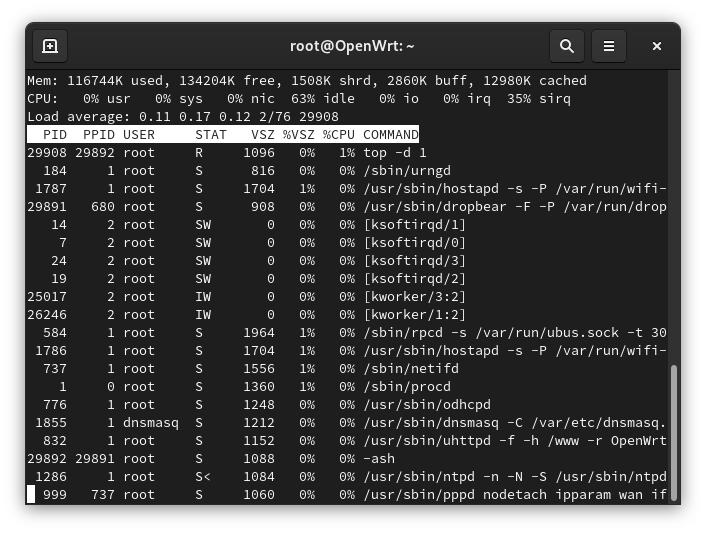hey,
i was super fine with sqm till "today" when i noticed even a slow download (1/2 of my connetion) cause stadia to stutter.
im running OpenWrt 19.07.4 on a ZyXEL NBG6617.
here are some infos:
Mon Sep 7 02:36:13 2020 daemon.info pppd[8047]: Remote message: SRU=41296#SRD=109974#
config queue 'eth1'
option interface 'pppoe-wan'
option debug_logging '0'
option verbosity '5'
option qdisc 'cake'
option script 'piece_of_cake.qos'
option linklayer 'ethernet'
option overhead '34'
option qdisc_advanced '1'
option squash_dscp '1'
option squash_ingress '1'
option ingress_ecn 'ECN'
option egress_ecn 'NOECN'
option qdisc_really_really_advanced '1'
option enabled '1'
option download '98976'
option upload '40883'
option iqdisc_opts 'diffserv4 nat dual-dsthost ingress'
option eqdisc_opts 'diffserv4 nat dual-srchost'
qdisc noqueue 0: dev lo root refcnt 2
qdisc mq 0: dev eth0 root
qdisc fq_codel 0: dev eth0 parent :4 limit 10240p flows 1024 quantum 1514 target 5.0ms interval 100.0ms memory_limit 4Mb ecn
qdisc fq_codel 0: dev eth0 parent :3 limit 10240p flows 1024 quantum 1514 target 5.0ms interval 100.0ms memory_limit 4Mb ecn
qdisc fq_codel 0: dev eth0 parent :2 limit 10240p flows 1024 quantum 1514 target 5.0ms interval 100.0ms memory_limit 4Mb ecn
qdisc fq_codel 0: dev eth0 parent :1 limit 10240p flows 1024 quantum 1514 target 5.0ms interval 100.0ms memory_limit 4Mb ecn
qdisc mq 0: dev eth1 root
qdisc fq_codel 0: dev eth1 parent :4 limit 10240p flows 1024 quantum 1514 target 5.0ms interval 100.0ms memory_limit 4Mb ecn
qdisc fq_codel 0: dev eth1 parent :3 limit 10240p flows 1024 quantum 1514 target 5.0ms interval 100.0ms memory_limit 4Mb ecn
qdisc fq_codel 0: dev eth1 parent :2 limit 10240p flows 1024 quantum 1514 target 5.0ms interval 100.0ms memory_limit 4Mb ecn
qdisc fq_codel 0: dev eth1 parent :1 limit 10240p flows 1024 quantum 1514 target 5.0ms interval 100.0ms memory_limit 4Mb ecn
qdisc noqueue 0: dev br-lan root refcnt 2
qdisc noqueue 0: dev eth1.7 root refcnt 2
qdisc cake 8031: dev pppoe-wan root refcnt 2 bandwidth 40883Kbit diffserv4 dual-srchost nat nowash no-ack-filter split-gso rtt 100.0ms noatm overhead 34
qdisc ingress ffff: dev pppoe-wan parent ffff:fff1 ----------------
qdisc cake 8032: dev ifb4pppoe-wan root refcnt 2 bandwidth 98976Kbit diffserv4 dual-dsthost nat wash ingress no-ack-filter split-gso rtt 100.0ms noatm overhead 34
qdisc noqueue 0: dev lo root refcnt 2
Sent 0 bytes 0 pkt (dropped 0, overlimits 0 requeues 0)
backlog 0b 0p requeues 0
qdisc mq 0: dev eth0 root
Sent 3989931935710 bytes 3210730344 pkt (dropped 159, overlimits 0 requeues 3573)
backlog 0b 0p requeues 3573
qdisc fq_codel 0: dev eth0 parent :4 limit 10240p flows 1024 quantum 1514 target 5.0ms interval 100.0ms memory_limit 4Mb ecn
Sent 75129428 bytes 405240 pkt (dropped 0, overlimits 0 requeues 0)
backlog 0b 0p requeues 0
maxpacket 0 drop_overlimit 0 new_flow_count 0 ecn_mark 0
new_flows_len 0 old_flows_len 0
qdisc fq_codel 0: dev eth0 parent :3 limit 10240p flows 1024 quantum 1514 target 5.0ms interval 100.0ms memory_limit 4Mb ecn
Sent 1828256686075 bytes 1408559667 pkt (dropped 158, overlimits 0 requeues 2734)
backlog 0b 0p requeues 2734
maxpacket 1514 drop_overlimit 0 new_flow_count 2160 ecn_mark 0
new_flows_len 1 old_flows_len 16
qdisc fq_codel 0: dev eth0 parent :2 limit 10240p flows 1024 quantum 1514 target 5.0ms interval 100.0ms memory_limit 4Mb ecn
Sent 1144271842886 bytes 966054880 pkt (dropped 0, overlimits 0 requeues 529)
backlog 0b 0p requeues 529
maxpacket 3028 drop_overlimit 0 new_flow_count 1502 ecn_mark 0
new_flows_len 0 old_flows_len 2
qdisc fq_codel 0: dev eth0 parent :1 limit 10240p flows 1024 quantum 1514 target 5.0ms interval 100.0ms memory_limit 4Mb ecn
Sent 1017328277321 bytes 835710557 pkt (dropped 1, overlimits 0 requeues 310)
backlog 0b 0p requeues 310
maxpacket 1514 drop_overlimit 0 new_flow_count 1779 ecn_mark 0
new_flows_len 1 old_flows_len 24
qdisc mq 0: dev eth1 root
Sent 217896645257 bytes 1719160849 pkt (dropped 0, overlimits 0 requeues 0)
backlog 0b 0p requeues 0
qdisc fq_codel 0: dev eth1 parent :4 limit 10240p flows 1024 quantum 1514 target 5.0ms interval 100.0ms memory_limit 4Mb ecn
Sent 35257641 bytes 380436 pkt (dropped 0, overlimits 0 requeues 0)
backlog 0b 0p requeues 0
maxpacket 0 drop_overlimit 0 new_flow_count 0 ecn_mark 0
new_flows_len 0 old_flows_len 0
qdisc fq_codel 0: dev eth1 parent :3 limit 10240p flows 1024 quantum 1514 target 5.0ms interval 100.0ms memory_limit 4Mb ecn
Sent 50978630783 bytes 383593218 pkt (dropped 0, overlimits 0 requeues 0)
backlog 0b 0p requeues 0
maxpacket 0 drop_overlimit 0 new_flow_count 0 ecn_mark 0
new_flows_len 0 old_flows_len 0
qdisc fq_codel 0: dev eth1 parent :2 limit 10240p flows 1024 quantum 1514 target 5.0ms interval 100.0ms memory_limit 4Mb ecn
Sent 58714865001 bytes 474800081 pkt (dropped 0, overlimits 0 requeues 0)
backlog 0b 0p requeues 0
maxpacket 0 drop_overlimit 0 new_flow_count 0 ecn_mark 0
new_flows_len 0 old_flows_len 0
qdisc fq_codel 0: dev eth1 parent :1 limit 10240p flows 1024 quantum 1514 target 5.0ms interval 100.0ms memory_limit 4Mb ecn
Sent 108167891832 bytes 860387114 pkt (dropped 0, overlimits 0 requeues 0)
backlog 0b 0p requeues 0
maxpacket 164 drop_overlimit 0 new_flow_count 2 ecn_mark 0
new_flows_len 1 old_flows_len 0
qdisc noqueue 0: dev br-lan root refcnt 2
Sent 0 bytes 0 pkt (dropped 0, overlimits 0 requeues 0)
backlog 0b 0p requeues 0
qdisc noqueue 0: dev eth1.7 root refcnt 2
Sent 0 bytes 0 pkt (dropped 0, overlimits 0 requeues 0)
backlog 0b 0p requeues 0
qdisc cake 8031: dev pppoe-wan root refcnt 2 bandwidth 40883Kbit diffserv4 dual-srchost nat nowash no-ack-filter split-gso rtt 100.0ms noatm overhead 34
Sent 1359784600 bytes 13624863 pkt (dropped 217, overlimits 168124 requeues 0)
backlog 0b 0p requeues 0
memory used: 155008b of 4Mb
capacity estimate: 40883Kbit
min/max network layer size: 28 / 1492
min/max overhead-adjusted size: 62 / 1526
average network hdr offset: 0
Bulk Best Effort Video Voice
thresh 2555Kbit 40883Kbit 20441Kbit 10220Kbit
target 7.1ms 5.0ms 5.0ms 5.0ms
interval 102.1ms 100.0ms 100.0ms 100.0ms
pk_delay 0us 687us 193us 1.6ms
av_delay 0us 112us 87us 76us
sp_delay 0us 16us 20us 15us
backlog 0b 0b 0b 0b
pkts 0 13623219 414 1447
bytes 0 1359733177 31464 269511
way_inds 0 218604 0 0
way_miss 0 104327 238 268
way_cols 0 0 0 0
drops 0 217 0 0
marks 0 0 0 0
ack_drop 0 0 0 0
sp_flows 0 2 1 1
bk_flows 0 1 0 0
un_flows 0 0 0 0
max_len 0 24820 76 576
quantum 300 1247 623 311
qdisc ingress ffff: dev pppoe-wan parent ffff:fff1 ----------------
Sent 37365882268 bytes 31369039 pkt (dropped 0, overlimits 0 requeues 0)
backlog 0b 0p requeues 0
qdisc cake 8032: dev ifb4pppoe-wan root refcnt 2 bandwidth 98976Kbit diffserv4 dual-dsthost nat wash ingress no-ack-filter split-gso rtt 100.0ms noatm overhead 34
Sent 37321282381 bytes 31337775 pkt (dropped 31264, overlimits 15642863 requeues 0)
backlog 0b 0p requeues 0
memory used: 2112Kb of 4948800b
capacity estimate: 98976Kbit
min/max network layer size: 28 / 1492
min/max overhead-adjusted size: 62 / 1526
average network hdr offset: 0
Bulk Best Effort Video Voice
thresh 6186Kbit 98976Kbit 49488Kbit 24744Kbit
target 5.0ms 5.0ms 5.0ms 5.0ms
interval 100.0ms 100.0ms 100.0ms 100.0ms
pk_delay 0us 1.2ms 0us 4.7ms
av_delay 0us 150us 0us 243us
sp_delay 0us 21us 0us 23us
backlog 0b 0b 0b 0b
pkts 0 31358309 0 10730
bytes 0 37362815869 0 3066399
way_inds 0 328716 0 0
way_miss 0 115424 0 78
way_cols 0 0 0 0
drops 0 31264 0 0
marks 0 2 0 0
ack_drop 0 0 0 0
sp_flows 0 1 0 1
bk_flows 0 1 0 0
un_flows 0 0 0 0
max_len 0 1492 0 1383
quantum 300 1514 1510 755