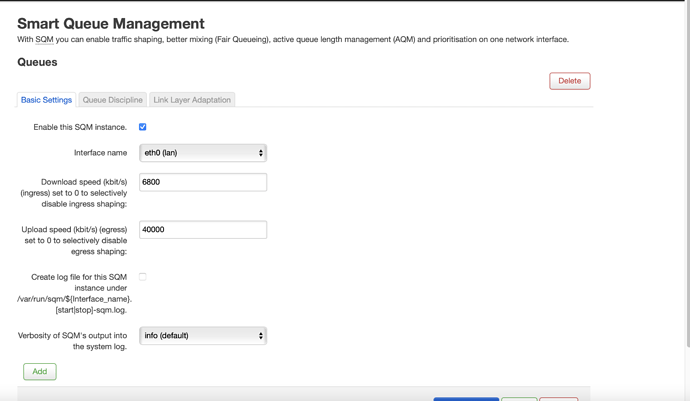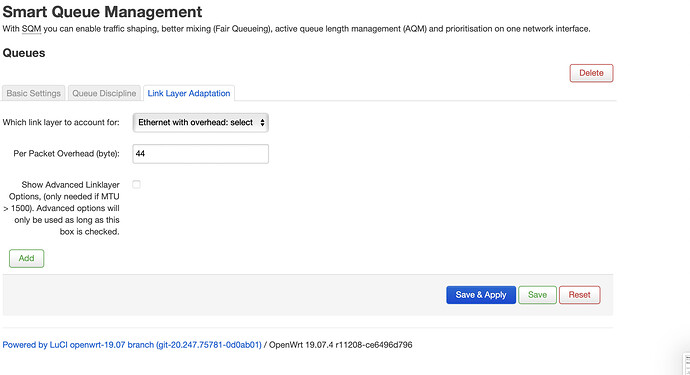Doesn't look to be working 
Mmmh, it seems the netperf servers are down again. Probably means this month's traffic quota is exceeded. In that case it would probably be best to install and run netperf on your own test setup.
Sorry for the stupid question but doesn't installing on a local machine mean cake won't be used?
I might be confusing threads here, but I thought that you had already used iperf to test your router locally, but it seems I was wrong...
Sorry, you've lost me.
The problem I am having is when downloading say a torrent, I get ping spikes.
Yes sorry, the similar handle put me on the wrong track. See gigabit314's thread at https://forum.openwrt.org/t/a-few-sqm-benchmarks/71479.
Oops. Let's see whether we can find some open and operational netperf serverscfir your tests.....
@moeller0 I have managed to get flent to work, I think/hope.
https://ctxt.io/2/AAAgffh2Ew - the terminal output.
Great. Flent generates output files which can be used to generate a number of inrteresting plots. If you upload thecflent data file I can have a look at it.
I’m afraid I can’t see this file, where would it have saved?
It should appear in the directory from which you called flint in the first place, I believe it starts with the name of the test and ends with something .flent.gz
thanks, unfortunately it seems that the CPU stats did not make it into the data file.
Did you really install the flent-tools on the router (opkg update ; opkg install flent-tools)?
and did you add the correct ´--te=cpu_stats_hosts=root@192.168.1.´ argument into the invocation?
Signature check passed.
Package flent-tools (1.2.2-1) installed in root is up to date.
I did.
Mmmh, thanks, that is odd, maybe you could run one more test and also copy and paste the output that fleet creates on the terminal window you start it from?
Hi @moeller0, sorry for the delay, I will have something for you to look at this evening.
Regarding this, I've been able to run top on my modem as well as OpenWrt.
Whenever I get one of these lag spikes, I see the idle percentage on the modem dropping, it seems to happen every time. Usually it hovers around 95+% but it will drop below 90 and into the 80s when I get a spike. Could this be significant?
Hi there @moeller0 again.
I have implemented the prioritisation using the script I found here.
I have put the dscp.sh file into my router and also flipped the SQM on upstream/downstream and set it on the LAN interface.
How can I check this is setup correctly and that traffic is going into the right tins?
@moeller0 SQM config:
config queue 'eth1'
option enabled '1'
option debug_logging '0'
option verbosity '5'
option linklayer 'ethernet'
option overhead '44'
option interface 'eth0'
option download '6800'
option upload '40000'
option qdisc 'cake'
option script 'layer_cake.qos'
option eqdisc_opts 'diffserv4 dual-dsthost ingress nat'
option qdisc_advanced '1'
option squash_dscp '1'
option squash_ingress '1'
option ingress_ecn 'ECN'
option egress_ecn 'NOECN'
option qdisc_really_really_advanced '1'