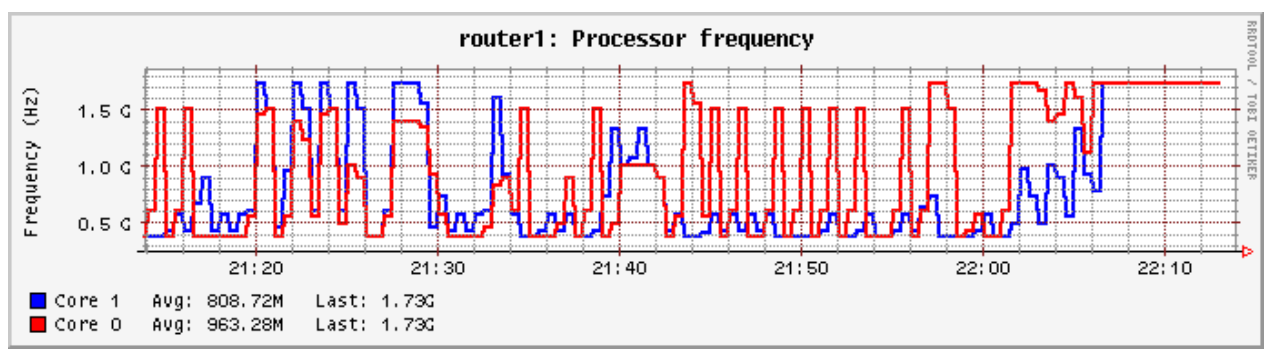I'd been thinking about making a network speed testing package since first posting about the currently available options, and over the last few months have developed, tested, and packaged the speedtest-netperf.sh script.
While a PR has since been submitted and merged into the openwrt/packages repo, user feedback and testing exposure, especially on multi-core systems, continues to be welcome.
There is a README.md online, and from the package commit a brief description:
The speedtest-netperf.sh script measures the network throughput while
monitoring latency under load and capturing key CPU usage and frequency
statistics. The script can emulate a web-based speed test by downloading
and then uploading from an internet server, or perform simultaneous
download and upload to mimic the stress of the FLENT test program.
It simplifies tasks such as validating ISP provisioned speeds or setting
up and fine-tuning SQM, directly on the router. The CPU usage details
can also help determine if the demands of SQM, routing and other tasks
such as the test itself are exhausting the device's CPUs.
This script leverages earlier scripts from the CeroWrt project used for
bufferbloat mitigation, betterspeedtest.sh and netperfrunner.sh. They are
used with the permission of the author, Rich Brown.
The package can be installed directly from the openwrt/packages repo, and should work on LEDE 17.01 onwards:
# uclient-fetch https://downloads.openwrt.org/snapshots/packages/mips_24kc/packages/speedtest-netperf_1.0.0-1_all.ipk
# opkg install speedtest-netperf_1.0.0-1_all.ipk
It is also possible to install and run the speedtest-netperf.sh script on a Linux server connected to your router's LAN interface. This can be useful if running the script on your router consumes too much CPU or fails to meet your speed and latency targets. For example, on Ubuntu:
$ sudo apt-get install netperf wget
$ cd /tmp
$ wget https://raw.githubusercontent.com/openwrt/packages/master/net/speedtest-netperf/files/speedtest-netperf.sh
The script output includes network throughput, packet loss, a latency distribution, per-core processor usage and frequency, and CPU consumption of the test program (mainly netperf) itself.
Sample output on an old DIR-835 router (560 MHz single-core MIPS) showing the standard sequential test followed by the more stressful concurrent test:
# speedtest-netperf.sh -H netperf-west.bufferbloat.net -p 1.1.1.1 --sequential
[Date/Time] Starting speedtest for 60 seconds per transfer session.
Measure speed to netperf-west.bufferbloat.net (IPv4) while pinging 1.1.1.1.
Download and upload sessions are sequential, each with 5 simultaneous streams.
..............................................................
Download: 33.30 Mbps
Latency: [in msec, 64 pings, 0.00% packet loss]
Min: 9.551
10pct: 11.281
Median: 14.480
Avg: 14.550
90pct: 17.327
Max: 21.308
CPU Load: [in % busy (avg +/- std dev), 57 samples]
cpu0: 86.7 +/- 6.5
Overhead: [in % used of total CPU available]
netperf: 60.2
.............................................................
Upload: 5.13 Mbps
Latency: [in msec, 61 pings, 0.00% packet loss]
Min: 8.615
10pct: 9.792
Median: 14.152
Avg: 14.303
90pct: 17.317
Max: 19.934
CPU Load: [in % busy (avg +/- std dev), 58 samples]
cpu0: 19.7 +/- 5.7
Overhead: [in % used of total CPU available]
netperf: 1.4
# speedtest-netperf.sh -H netperf-west.bufferbloat.net -p 1.1.1.1 --concurrent
[Date/Time] Starting speedtest for 60 seconds per transfer session.
Measure speed to netperf-west.bufferbloat.net (IPv4) while pinging 1.1.1.1.
Download and upload sessions are concurrent, each with 5 simultaneous streams.
..............................................................
Download: 31.86 Mbps
Upload: 4.53 Mbps
Latency: [in msec, 63 pings, 0.00% packet loss]
Min: 8.871
10pct: 13.792
Median: 17.480
Avg: 18.427
90pct: 22.292
Max: 57.617
CPU Load: [in % busy (avg +/- std dev), 59 samples]
cpu0: 90.0 +/- 9.7
Overhead: [in % used of total CPU available]
netperf: 46.6
In the examples above, my target upload/download speeds are achieved with good latencies. Although the CPU load is high, much of that is due to the netperf test program itself, so during normal operation there should be more CPU "headroom" available.
For your own testing, please note the script Usage parameters below from the README, and try to run both a sequential and concurrent test, using a netperf server geographically close to you.
speedtest-netperf.sh [-4 | -6] [-H netperf-server] [-t duration] [-p host-to-ping] [-n simultaneous-streams ] [-s | -c]
Options, if present, are:
-4 | -6: Enable ipv4 or ipv6 testing (default - ipv4)
-H | --host: DNS or Address of a netperf server (default - netperf.bufferbloat.net)
Alternate servers are netperf-east (US, east coast),
netperf-west (US, California), and netperf-eu (Denmark).
-t | --time: Duration for how long each direction's test should run - (default - 60 seconds)
-p | --ping: Host to ping to measure latency (default - gstatic.com)
-n | --number: Number of simultaneous sessions (default - 5 sessions)
-s | --sequential: Sequential download/upload (default - sequential)
-c | --concurrent: Concurrent download/upload
Appreciate any usage feedback. Thanks to all!
Recent Changes
speedtest-netperf_1.0.0-1_all.ipk
- updated the package name to clarify the back-end, highlight the ability to use any netperf server,
and distinguish from other speedtest variants
- users should use the new speedtest-netperf package after uninstalling the old one,
and the new package will remind of any conflict with the old one during installation
- improved consistency and clarity of results and units
- check for presence of netperf if running the unpackaged script on a Linux server
- package accepted into openwrt/packages repo
- fix typo causing missing "avg frequency" heading and improve robustness
- cleanup whitespace, clarify wording of netperf overhead & load samples
- use clearer, consistent local and global variables
- check and warn on netperf errors
- more robust frequency calculation, ping summary
- use sysfs for better cross-platform CPU frequency summary (e.g. arm)