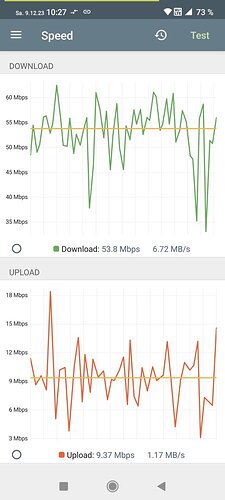The problem is, where is the bottleneck, if the peering between belwue and your ISP is overloaded you might just see something like access rates well below the expected.
See about 15 Mb/s (edited) here. Can't confirm what I said, my local net is faster.
15Gbps?? That is certianly faster than your ISP contract and your local network unless you have really high end equipment
Maybe what I experienced is limited to DSL-connections?
Sorry, 15 Mb/s. Edited.
And what is your isp contract speed?
So let me ask what exactly do you experience?
My limited understanding is you see speedtest results that are below your DSL sync but above your local network speed? How di you assess the local network speed?
Good question, also what ISP are you using in which country ( I guess Austria or Germany?) Also could you post the output of:
mtr -ezb4w -c 100 www.heise.de
which will take > 100 seconds to complete...
This server likely is in Mexiko and certainly in Amerika, so the RTT is long and hence the measured throughput will tend to be low... quite expected for TCP, which is RTT sensitive.
This is also tricky. I would first start to settle the question what your ISP delivers by connecting the test devices via ethernet. Sure WiFi does not need to be a bottleneck, but often it is and it seems simpler to work through your problem step by step, no?
TP-Link TL-WR840N v4 (OpenWrt 23.05.0-rc2 r23228-cd17d8df2a)
No way. I don't know how to do this, that's why I created this topic
I expect to get the same speed as stated in my provider's tariff. If the speed is lower, then I will finally believe tech support that my router is slowing down the Internet speedм
I regularly run a speed test on devices connected to the router
So I just measured the speed from my PC connected to the router via cable. I deliberately chose a server located 1792 km away from me. Usually he chooses a server in my own city, which I think is wrong...
Now a speed test from my own computer, but this time via Wi-Fi
This is a speed test on my smartphone connected to the router
And this is the speed from my smartphone connected to the wireless access point of my PC. The PC is connected to the router via cable, and then the PC distributes the Internet to the smartphone via Wi-Fi
Internet speed according to the tariff should be up to 50 Mbit per second
Why do you think this is wrong?
It's more likely that you'll reach the maximum speed with a server near you instead of one which is far away.
What puzzles me is, that all your test results show a much higher upload rate (up to 80 Mbps) than your download rate (approx. 30Mbps at its best).
Shouldn't it be the other way around?
It's not worth trying to run a speed test on the router itself. Routers are designed with specialized hardware to route rapidly, but they usually cannot source/sink packets at the same rate. Typically source/sink operations are considerably slower than routing because it would require a more powerful 'general-purpose' processor.
Your router has a single core 580MHz processor... not particularly powerful or fast, and it won't be able to keep up with most reasonable ISP service speeds these days if you try to run the speed test on the device itself. It is not a representative test and will almost always result in lower measured speeds than using a computer where the traffic routes through your router.
As stated above, running the speed test on the router itself will actually show much lower speeds than the router can actually handle when it is routing traffic instead of terminating it.
This is where it should be done. Not on the router itself.
No. What the tech is doing is correct. Here's why:
- The ISP can only control the speed between their head-end and your home connection. When you run a speedtest, it must obviously flow from the server to the ISP and through the ISP to you. Generally speaking, the closer the speedtest server, the more accurate the results because it has to travel through fewer connections from the server to the ISP's network.
To make an analogy here. Let's say that I build a racetrack and you want to maintain some fast average speed from your starting point to the track and then around the track and back to the starting point again. I can guarantee that you can drive at high speed on the track itself. I cannot control the roads that lead to the racetrack, though... so you're less likely to encounter severe traffic (or closures, accidents, etc.) if you start a short distance down the road from my track than if you start 2000km away from it. The farther you are away from my track, the less representative your average speed will be.
Wifi is usually slower than wired because of physics among other things. Also, you have an older 802.11n device which doesn't have very fast wifi in the first place.
Your best result is ~30Mbps -- but that is the distant server, right? What happens when you use a more local server (like the one the tech would select)?
Have you tried connecting your computer directly to the ISP connection (without the router) to do a speed test?
Also, if you really want to test the performance of your router, that can be done with 2 computers and a little bit of effort.
In a word, yes. The chipset in that router was built to hit the lowest end of the market with a price point of about USD $25. It was suitable for ADSL connections where double-digit speeds were unusual.
I find that difficult to believe, since the 100 Mb Ethernet ports will limit to 94 Mb actual throughput, and again the CPU is barely ready for that.
The easiest test is this:
- Disconnect the cable from router's WAN port and plug it directly into your computer. [IMPORTANT: Make sure your computer's firewall is enabled -- this will directly expose your computer to the internet]
- Run a speed test, ideally from a local server, but feel free to use multiple servers in different locations and also different speed test sites entirely. Make a note of all results.
- Unplug that cable from the computer and reconnect it to the router. Connect another cable between your router and your computer so that you are running a test with a wired connection.
- Repeat the tests in #2 with the same speed test sites and server locations you used previously.
- Optional: disconnect the ethernet cable from your computer and use wifi... repeat the tests again.
- Compare results... put them in a spreadsheet for easy reference.
I found some screenshots. I send you a pm.
Not exactly.
My local iperf test was a while ago (with wrong openwrt-configuration, especially tx-power)
[ 1] 0.0000-10.9471 sec 12.3 MBytes 9.39 Mbits/sec
Note, now I have about 90-100Mb/s
Speedtest on the phone was:
Fritzbox shows ↓ 70,2 Mbit/s ↑ 20,9 Mbit/s Contract is higher actually. Doesn't matter here.
Fritzbox sometimes shows 50/10.
So if the local connections is 10 MB/s to the Fritzbox, how can the phone or browser-tests show higher values than the local connection of 10 Mb/s?
Which mtr to install?
There is:
mtr-json - 0.95-3 - Full screen ncurses traceroute tool With JSON
mtr-nojson - 0.95-3 - Full screen ncurses traceroute tool Without JSON
I tried server around the world, no big difference. If speed is 7, 8 or 10 Mb/s or whatever in this range, it is too slow. And note, external iperf3 tests, never get higher than the upload speed with an asymmetric connection, which is common with DSL. That is why, I see still 10Mb/s with my local speed of about 100 Mb/s now. If I do the same test with my phone with wifi disabled, I have 100/50 with the phone, the speed is about 50. If I use a phone contract with 50/10, I see 10.
Please note, I am not the starter of the thread. I had big problems, because of a simple misunderstanding.
I reduced tx-power because I thought, wenn I am very near to the AP I can reduce it, even tx 0 showed a strong signal. Reducing tx can help to avoid interferences to other APs. But in a WDS situation it is not a good idea.
After I am 10x faster now, I am optimizing. See IEEE 802.11r and sae-mixed - #14 by linuxuser
I would respectfully say, your ISP has a point here. Maybe just get a longer cable, if moving the PC even temporarily is not an option. Ethernet cables/segments are allowed to be up to 100m so it should be possible to get a ling enough cable, no?
For the benefit of others, @linuxuser and I had this conversation via pm, but worth sharing here…
Simple... the 9.4Mbps speedtest was performed with the router itself as the source or sink of the packets (iperf directly installed on the router). Routers don't have very powerful general purpose CPUs... the power they have is in the specialized routing hardware.
the point remains that iperf on the router itself is not representitive of the speed at which the router can move traffic via routing.
Case in point... The Ubiquiti Unifi Security Gateway (USG) is an older 1Gbit router. It can legitimately route at 1Gbps. But, if you run a speed test on the device itself, it will cap out at 250Mbps.
The magic is in designing hardware accelerators and offloading the routing to a specialized routing engine.
May wildly fluctuation sync rats often denote a link with some noise issues... I would probably first try to stabilize the DSL-situation before moving deeper into the home network.
Because IIUC you measure via WiFi and WiFI rates can also fluctuate wildly in relativ short amounts of time?
Should not matter since we are not trying to get json output, however I have not tried any variant of that version, but I assume it will just work as expected.
Well, you should find well connected servers close by (either within your ISPs network if you want to test the best case, or in another AS if you also want to test your ISP's peering/transit). The throughput of TCP is inversely proportional to the RTT (at least under competition) so aim for short RTTs, unless you explicitly are interested in throughput over long RTT paths, but even then start with short RTT paths.
That is not how it should be and not how I remember this, however you realize that you need to use two different invocations for testing upload and Download speed with iperf3? From man iperf3:
-R, --reverse
reverse the direction of a test, so that the server sends data to the client
--bidir
test in both directions (normal and reverse), with both the client and server sending and receiving data simultaneously
so unless you specify either -R or --bidir you will indeed only measure your upload. So what invocation did you use?
Yes, all of this seems as expected when iperf3-ing to a remote server with the default option. Maybe try adding -R?
Thanks for the reminder.