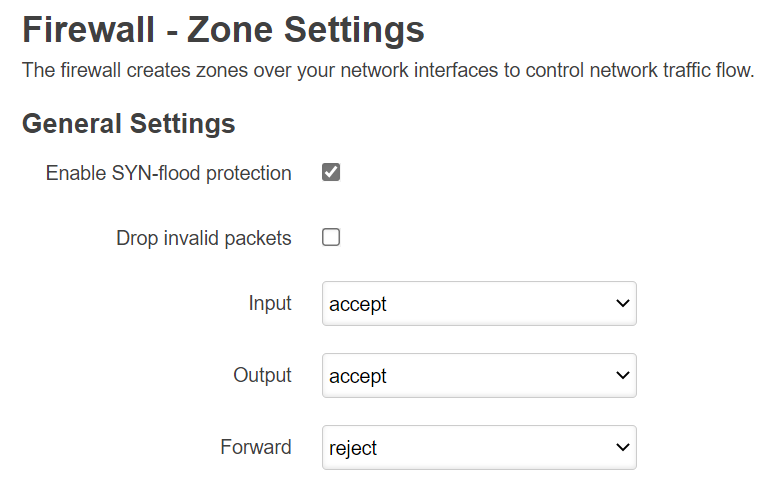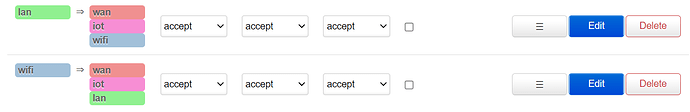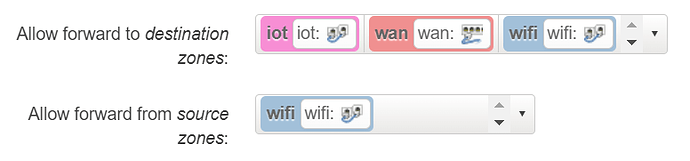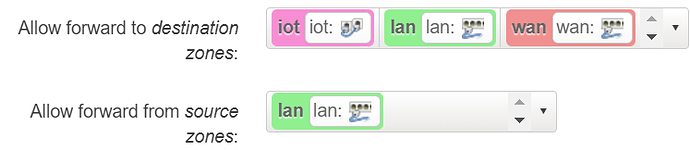Hey,
sorry in advance, this is topic #2954993249523 about this, but I tried all the solutions in in the other threads and even more 
1: Sonos fully operational across VLANs (Updated Solution)
2: VLAN Guest and Sonos
3: Accessing Sonos from another LAN/VLAN
4: https://www.packetmischief.ca/2021/08/04/operating-sonos-speakers-in-a-multi-vlan-network/
For me, I cant get it to work. Spotify sees the players after "some time", But the controller App does not.
Setup
Players: eth1.1 (VLAN 1, LAN, Boost (wired, 10.10.0.4) is creating a SonosNET) 10.10.0.1/24
Controller: eth1.10 (VLAN10, Wifi) 10.10.10.1/24
First question: Is this Firewall/Zone Setup correct? I am a bit puzzled, as i do not have any rules setup for allowing traffic between wifi/lan, but it works. I had rules in place (see Initial Links) but removed them as it was working without those rules (i.e. access to Players via Port 1400 - works fine without any rule - should not be the case?) (because of the allow forward in the zones and/or allowed source/destination for forwarding?)
Lan zone
Wifi zone
I read that the key to success is the multicast routing. As with a TTL=1, it can not be routed and must be proxy'd. For this i installed omcproxy and configured as suggested with the controller VLAN as uplink (eth1.10) and the player VLAN as downlink (eth1.1)
in #4 it is suggest to use igmpproxy v0.3. This packge is not available. (0.21 is latest in opkg). Therefore i chose omcproxy (newer than mcproxy)
I will happily assist in posting config / etc. Maybe i'm just missing a minor step 
thanks in advance.
B