I need a few days before I can test master and v18 both. Will advise in here.
I appreciate some help for finding correct v18 and master images for my device.
Device search for v18 does not show any "archer c7" or "QCA956X" architecture for "tp-link".
Thanks.
I could find v19 snapshot image from 2nd of November (today).
I installed it with save configuration option not checked
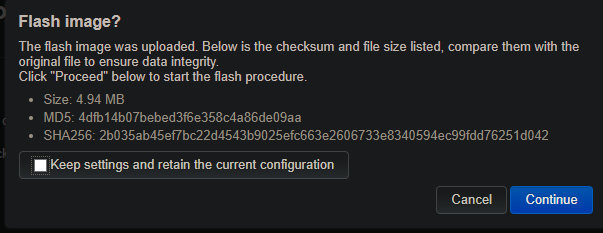
Unfortunately, I am still having problems with known to be problematic web sites. Below is just to show that OS is latest and have an internet connection. Web sites, I tried to reach from client browser and they did not get loaded.
BusyBox v1.31.1 () built-in shell (ash)
_______ ________ __
| |.-----.-----.-----.| | | |.----.| |_
| - || _ | -__| || | | || _|| _|
|_______|| __|_____|__|__||________||__| |____|
|__| W I R E L E S S F R E E D O M
-----------------------------------------------------
OpenWrt SNAPSHOT, r14834-e48aac89a2
-----------------------------------------------------
=== WARNING! =====================================
There is no root password defined on this device!
Use the "passwd" command to set up a new password
in order to prevent unauthorized SSH logins.
--------------------------------------------------
root@OpenWrt:~# ping google.com
PING google.com (216.58.206.174): 56 data bytes
64 bytes from 216.58.206.174: seq=0 ttl=116 time=81.655 ms
64 bytes from 216.58.206.174: seq=1 ttl=116 time=67.091 ms
^C
--- google.com ping statistics ---
2 packets transmitted, 2 packets received, 0% packet loss
round-trip min/avg/max = 67.091/74.373/81.655 ms
root@OpenWrt:~# ping duckduckgo.com
PING duckduckgo.com (40.114.177.156): 56 data bytes
^C
--- duckduckgo.com ping statistics ---
9 packets transmitted, 0 packets received, 100% packet loss
root@OpenWrt:~#
I still could not find any v18 image to uplaod and test.
I will be also asking for instructions for downgrading using a ssh console as luci installation did not go well (got parse errors and etc) and I cannot use GUI.
Thanks & Regards,
Ertan
https://downloads.openwrt.org/releases/18.06.8/targets/ar71xx/generic/openwrt-18.06.8-ar71xx-generic-archer-c7-v5-squashfs-sysupgrade.bin
Don't keep settings when changing major versions, like from 19 to 18.
Got a problem while downgrading as below:
root@OpenWrt:/tmp# sysupgrade -n -v /tmp/openwrt-18.06.8-ar71xx-generic-archer-c7-v5-squashfs-sysupgrade.bin
Device tplink,archer-c7-v5 not supported by this image
Supported devices: archer-c7-v5
Image check failed.
root@OpenWrt:/tmp#
Probably device naming between v18 and v19 is not same. Is there any way that I can load that v18 image?
Thanks.
use '-n -v -F'
Installation commands:
root@OpenWrt:/tmp# sysupgrade -F -n -v /tmp/openwrt-18.06.8-ar71xx-generic-archer-c7-v5-squashfs-sysupgrade.bin
Device tplink,archer-c7-v5 not supported by this image
Supported devices: archer-c7-v5
Image check failed but --force given - will update anyway!
Commencing upgrade. Closing all shell sessions.
Still same problem. Cannot access some of the web sites
BusyBox v1.28.4 () built-in shell (ash)
_______ ________ __
| |.-----.-----.-----.| | | |.----.| |_
| - || _ | -__| || | | || _|| _|
|_______|| __|_____|__|__||________||__| |____|
|__| W I R E L E S S F R E E D O M
-----------------------------------------------------
OpenWrt 18.06.8, r7989-82fbd85747
-----------------------------------------------------
=== WARNING! =====================================
There is no root password defined on this device!
Use the "passwd" command to set up a new password
in order to prevent unauthorized SSH logins.
--------------------------------------------------
root@OpenWrt:~# ping google.com
PING google.com (216.58.206.174): 56 data bytes
64 bytes from 216.58.206.174: seq=0 ttl=116 time=87.102 ms
64 bytes from 216.58.206.174: seq=1 ttl=116 time=78.742 ms
64 bytes from 216.58.206.174: seq=2 ttl=116 time=93.499 ms
^C
--- google.com ping statistics ---
3 packets transmitted, 3 packets received, 0% packet loss
round-trip min/avg/max = 78.742/86.447/93.499 ms
root@OpenWrt:~# ping duckduckgo.com
PING duckduckgo.com (40.114.177.156): 56 data bytes
^C
--- duckduckgo.com ping statistics ---
12 packets transmitted, 0 packets received, 100% packet loss
root@OpenWrt:~#
This is probably not related with OpenWrt.