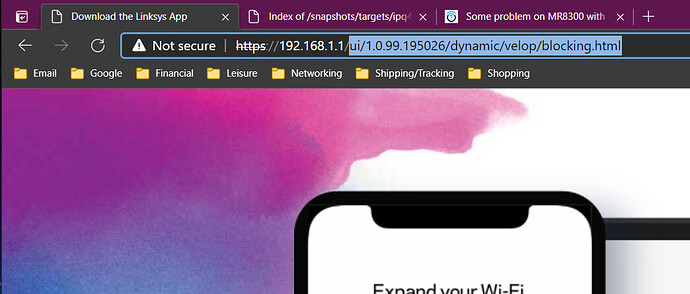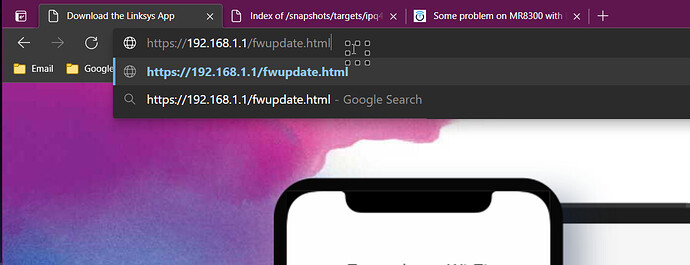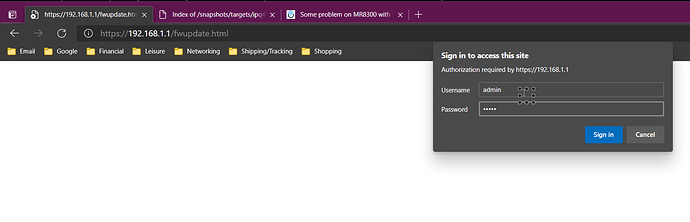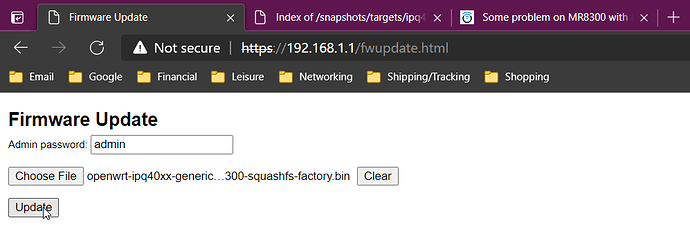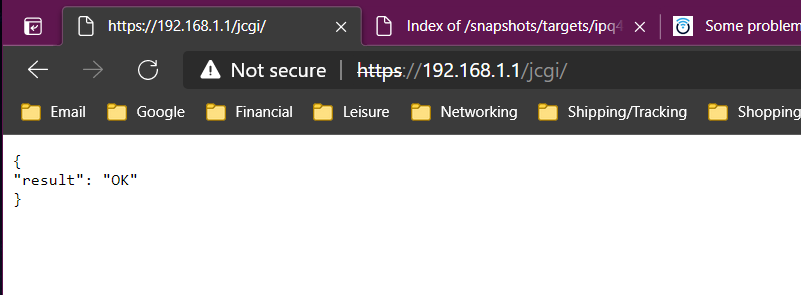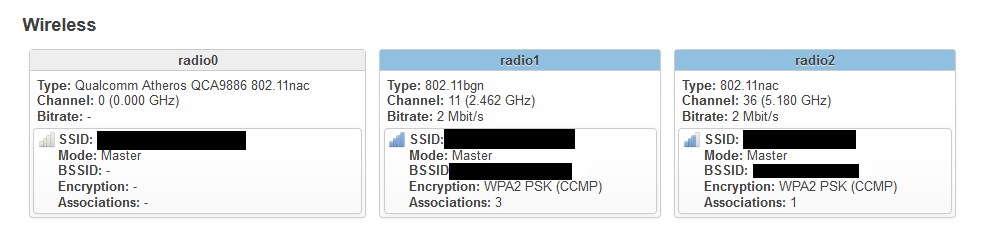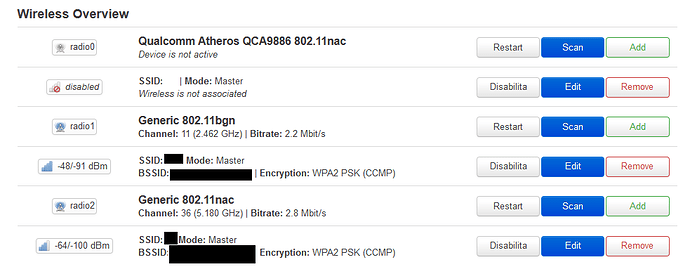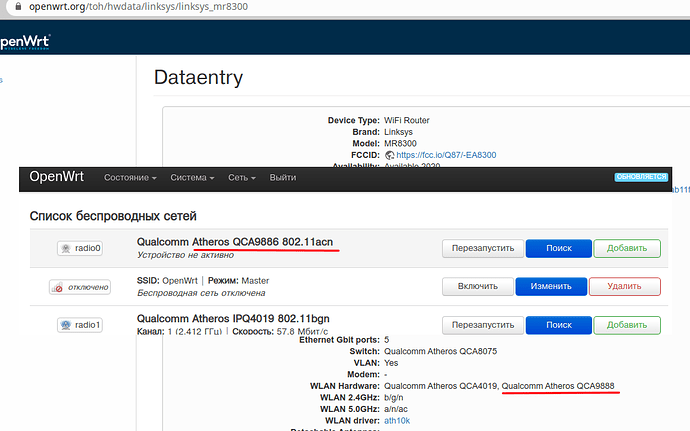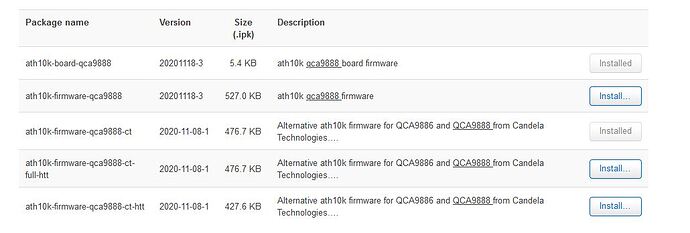use 21.02-SNAPSHOT here
As I said, snapshot, not release...
Sorry to bump this thread, trying to install on an mr8300 and so far snapshots from (mr8300) 19.07 and 21.02 have failed with an 'error unauthorized' message and boot into stock. I'm using https://router-ip/fwupdate.html, just wondering if the ea8300 is the build i should be using or if something has changed to make the gui method inaccessible again, flashing from linksys 1.1.8.203202 which looks like it was released on 11/10/2020.
edit - apologies for the tag @cybrnook , looks like you've done the hard work on this so thought you might be interested.
edit 2 - tried a 19.07.7 ea8300 build (gui method) and failed with the same message, no real info in it, but this is it fwiw -
{
"result": "ErrorUnauthorized"
}
Not sure where you are going wrong, but I just pulled a brand new one out of the box and it worked first try with latest snapshot (and for those asking, mr8300 will be in 21.02 when it's released as I said before, you need to wait for the next major release. Hardware added after a major release has already come out normally gets added in the next major. Since MR8300 was added within the past 2 years (after ancient 19.xx) it will be in the next release).
Start on main page:
Modify URL:
Prompted to log in (admin/admin is the default):
Choose SnapShot (https://downloads.openwrt.org/snapshots/targets/ipq40xx/generic/openwrt-ipq40xx-generic-linksys_mr8300-squashfs-factory.bin):
Upload:
All Good:
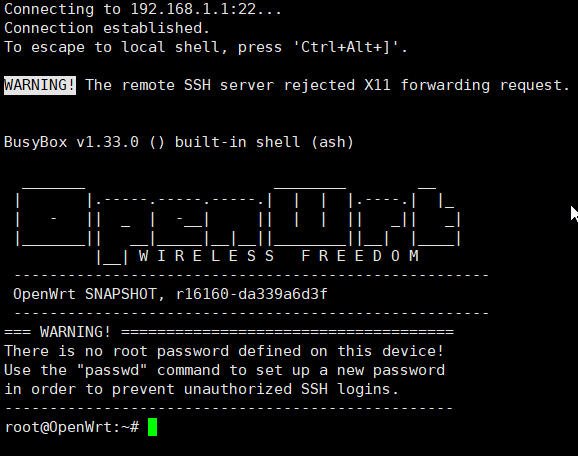
Perhaps make sure your unit is factory reset so you're working with the default credentials.
That was it, although it would let me log in with the password i had set, the flash always failed, reset to default, login in with admin/admin and it worked perfect.
Thanks for the help @cybrnook and for your work getting the mr8300 onto OpenWrt, it's much appreciated.
Enjoy!  Glad we got it sorted out.
Glad we got it sorted out.
Guy, today i've upgraded to 19.07.7 without any problem. However, the 5Ghz 100 Radio still not working. Seem same issue.
If i perform the "scan" he can found a network to associate. So seem the radio work in that way.
If useful:
Tue Mar 16 17:07:27 2021 daemon.notice netifd: radio0 (7483): cat: can't open '/var/run/wifi-phy0.pid': No such file or directory
Tue Mar 16 17:07:27 2021 daemon.notice netifd: radio0 (7483): WARNING (wireless_add_process): executable path /usr/sbin/wpad does not match process path (/proc/exe)
Tue Mar 16 17:07:27 2021 daemon.notice netifd: radio0 (7483): Command failed: Invalid argument
Tue Mar 16 17:07:27 2021 daemon.notice netifd: radio0 (7483): Device setup failed: HOSTAPD_START_FAILED
Tue Mar 16 17:07:33 2021 daemon.notice netifd: radio0 (7683): command failed: Not supported (-95)
Tue Mar 16 17:26:14 2021 daemon.notice netifd: radio0 (1144): cat: can't open '/var/run/wifi-phy0.pid': No such file or directory
Tue Mar 16 17:26:14 2021 daemon.notice netifd: radio0 (1144): WARNING (wireless_add_process): executable path /usr/sbin/wpad does not match process path (/proc/exe)
Tue Mar 16 17:26:14 2021 daemon.notice netifd: radio0 (1144): Command failed: Invalid argument
Tue Mar 16 17:26:14 2021 daemon.notice netifd: radio0 (1144): Device setup failed: HOSTAPD_START_FAILED
Tue Mar 16 17:30:04 2021 daemon.notice netifd: radio0 (2942): command failed: Not supported (-95)
Tue Mar 16 17:30:04 2021 user.notice mac80211: Failed command: iw phy phy0 set distance 0
Tue Mar 16 17:30:04 2021 daemon.err hostapd: Configuration file: /var/run/hostapd-phy0.conf
Tue Mar 16 17:30:06 2021 kern.warn kernel: [ 265.643990] ath10k_pci 0000:01:00.0: 10.4 wmi init: vdevs: 16 peers: 48 tid: 96
Tue Mar 16 17:30:06 2021 kern.warn kernel: [ 265.644033] ath10k_pci 0000:01:00.0: msdu-desc: 2500 skid: 32
Tue Mar 16 17:30:06 2021 kern.info kernel: [ 265.698397] ath10k_pci 0000:01:00.0: wmi print 'P 48/48 V 16 K 144 PH 176 T 186 msdu-desc: 2500 sw-crypt: 0 ct-sta: 0'
Tue Mar 16 17:30:06 2021 kern.info kernel: [ 265.699334] ath10k_pci 0000:01:00.0: wmi print 'free: 114572 iram: 12804 sram: 29508'
Tue Mar 16 17:30:06 2021 kern.warn kernel: [ 266.001723] ath10k_pci 0000:01:00.0: Firmware lacks feature flag indicating a retry limit of > 2 is OK, requested limit: 4
Tue Mar 16 17:30:06 2021 kern.info kernel: [ 266.001932] IPv6: ADDRCONF(NETDEV_UP): wlan0: link is not ready
Tue Mar 16 17:30:06 2021 kern.info kernel: [ 266.015996] br-lan: port 2(wlan0) entered blocking state
Tue Mar 16 17:30:06 2021 kern.info kernel: [ 266.017488] br-lan: port 2(wlan0) entered disabled state
Tue Mar 16 17:30:06 2021 daemon.notice hostapd: ACS: Automatic channel selection started, this may take a bit
Tue Mar 16 17:30:06 2021 kern.info kernel: [ 266.023427] device wlan0 entered promiscuous mode
Tue Mar 16 17:30:06 2021 kern.warn kernel: [ 266.032420] ath10k_pci 0000:01:00.0: peer-unmap-event: unknown peer id 0
Tue Mar 16 17:30:07 2021 kern.info kernel: [ 266.126131] br-lan: port 2(wlan0) entered disabled state
[ 377.478416] ath10k_pci 0000:01:00.0: 10.4 wmi init: vdevs: 16 peers: 48 tid: 96
[ 377.478463] ath10k_pci 0000:01:00.0: msdu-desc: 2500 skid: 32
[ 377.532815] ath10k_pci 0000:01:00.0: wmi print 'P 48/48 V 16 K 144 PH 176 T 186 msdu-desc: 2500 sw-crypt: 0 ct-sta: 0'
[ 377.533728] ath10k_pci 0000:01:00.0: wmi print 'free: 114572 iram: 12804 sram: 29508'
[ 377.835959] ath10k_pci 0000:01:00.0: Firmware lacks feature flag indicating a retry limit of > 2 is OK, requested limit: 4
[ 377.836158] IPv6: ADDRCONF(NETDEV_UP): wlan0: link is not ready
[ 377.854497] br-lan: port 2(wlan0) entered blocking state
[ 377.854547] br-lan: port 2(wlan0) entered disabled state
[ 377.859307] device wlan0 entered promiscuous mode
[ 377.868121] ath10k_pci 0000:01:00.0: peer-unmap-event: unknown peer id 0
[ 377.966522] br-lan: port 2(wlan0) entered disabled state
I was able to get the radio module working which I like because it means the hardware is okay. To make it work I went to change the country code when if I left it at "driver default" it would not work. I do not know if it is a normal fact because the other two radio modules, that is the 2.4 and the 5 bass channels, go immediately without changing any parameters. Therefore, any further details are not to be done on the radio modules of the "Qualcomm Atheros IPQ4019" but on the radio module "Qualcomm Atheros QCA9886 802.11nac" because that's what gives this kind of problem. I don't know if it's a driver problem or something but I think there is something to look at. Currently 4019 uses the "ath10k-firmware-qca4019-ct" drivers by default. I could try "ath10k-firmware-qca4019-ct-full-htt" and "ath10k-firmware-qca4019-ct-htt" but I don't know what changes between the different versions.
All this both on the 19.07.7 and on the 21.02 that I am now using and for now without problems. Besides, I didn't have to install Luci because she was already there.
I have the same problem with the EA8300, the QCA4019 seem to work, but the QCA9886 behaves very weird, fiddling with the settings and country somtimes makes it get online, but still not possible to connect to it.
i also tried the other drivers whitout -ct but they don't work either.
it seems it want to load ath10k/QCA9888/hw2.0/ct-firmware-5.bin , but the lib folder only has ath10k/QCA9888/hw2.0/ct-firmware-5.bin
ath10k_pci 0000:01:00.0: Direct firmware load for ath10k/QCA9888/hw2.0/ct-firmware-5.bin failed with error -2
It is the QCA9886 that gives some problems, but I am not sure if it is a driver problem. The default and auto settings do not work on this radio module. Do this. In the meantime someone tries to fix it, try manually setting the power (db / mW). Also set the channel manually. This is how it works for me.
i made a symlink from firmware-5.bin to ct-firmware-5.bin and set channel power and country manually, and indeed it now works, but is seems awfuly slow, only like 24Mbps, while the good old 2.4 on the other radio get to around 70Mbps
My 2.4 next to the phone goes up to 150Mbps so the 40mhz work correctly.Maybe a wrong configuration or busy wifi field. There are many reasons because the radio's lower the bandwidth. Do the test when router and host are near and try to change the parameters. Alternatively you can use a wifi an analizer (also on phone) and check and scan the wifi to see if you have a less congested channel to manually set.
the 70 on 2.4 i am ok with, its the 24Mbps on 5Ghz that is the problem, and i am afraid its a issue with the 9886 driver or firmware, the 5Ghz on the other radio is much faster.
There are devices they have a dynamic bandwidth. Try to use the 5Ghz connection in order to "load" the connection and verify if the bandwidth increase. This for understand if the bandwidth is dynamic or not.
EA8300
CPU:Qualcomm IPQ4019
CPU Cores:4
CPU MHz:717
Flash MB:256NAND
RAM MB:256
Ethernet Gbit ports:5
Switch:Qualcomm Atheros QCA8075
WLAN Hardware:Qualcomm Atheros IPQ4019, Qualcomm Atheros QCA9886
MR8300
CPU:Qualcomm IPQ4019
CPU Cores:4
CPU MHz:717
Flash MB:256NAND
NANDRAM MB:512
Switch:Qualcomm Atheros QCA8075
WLAN Hardware:Qualcomm Atheros QCA4019, Qualcomm Atheros QCA9888
it does not work because another chip, the firmware for the MR8300 also has the wrong chip.
I own both and can help you, however "does not work" means nothing.
More details about the problem, the specs of devices is well documented...
I wrote the reason why it does not work. In the firmware, the driver in the firmware MR8300 Qualcomm Atheros QCA9886 and the chip Qualcomm Atheros QCA9888
where to change the driver?
I use EA8300 v 19.07.7 release firmware on MR8300 and it works and shows Qualcomm Atheros QCA9886 802.11acn also...
Driver installed:
ath10k-firmware-qca9888-ct 2020-07-02-1 ~480.9 KB
Alternative ath10k firmware for QCA9886 and QCA9888 from Candela Technologies.…