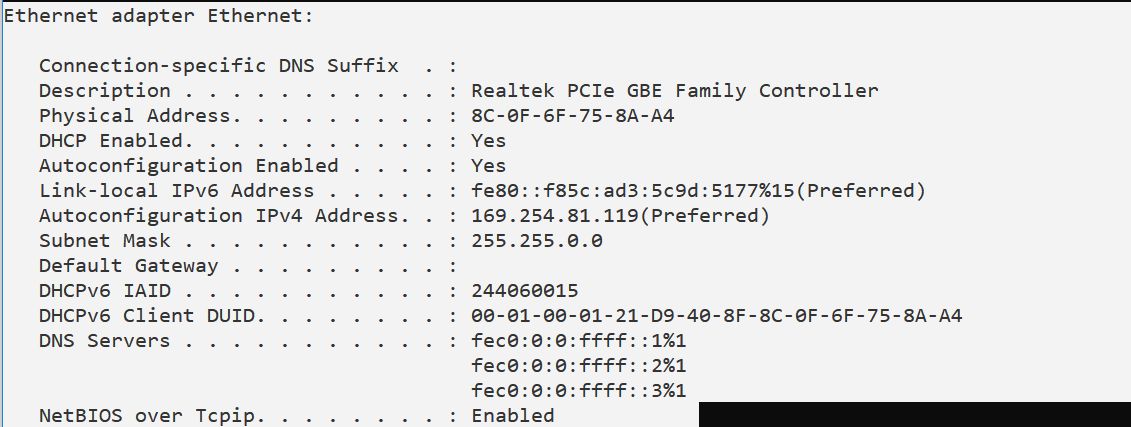Yes I did that but cant access to TP-link. In fact I was doing that manny times but nothing. If I run angry Ip scan id doesnt find it neither 192.168.0.0 - 253 or 192.168.1.0 - 253
Check IPv6 NDP again, otherwise try failsafe mode and other recovery options:
https://openwrt.org/docs/guide-user/troubleshooting/failsafe_and_factory_reset
Here is the picture what I get when type ipconfig /all in CMD. I tried to put it in failsafe mode as explained in troubleshooting but also I cant access to TP-link when in Failsafe mode
Since nothing I can do to get access to my TP-Link I will get USB-UART adapter and try to flash it through serial console for which I have found a tutorial. Thank you all!
I solved the problem but not with serial console. I have found some simple tutorial for different TP-link router how to flash it over ethernet cable and it worked! Here is a link of tutorial
I only changed the router model from wr740nv4 according to my router model mr3020v1 and all done without any issue.
This topic was automatically closed 10 days after the last reply. New replies are no longer allowed.