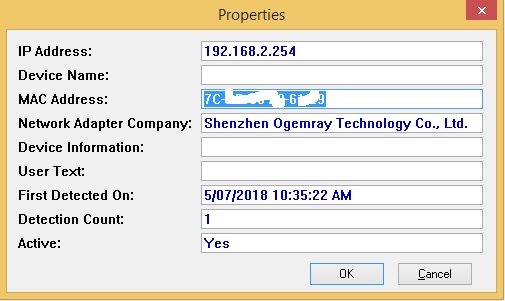I keep getting batches of similar wireless log entries. Strange thing is this seems to only occur for 1x device, other devices connected to the same 2.4GHz SSID are fine.
The device measures electrical household usage and sends data continuously every 5 minutes externally. Using this measure I can track the device operates as intended, but the log entries concern me.
Wed Jul 4 22:40:12 2018 daemon.info hostapd: wlan1: STA 7c:dx:90:y3:61:z9 IEEE 802.11: authenticated
Wed Jul 4 22:40:12 2018 daemon.info hostapd: wlan1: STA 7c:dx:90:y3:61:z9 IEEE 802.11: associated (aid 1)
Wed Jul 4 22:40:17 2018 daemon.info hostapd: wlan1: STA 7c:dx:90:y3:61:z9 IEEE 802.11: authenticated
Wed Jul 4 22:40:17 2018 daemon.info hostapd: wlan1: STA 7c:dx:90:y3:61:z9 IEEE 802.11: associated (aid 1)
Wed Jul 4 22:40:21 2018 daemon.info hostapd: wlan1: STA 7c:dx:90:y3:61:z9 IEEE 802.11: authenticated
Wed Jul 4 22:40:21 2018 daemon.info hostapd: wlan1: STA 7c:dx:90:y3:61:z9 IEEE 802.11: associated (aid 1)
Wed Jul 4 22:40:22 2018 daemon.notice hostapd: wlan1: AP-STA-CONNECTED 7c:dx:90:y3:61:z9
Any help is appreciated.
config wifi-device 'radio0'
option type 'mac80211'
option hwmode '11a'
option path 'soc/1b500000.pci/pci0000:00/0000:00:00.0/0000:01:00.0'
option country 'AU'
option channel '149'
option htmode 'VHT80'
config wifi-iface 'default_radio0'
option device 'radio0'
option mode 'ap'
option ssid 'LEDE_5GHz'
option key 'xxx'
option network 'lan'
option encryption 'psk2+ccmp'
config wifi-device 'radio1'
option type 'mac80211'
option hwmode '11g'
option path 'soc/1b700000.pci/pci0001:00/0001:00:00.0/0001:01:00.0'
option country 'AU'
option noscan '1'
option htmode 'HT20'
option channel '6'
config wifi-iface 'default_radio1'
option device 'radio1'
option mode 'ap'
option ssid 'LEDE'
option key 'xxx'
option network 'lan'
option encryption 'psk2+ccmp'
config wifi-iface
option device 'radio0'
option mode 'ap'
option network 'guest'
option encryption 'psk2+ccmp'
option key 'xxx'
option ssid 'LEDE_5Ghz_G'
option disabled '1'
config wifi-iface
option device 'radio1'
option mode 'ap'
option network 'guest'
option encryption 'psk2+ccmp'
option key 'xxx'
option ssid 'LEDE_G'
option disabled '1'