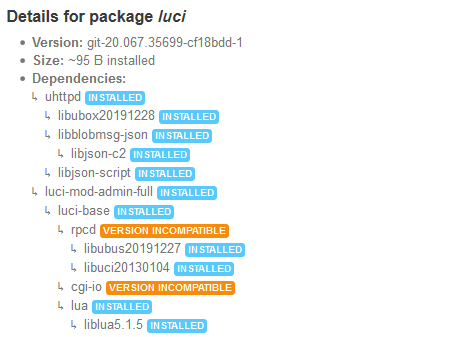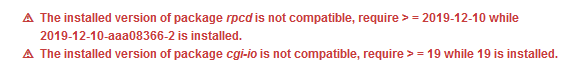* check_data_file_clashes: Package luci-compat wants to install file /usr/lib/lua/luci/tools/webadmin.lua
But that file is already provided by package * luci-base
* opkg_install_cmd: Cannot install package luci-app-ddns.
* check_data_file_clashes: Package luci-compat wants to install file /usr/lib/lua/luci/tools/webadmin.lua
But that file is already provided by package * luci-base
* opkg_install_cmd: Cannot install package luci-app-sqm.
This worked fine a few days ago, before the packages were rebuilt.
But it has been officially released as of today.
On the homepage: Current Stable Release - OpenWrt 19.07.2
1 Like
I had the same problem. I could solve it by updating all upgradable packages I got by:
opkg list-upgradable
There might be only one package that need an upgrade for solving this issue - however I was not patient enough to figure that specific package out.
I hope it helps!
Whoa! Don't do that!!!
doubleK:
I hope it helps!
That's very dangerous, and so many threads about this, there's no need to give a link!
(Welcome to the community BTW.)
2 Likes
trendy
March 6, 2020, 3:41pm
6
It is still not available in downloads or in the list of supported devices .
System -> Software -> Updates -> "luci-base" -> Upgrade ...
(Where are these new accounts coming from - making one of the most dangerous suggestions to quickly brick your newly flashed router?!?!?)
(Welcome to the community BTW.)
http://downloads.openwrt.org/releases/19.07.2/targets/
(link on main page too)
Then somebody has got some wires crossed up. https://openwrt.org clearly says:
Current Stable Release - OpenWrt 19.07.2
The current stable version series of OpenWrt is 19.07, with v19.07.2 being the latest release of the series. It was released on 6 March 2020.
Yet the firmware images and the packages are now out of sync.
That being said I appreciate all of the work everyone puts in on this.
2 Likes
Collected errors:
* check_data_file_clashes: Package luci-compat wants to install file /usr/lib/lua/luci/tools/webadmin.lua
But that file is already provided by package * luci-base
* opkg_install_cmd: Cannot install package luci-app-adblock.
root@IDNet:~# opkg install luci-app-adblock
Installing luci-app-adblock (git-20.064.69776-e8c638c-1) to root...
Downloading http://downloads.openwrt.org/releases/19.07.1/packages/mips_24kc/luci/luci-app-adblock_git-20.064.69776-e8c638c-1_all.ipk
Installing luci-compat (git-20.064.69776-e8c638c-1) to root...
Downloading http://downloads.openwrt.org/releases/19.07.1/packages/mips_24kc/luci/luci-compat_git-20.064.69776-e8c638c-1_all.ipk
Configuring luci-compat.
Configuring luci-app-adblock.
Don't get ahead of yourself.
jow
March 6, 2020, 4:03pm
12
Either use opkg upgrade luci-base; opkg install luci-compat or use opkg install --force-overwrite luci-compat. Either variant will work.
I ran "opkg install --force-reinstall luci-base" and it worked.
jow
March 6, 2020, 4:15pm
14
Thats essentially opkg upgrade luci-base.
I tried, but the task of the upgrade command is simply over.
I see the 19.07.2 packages were rebuilt AGAIN, so I performed a reset and went through my setup procedure again.
No issues. Thanks all for getting the packages back to matching the targets.
tmomas
March 8, 2020, 7:19pm
17
If your problem is solved, please consider marking this topic as [Solved]. See How to mark a topic as [Solved] for a short how-to.
1 Like
chuacw
March 13, 2020, 7:59am
18
I have issues with the packages.
rpcd and cgi-io are incompatible.
More details:
system
March 23, 2020, 7:59am
19
This topic was automatically closed 10 days after the last reply. New replies are no longer allowed.