Hello,
yesterday i got my unitymedia connect box. all works nice at the moment, but i don't get the higher speed rates on my linksys wrt32000acm like directly on the unitymedia connect box.
maybe i configured something wrong ?
via lan on the connect box the speed test tells me download rates about 409 MBits and up 20 MBits via lan or wireless i can get on the wrt 80MBits down and 20 MBits up.
the wrt is configured to tunnel all traffic trough a openvpn. it dosen't matter i use the openvpn or not, i always get this download speed results.
the openvpn is my own. hostet by netcup.de ( speed test on the openvpn server gives me a 960 MBits down and 600 MBits up)
the wrt gets its wan and wan6 configuration via dhcp from the connect box.
any ideas. thank you.
here a are my wrt configs:
root@OpenWrt:~# cat /etc/config/network
config interface 'loopback'
option ifname 'lo'
option proto 'static'
option ipaddr '127.0.0.1'
option netmask '255.0.0.0'
config globals 'globals'
option ula_prefix 'fde2:9af1:c3d4::/48'
config interface 'lan'
option type 'bridge'
option ifname 'eth0.1'
option proto 'static'
option ipaddr '192.168.1.1'
option netmask '255.255.255.0'
option ip6assign '60'
config interface 'wan'
option ifname 'eth1.2'
option proto 'dhcp'
option peerdns '0'
option dns '91.239.100.100 89.233.43.71'
config interface 'wan6'
option ifname 'eth1.2'
option proto 'dhcpv6'
option reqaddress 'try'
option reqprefix 'auto'
option peerdns '0'
option dns '2001:67c:28a4:: 2a01:3a0:53:53::'
config switch
option name 'switch0'
option reset '1'
option enable_vlan '1'
config switch_vlan
option device 'switch0'
option vlan '1'
option ports '0 1 2 3 5t'
config switch_vlan
option device 'switch0'
option vlan '2'
option ports '4 6t'
config interface 'wwan'
option proto 'dhcp'
option auto '0'
config interface 'asterios_vpn'
option proto 'none'
option ifname 'tun0'
root@OpenWrt:~# cat /etc/config/firewall
config defaults
option syn_flood '1'
option input 'ACCEPT'
option output 'ACCEPT'
option forward 'REJECT'
config zone
option name 'lan'
option input 'ACCEPT'
option output 'ACCEPT'
option forward 'ACCEPT'
option network 'lan'
config zone
option name 'wan'
option input 'REJECT'
option output 'ACCEPT'
option forward 'REJECT'
option masq '1'
option mtu_fix '1'
option network 'wan wan6 wwan'
config forwarding
option src 'lan'
option dest 'wan'
config rule
option name 'Allow-DHCP-Renew'
option src 'wan'
option proto 'udp'
option dest_port '68'
option target 'ACCEPT'
option family 'ipv4'
config rule
option name 'Allow-Ping'
option src 'wan'
option proto 'icmp'
option icmp_type 'echo-request'
option family 'ipv4'
option target 'ACCEPT'
config rule
option name 'Allow-IGMP'
option src 'wan'
option proto 'igmp'
option family 'ipv4'
option target 'ACCEPT'
config rule
option name 'Allow-DHCPv6'
option src 'wan'
option proto 'udp'
option src_ip 'fc00::/6'
option dest_ip 'fc00::/6'
option dest_port '546'
option family 'ipv6'
option target 'ACCEPT'
config rule
option name 'Allow-MLD'
option src 'wan'
option proto 'icmp'
option src_ip 'fe80::/10'
list icmp_type '130/0'
list icmp_type '131/0'
list icmp_type '132/0'
list icmp_type '143/0'
option family 'ipv6'
option target 'ACCEPT'
config rule
option name 'Allow-ICMPv6-Input'
option src 'wan'
option proto 'icmp'
list icmp_type 'echo-request'
list icmp_type 'echo-reply'
list icmp_type 'destination-unreachable'
list icmp_type 'packet-too-big'
list icmp_type 'time-exceeded'
list icmp_type 'bad-header'
list icmp_type 'unknown-header-type'
list icmp_type 'router-solicitation'
list icmp_type 'neighbour-solicitation'
list icmp_type 'router-advertisement'
list icmp_type 'neighbour-advertisement'
option limit '1000/sec'
option family 'ipv6'
option target 'ACCEPT'
config rule
option name 'Allow-ICMPv6-Forward'
option src 'wan'
option dest '*'
option proto 'icmp'
list icmp_type 'echo-request'
list icmp_type 'echo-reply'
list icmp_type 'destination-unreachable'
list icmp_type 'packet-too-big'
list icmp_type 'time-exceeded'
list icmp_type 'bad-header'
list icmp_type 'unknown-header-type'
option limit '1000/sec'
option family 'ipv6'
option target 'ACCEPT'
config rule
option name 'Allow-IPSec-ESP'
option src 'wan'
option dest 'lan'
option proto 'esp'
option target 'ACCEPT'
config rule
option name 'Allow-ISAKMP'
option src 'wan'
option dest 'lan'
option dest_port '500'
option proto 'udp'
option target 'ACCEPT'
config include
option path '/etc/firewall.user'
config zone
option forward 'REJECT'
option output 'ACCEPT'
option name 'vpn_fw'
option input 'REJECT'
option masq '1'
option network 'asterios_vpn'
option mtu_fix '1'
config forwarding
option dest 'vpn_fw'
option src 'lan'
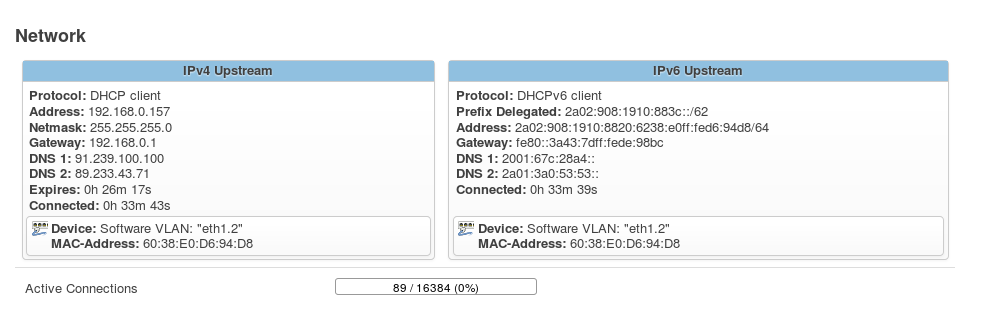
 i sell it on ebay..... just kidding.
i sell it on ebay..... just kidding.