Hi, I'm new to openwrt. I just did a fresh install and right after the install, I can't connect to the internet. The first red flag is the lights to my Internet port isn't flashing 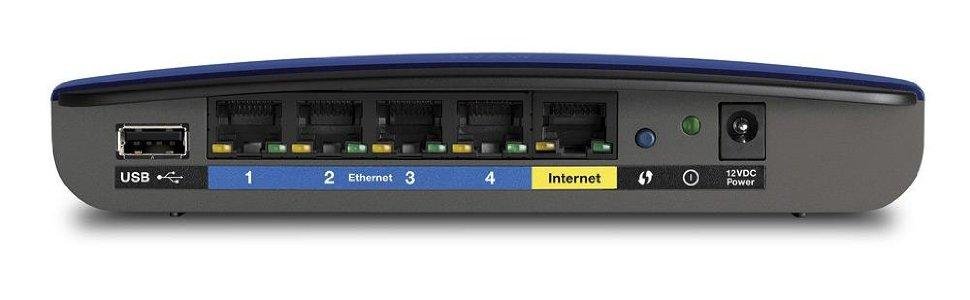 . This router connects to my AT&T Uverse provided router. I've turned the power to my EA3500 on/off and did the same thing to the Uverse router. I'm not sure where to start troubleshooting. Would the result of ifconfig be a start?
. This router connects to my AT&T Uverse provided router. I've turned the power to my EA3500 on/off and did the same thing to the Uverse router. I'm not sure where to start troubleshooting. Would the result of ifconfig be a start?
br-lan Link encap:Ethernet HWaddr C8:D7:19:50:3A:19
inet addr:192.168.1.1 Bcast:192.168.1.255 Mask:255.255.255.0
inet6 addr: fd09:fdae:4e02::1/60 Scope:Global
inet6 addr: fe80::cad7:19ff:fe50:3a19/64 Scope:Link
UP BROADCAST RUNNING MULTICAST MTU:1500 Metric:1
RX packets:265347 errors:0 dropped:0 overruns:0 frame:0
TX packets:166525 errors:0 dropped:0 overruns:0 carrier:0
collisions:0 txqueuelen:1000
RX bytes:31593906 (30.1 MiB) TX bytes:20823387 (19.8 MiB)
eth0 Link encap:Ethernet HWaddr C8:D7:19:50:3A:19
UP BROADCAST RUNNING MULTICAST MTU:1500 Metric:1
RX packets:265432 errors:0 dropped:0 overruns:0 frame:0
TX packets:167958 errors:0 dropped:0 overruns:0 carrier:0
collisions:0 txqueuelen:1000
RX bytes:36378125 (34.6 MiB) TX bytes:20919449 (19.9 MiB)
Interrupt:31
eth1 Link encap:Ethernet HWaddr C8:D7:19:50:3A:1A
inet6 addr: fe80::cad7:19ff:fe50:3a1a/64 Scope:Link
UP BROADCAST RUNNING MULTICAST MTU:1500 Metric:1
RX packets:0 errors:0 dropped:0 overruns:0 frame:0
TX packets:524 errors:0 dropped:0 overruns:0 carrier:0
collisions:0 txqueuelen:1000
RX bytes:0 (0.0 B) TX bytes:171430 (167.4 KiB)
Interrupt:32
lo Link encap:Local Loopback
inet addr:127.0.0.1 Mask:255.0.0.0
inet6 addr: ::1/128 Scope:Host
UP LOOPBACK RUNNING MTU:65536 Metric:1
RX packets:1254 errors:0 dropped:0 overruns:0 frame:0
TX packets:1254 errors:0 dropped:0 overruns:0 carrier:0
collisions:0 txqueuelen:1000
RX bytes:109971 (107.3 KiB) TX bytes:109971 (107.3 KiB)
I'm connected to the router via ethernet cable so I believe eth1 is that connection and therefore I'm assuming eth0 is the internet.
Thanks
 .
.