Did a reset to factory defaults. Couldn't get an IP when it came back up using only defaults. I went through some of the same proposed solutions again, tried both MAC addresses, with and without the MAC address as the Client ID, tried the patch that gets rid of the -C options on udhcpc. Same results as before, none of it works. It's just not able to get an IP address on its own. If I configure the WAN as static it works fine but since I have a dynamic IP, that's not a workable solution. I need udhcpc to actually work. Really frustrating. I've used three or four routers over the years with FIOS and never had any trouble getting them to connect until now.
In LuCI, post screenshots of the following tabs in the WAN interface...
General Setup
Advanced Settings
Physical Settings
Firewall Settings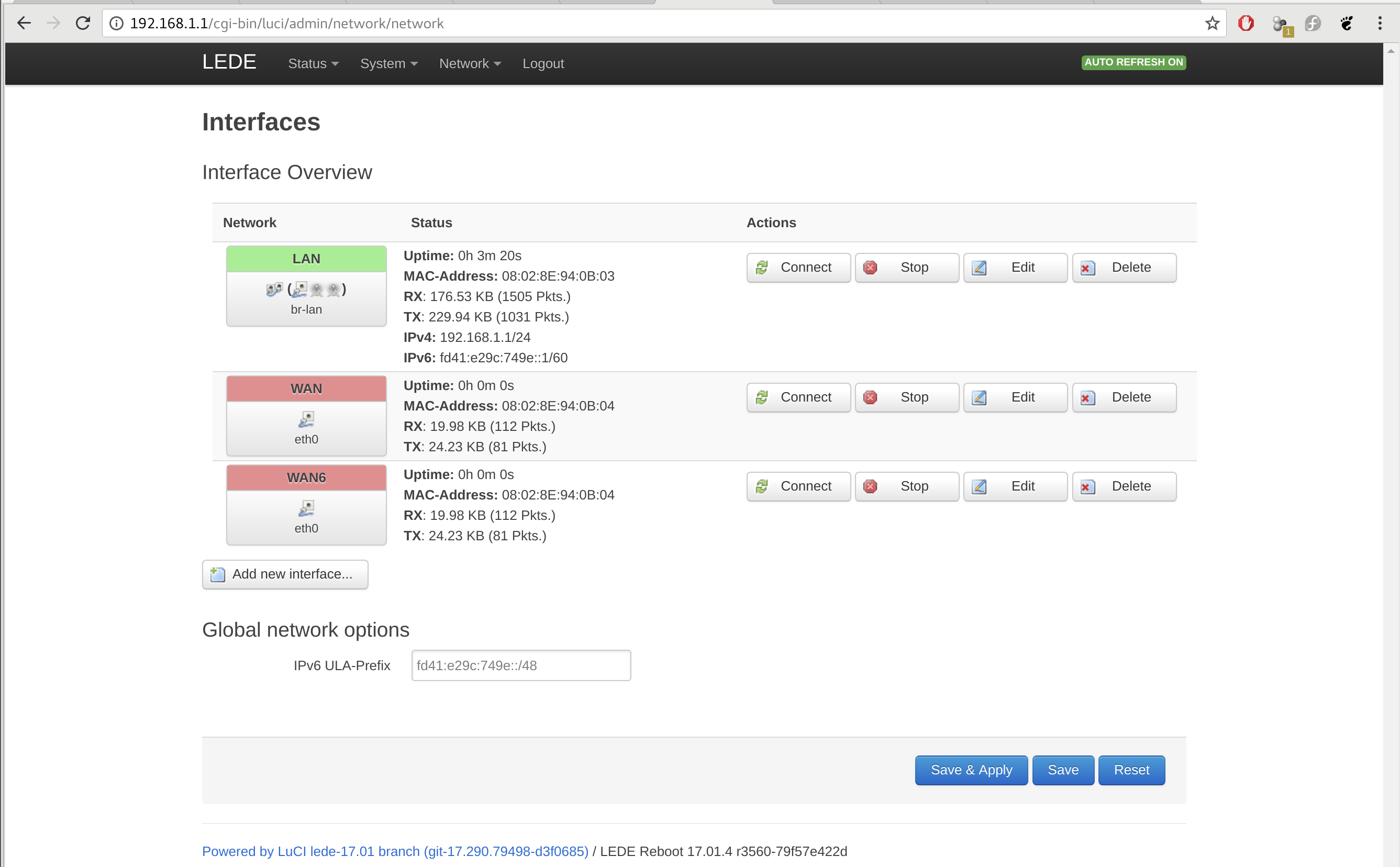
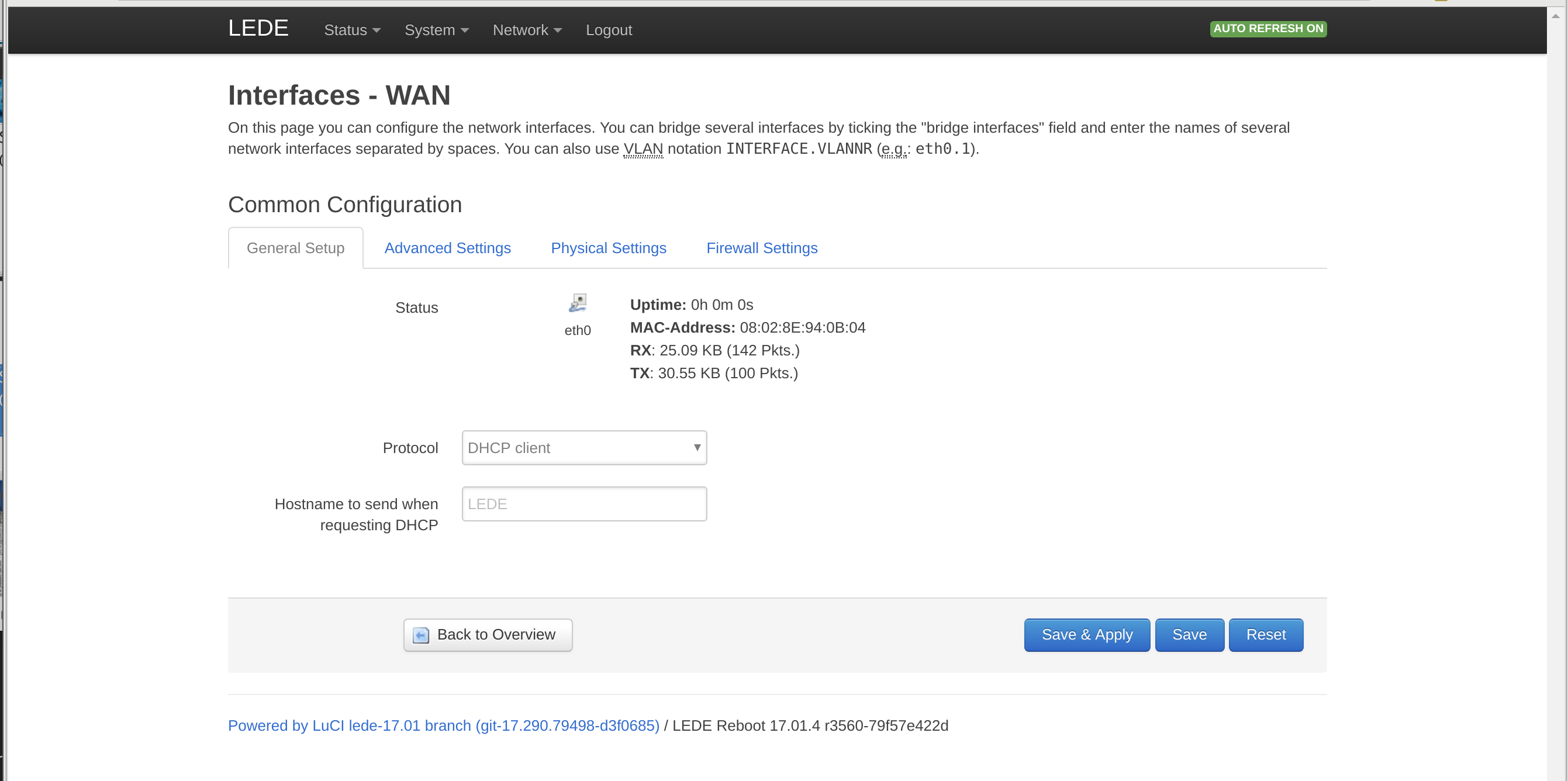
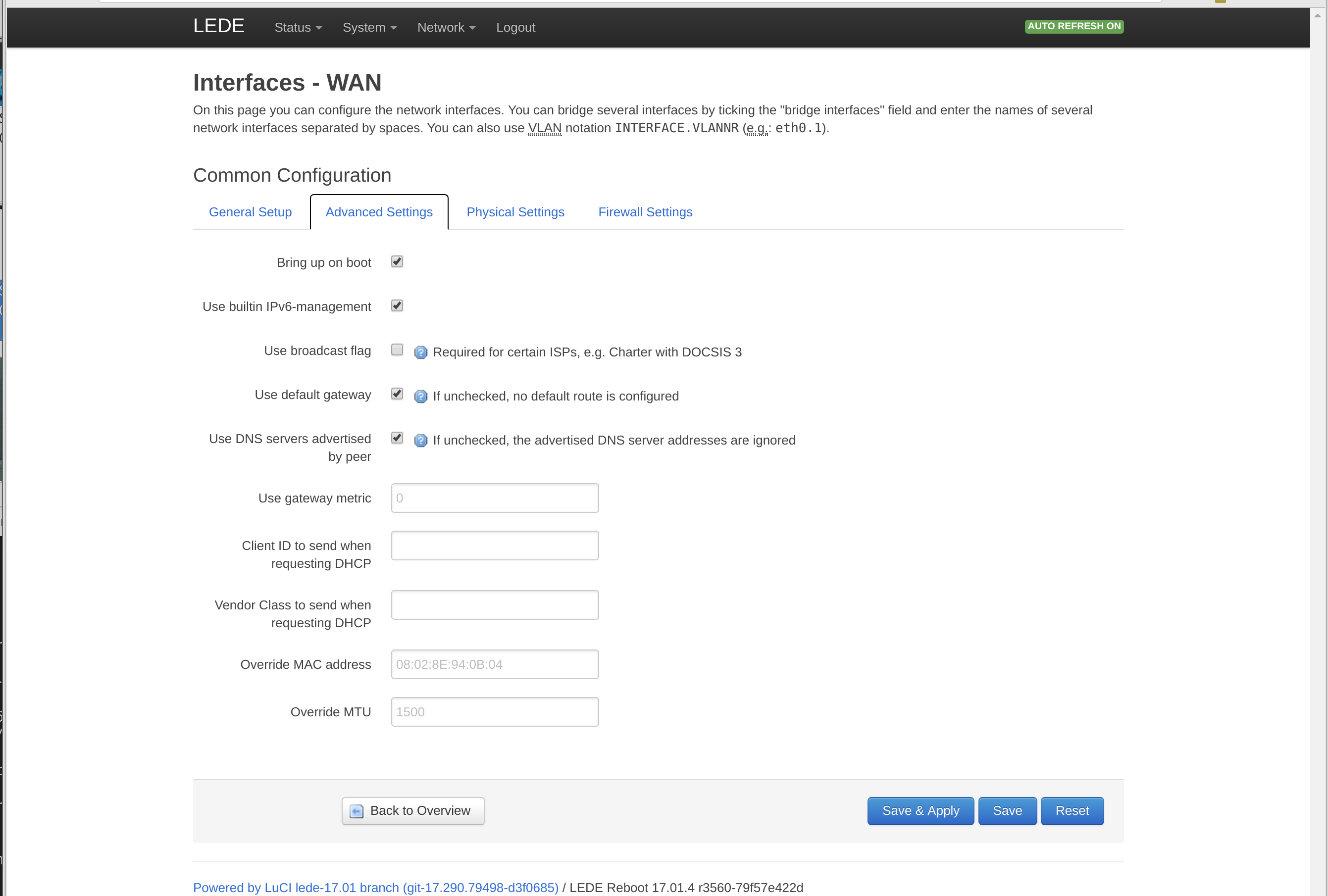
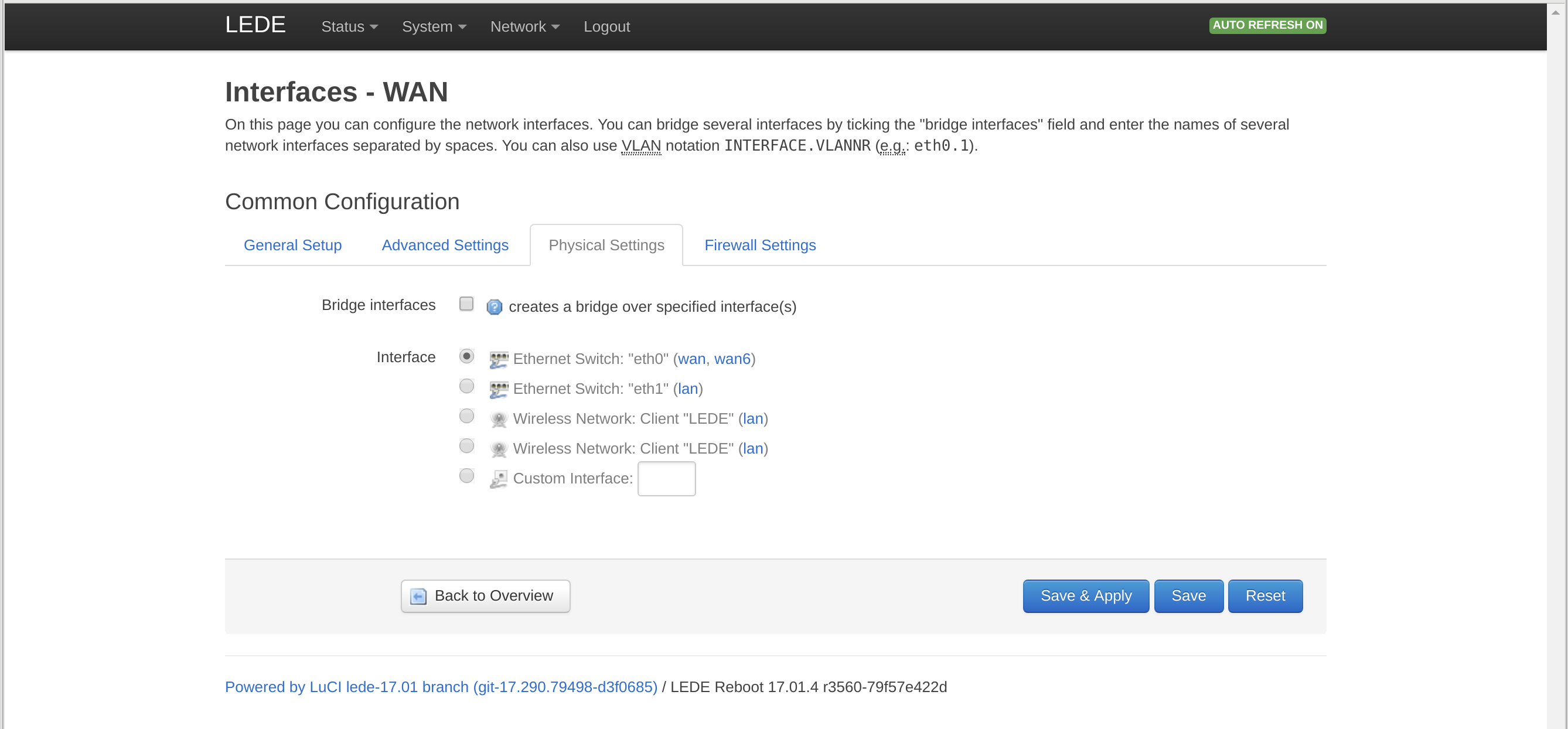
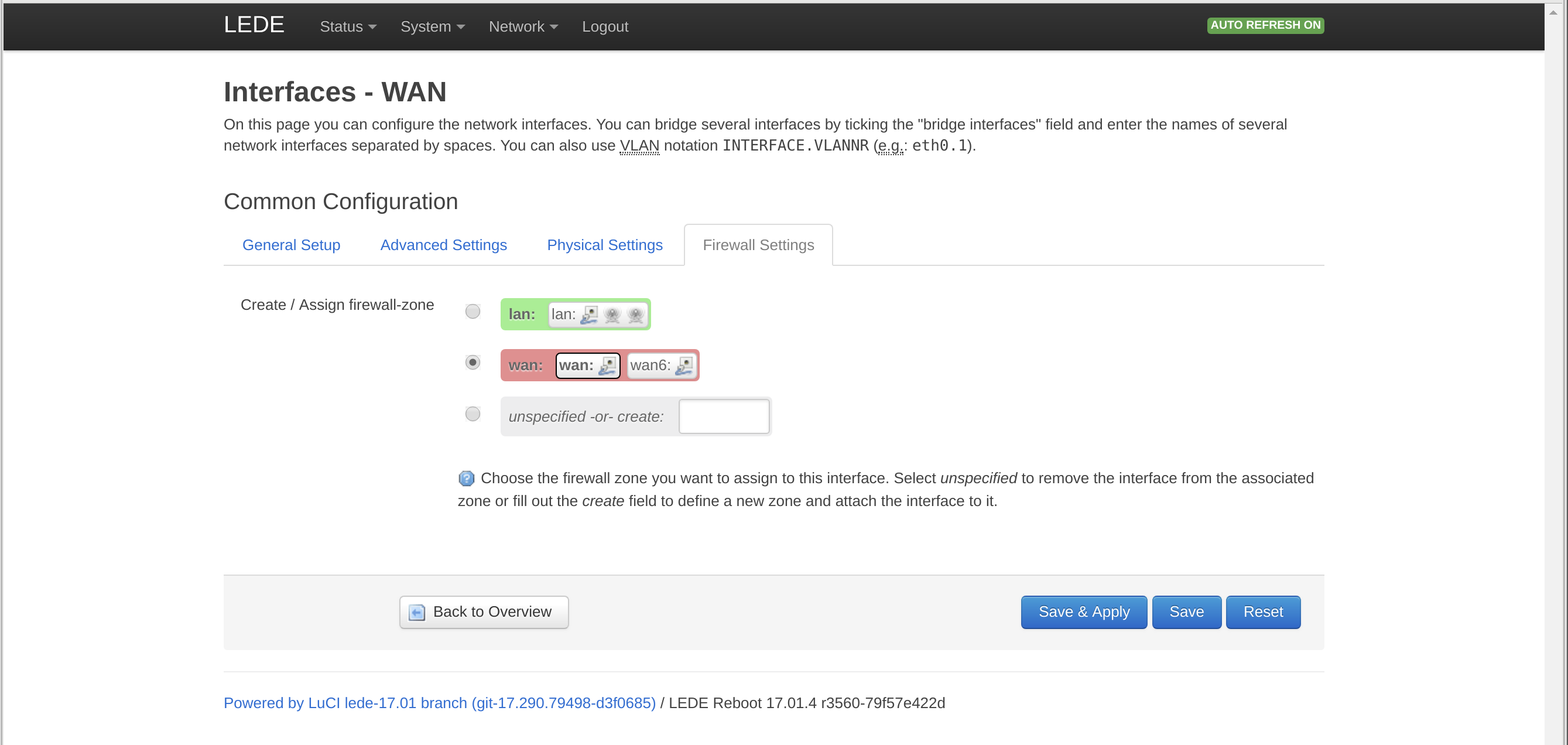
Try unchecking Use DNS servers advertised by peer and use 8.8.8.8 as primary DNS and 8.8.4.4 as secondary in Use custom DNS servers
Save and Apply.
No change, still doesn't pick up an IP from FIOS. But I would have been surprised if that affected it. I don't think udhcpc relies on DNS. I think it just does a broadcast packet and hopes a DHCP server hears it and answers.
Did you try to enable "Use broadcast flag" under the advanced settings?
Is there any downside to just leaving 'Use broadcast flag' on for any DHCP ISP?
I ask because Charter and Comcast will (in some locations) need this on.
Back to working on the R7800 this weekend. Looks like the broadcast flag may have done the trick. I can get an IP from FIOS now! In the end, it didn't need the ClientID or the old MAC address, so that's good to know.
Next problem is how to get the radios to work so I can use WiFi. Looks like those need configuring before they'll work too. After playing with Radio1 for a long time, I finally found a setup that I can see from my phone and laptop using mode N. But Radio0 just says "Wireless is disabled or not associated" no matter what settings I try. I've tried Legacy, N, and AC. I'd like to use AC. I've clicked the button labeled "Enable" but that didn't help so I assume the problem is that it's not "associated" but I can't find any dialog controls to "associate" it. How do I associate Radio0? Any suggestions?
Ok, I think I figured it out. For some reason Radio0 will only start immediately after a reboot. And then it comes up and works fine as a long as I don't change any settings. If I change a setting, it goes back to "wireless is disable or not associated" until I reboot again. Radio1 can change settings and come back up with no problems. But now that I know, everything is good. I have both radios up and I think everything I need is working at this point. Overall, I'd say OpenWRT/LEDE still has a ways to go to catch up with Tomato on ease of use but on the flipside, I had to abandon Tomato because it hasn't been updated in years and I needed new hardware. In any case, I really appreciate everyone who helped me out in this thread to get OpenWRT working on my R7800!
If your question is solved, you can mark it as [Solved] in the topic.
Is wlan0 your AC radio by any chance? If you are using a DFS channel, the radio will stay down for 1+ minute while it is scanning for radio equipment inference before coming up. How long did you wait when changing a setting before concluding it wasn't working? Also, what did your system log and kernel log report when you ran into this issue?