Hi, I'm not an expert developer, but maybe the problem it's in the address
mediatek,mtd-eeprom = <&factory 0x8000>;
Could you verify that indeed, the factory partition has at address 0x8000 the mt7612e eeprom?. To verify it, Remove the pcie section from your dts, boot your openwrt tftp image, dump the factory partition from luci in System menu -> Backup / Flash Firmware
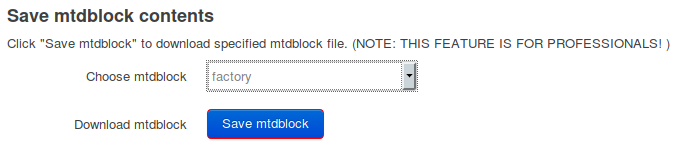
And open it in a hex editor like HxD.
Then go to offset 8000 a verify that you have something like this at this offset
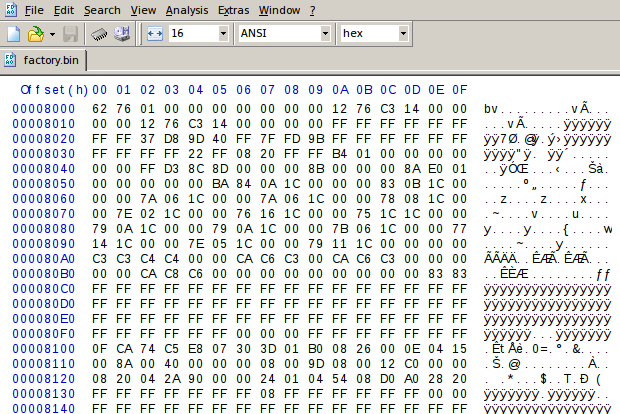
(this is the mt7612 truncated eeprom example from mediatek, please don't post your eeprom if you are concern about security, it contains sensible data about your device like your wireless mac address).
MT7612e eeprom starts with hex value 62 76 01
In case that you don't have your mt7612e eeprom in offset 8000 you need to find the correct offset in your factory partition and correct it on your dts file.
Hope it helps.
Edit: I'm not sure if you need
pcie-bridge { }
device_type = "pci";
Other dts files seem to don't need it