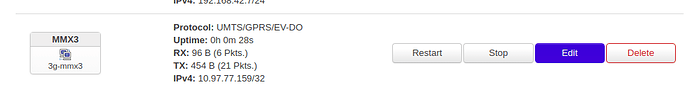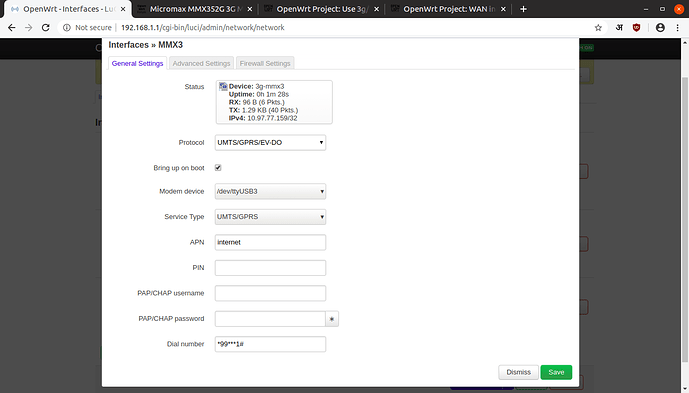I want use my "Micromax MMX352G 3G Modem" with "BSNL 3G SIM" but I am unable to connect the modem for internet.
| Hostname | MANIROUTER |
|---|---|
| Model | Netgear WNDR4700/WNDR4720 Series |
| Architecture | APM821XX |
| Firmware Version | OpenWrt 19.07.1 r10911-c155900f66 / LuCI openwrt-19.07 branch git-20.039.36269-8b16835 |
Help-page: https://openwrt.org/docs/guide-user/network/wan/wwan/3gdongle
This is how I connect on windows https://www.youtube.com/watch?v=_4YYVy0-m7A
# usbmode -l
Found device: 1c9e:f000 (Manufacturer: "USB Modem", Product: "USB Modem", Serial: "1234567890ABCDEF")
#usbmode -s -v
Failed to send switch message
#dmesg | tail -4
[ 1015.477053] usb 2-2.1: USB disconnect, device number 3
[ 1022.468725] usb 2-2.1: new high-speed USB device number 8 using xhci_hcd
[ 1022.563403] usb-storage 2-2.1:1.0: USB Mass Storage device detected
[ 1022.578479] scsi host1: usb-storage 2-2.1:1.0
# dmesg | grep serial
[ 0.155110] 4ef600300.serial: ttyS0 at MMIO 0x4ef600300 (irq = 37, base_baud = 347222) is a TI16750
[ 11.430539] usbcore: registered new interface driver usbserial
[ 11.436428] usbcore: registered new interface driver usbserial_generic
[ 11.443014] usbserial: USB Serial support registered for generic
[ 11.783420] usbserial: USB Serial support registered for GSM modem (1-port)
# lsusb -tv
/: Bus 03.Port 1: Dev 1, Class=root_hub, Driver=xhci_hcd/2p, 5000M
|__ Port 2: Dev 2, If 0, Class=Hub, Driver=hub/4p, 5000M
/: Bus 02.Port 1: Dev 1, Class=root_hub, Driver=xhci_hcd/2p, 480M
|__ Port 2: Dev 2, If 0, Class=Hub, Driver=hub/4p, 480M
|__ Port 1: Dev 8, If 0, Class=Mass Storage, Driver=, 480M
/: Bus 01.Port 1: Dev 1, Class=root_hub, Driver=dwc2/1p, 480M
I am unable to see any device like /dev/ttyUSB? only delvice like /dev/ttyS[0-15]
Micromax 352G Data Card (White)
Device Throughput: Upto 7.2 Mbps
Expandable Memory Capacity: 8 GB
6 Pin 3GPP 31.101, 3GPP 31.102
SMS SupportModel Name: 352G
Sales Package: USB Modem, Quick start guide
Device Throughput: Upto 7.2 Mbps
Voice Support: No Call Support
Expandable Memory Capacity: 8 GB
Phone Book Support: Yes
SMS Support: Yes
Memory Card Slot Support: microSD Card
Operating System: Windows 2000 SP4, Windows XP SP2, Windows Vista, Windows 7, Mac OS X 10.4.9 or higher
Power Souce: USB
GPRS: Class 10, 85.6 Kbps
External Interface: USB 2.0Product Details:
Color: White
SIM or UIM Support: 6 Pin 3GPP 31.101, 3GPP 31.102
Indicator: RGB LED
Network Type: GSM, EDGE, UMTS
Form Factor: Rotating USB dongle
Antenna Type: Internal
UMTS 3G BW: 2100
Edge: Class 12, 237 Kbps
HSUPA: 3GPP Release 6, 5.76 Mbps UL
Other System Requirements: AT Interface: 3GPP TS27.005, 3GPP TS27.007 supported
Installation Features: Zero-CD installation
Other Features: APN Auto management supported, Complete session statistics supported, Field test data supported
Please help me.