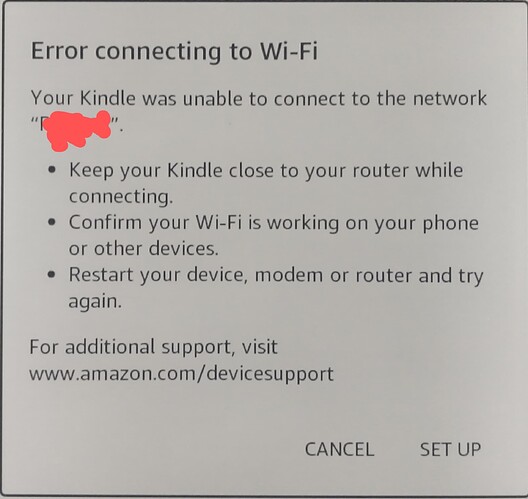I have been chasing my tail for 2 weeks trying to figure out why my WiFi will quit working, or will be working but my Kindle Paperwhite would connect and then complain there was no internet.
I narrowed it down to a problem with 2.4 only (that's why my phone still worked and the Kindle didn't)
I followed the rabbit to changing the MAC address on each SSID but that didn't work.
I changed the MAC address at the VLAN and I had success. Only time will tell if this is a temporary success or permanent. I currently have all 4 SSIDs working on both 2.4 and 5, for now...
This wasn't covered in the VLAN tutorials I was watching so I'm not sure if my situation is unique or what.
| Model | Linksys EA7300 v1 |
|---|---|
| Architecture | MediaTek MT7621 ver:1 eco:3 |
| Target Platform | ramips/mt7621 |
| Firmware Version | OpenWrt 22.03.3 r20028-43d71ad93e / LuCI openwrt-22.03 branch git-23.093.57104-ce20b4a |
| Kernel Version | 5.10.161 |
etc/config/wireless
config wifi-device 'radio0'
option type 'mac80211'
option path '1e140000.pcie/pci0000:00/0000:00:00.0/0000:01:00.0'
option band '2g'
option cell_density '0'
option htmode 'HT20'
option channel 'auto'
config wifi-iface 'default_radio0'
option device 'radio0'
option mode 'ap'
option ssid 'SSID4'
option ieee80211r '1'
option ft_psk_generate_local '1'
option encryption 'psk2'
option key '***********'
option ft_over_ds '1'
option network 'Time_inter'
option wpa_disable_eapol_key_retries '1'
config wifi-device 'radio1'
option type 'mac80211'
option path '1e140000.pcie/pci0000:00/0000:00:01.0/0000:02:00.0'
option band '5g'
option htmode 'VHT80'
option cell_density '0'
option channel 'auto'
config wifi-iface 'default_radio1'
option device 'radio1'
option mode 'ap'
option ssid 'SSID4'
option key '*********************'
option ieee80211r '1'
option ft_psk_generate_local '1'
option wpa_disable_eapol_key_retries '1'
option encryption 'psk2'
option ft_over_ds '1'
option network 'Time_inter'
config wifi-iface 'wifinet2'
option device 'radio0'
option mode 'ap'
option ssid 'SSID3'
option key '***************'
option ieee80211r '1'
option ft_psk_generate_local '1'
option wpa_disable_eapol_key_retries '1'
option network 'Guest_inter'
option encryption 'psk2'
option isolate '1'
option ft_over_ds '1'
config wifi-iface 'wifinet3'
option device 'radio1'
option mode 'ap'
option ssid 'SSID3'
option key '****************'
option ieee80211r '1'
option ft_psk_generate_local '1'
option wpa_disable_eapol_key_retries '1'
option network 'Guest_inter'
option encryption 'psk2'
option ft_over_ds '1'
option isolate '1'
config wifi-iface 'wifinet4'
option device 'radio0'
option mode 'ap'
option ssid 'SSID2'
option key '*********'
option wpa_disable_eapol_key_retries '1'
option network 'IOT_inter'
option ieee80211r '1'
option ft_over_ds '1'
option ft_psk_generate_local '1'
option encryption 'psk2'
option macfilter 'allow'
list maclist '*********'
list maclist '*********'
list maclist '*********'
list maclist '*********'
list maclist '*********'
list maclist '*********'
list maclist '*********'
list maclist '*********'
list maclist '*********'
option isolate '1'
config wifi-iface 'wifinet5'
option device 'radio0'
option mode 'ap'
option ssid 'SSID1'
option key '*********'
option network 'lan'
option encryption 'psk2'
option ieee80211r '1'
option ft_over_ds '0'
option ft_psk_generate_local '1'
config wifi-iface 'wifinet6'
option device 'radio1'
option mode 'ap'
option ssid 'SSID1'
option encryption 'psk2'
option key '*********'
option ieee80211r '1'
option ft_psk_generate_local '1'
option network 'lan'
option ft_over_ds '1'
/etc/config/network
config interface 'loopback'
option device 'lo'
option proto 'static'
option ipaddr '127.0.0.1'
option netmask '255.0.0.0'
config globals 'globals'
option packet_steering '1'
option ula_prefix '********::/48'
config device
option name 'br-lan'
option type 'bridge'
list ports 'lan1'
list ports 'lan2'
list ports 'lan3'
list ports 'lan4'
config device
option name 'lan1'
option macaddr '00:00:00:00:00:00'
config device
option name 'lan2'
option macaddr '00:00:00:00:00:00'
config device
option name 'lan3'
option macaddr '00:00:00:00:00:00'
config device
option name 'lan4'
option macaddr '00:00:00:00:00:00'
config interface 'lan'
option proto 'static'
option ip6assign '60'
option ipaddr '192.168.0.1'
option device 'br-VLAN.99'
option netmask '255.255.255.0'
config device
option name 'wan'
option macaddr '00:00:00:00:00:00'
config interface 'wan'
option device 'wan'
option proto 'dhcp'
config interface 'wan6'
option device 'wan'
option proto 'dhcpv6'
config interface 'wwan'
option proto 'dhcp'
config device
option type 'bridge'
option name 'br-VLAN'
list ports 'lan1'
list ports 'lan2'
list ports 'lan3'
list ports 'lan4'
option bridge_empty '1'
config bridge-vlan
option device 'br-VLAN'
option vlan '4'
list ports 'lan4:t'
config bridge-vlan
option device 'br-VLAN'
option vlan '66'
list ports 'lan4:t'
config bridge-vlan
option device 'br-VLAN'
option vlan '99'
list ports 'lan1:u*'
list ports 'lan2:u*'
list ports 'lan3:u*'
list ports 'lan4:t'
config interface 'IOT_inter'
option proto 'static'
option device 'br-VLAN.66'
option ipaddr '*******.1'
option netmask '255.255.255.0'
list dns '1.1.1.1'
config interface 'Guest_inter'
option proto 'static'
option device 'br-VLAN.4'
option ipaddr '******.1'
option netmask '255.255.255.0'
list dns '1.1.1.1'
config interface 'Time_inter'
option proto 'static'
list dns '1.1.1.1'
list dns '208.67.220.220'
list dns '208.67.222.222'
list dns '8.8.8.8'
option netmask '255.255.255.0'
option ipaddr '1*****.1'
option device 'br-VLAN.3'
config device
option name 'br-VLAN.4'
option type '8021q'
option ifname 'br-VLAN'
option vid '4'
option ipv6 '0'
option macaddr '00:00:00:00:00:04'
config device
option type '8021q'
option ifname 'br-VLAN'
option vid '3'
option name 'br-VLAN.3'
option macaddr '00:00:00:00:00:03'
config device
option name 'br-VLAN.66'
option type '8021q'
option ifname 'br-VLAN'
option vid '66'
option macaddr '00:00:00:00:00:06'
config device
option name 'br-VLAN.99'
option type '8021q'
option ifname 'br-VLAN'
option vid '99'
option macaddr '00:00:00:00:00:09'