Mine is also NO-IP. Directly above this PL provider:
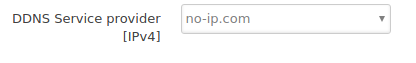
You find:
https://openwrt.org/packages/pkgdata/ddns-scripts_no-ip_com
Please install and let us know your results.
Mine is also NO-IP. Directly above this PL provider:
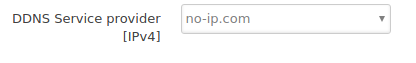
You find:
https://openwrt.org/packages/pkgdata/ddns-scripts_no-ip_com
Please install and let us know your results.