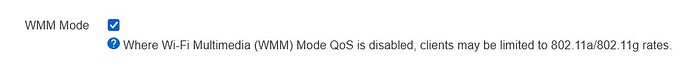Folks if really appreciate some advice. I have Kong's r16461 21.02 installed. When looking at the wireless section in the web interface I have noticed it says the bitrate is only 5Mbit/s for my 5ghz radio and 70 for the 2.4ghz. I'm only two or three metres from the router and I'm certain it used to be alot more. I've rebooted a couple of times and ran a speed test which returns 23Mbps that's only a quarter of my normal isp speed. Just not sure how to start troubleshooting. Thank you
SSH in to the router and run cat /etc/config/wireless
Redact the passwords in the "option key" sections.
Post the results in preformatted text, by using the icon highlighted in red..
![]()
config wifi-device 'radio0'
option type 'mac80211'
option path 'soc/1b500000.pci/pci0000:00/0000:00:00.0/0000:01:00.0'
option band '5g'
option cell_density '0'
option htmode 'VHT80'
option channel '44'
config wifi-iface 'default_radio0'
option device 'radio0'
option mode 'ap'
option ssid 'NHPM5'
option encryption 'sae-mixed'
option key 'xxxxxxxxxx'
option network 'VLAN20'
option wmm '0'
config wifi-device 'radio1'
option type 'mac80211'
option path 'soc/1b700000.pci/pci0001:00/0001:00:00.0/0001:01:00.0'
option channel '1'
option band '2g'
option htmode 'HT20'
option cell_density '0'
config wifi-iface 'default_radio1'
option device 'radio1'
option mode 'ap'
option ssid 'NH_TVK'
option key 'xxxxxxxxxx'
option wpa_disable_eapol_key_retries '1'
option network 'WVLAN20'
option encryption 'psk2'
config wifi-iface 'wifinet2'
option device 'radio1'
option mode 'ap'
option encryption 'none'
option disabled '1'
option ssid 'NHJ'
config wifi-iface 'wifinet3'
option device 'radio0'
option mode 'ap'
option ssid 'NHPM5v'
option encryption 'sae-mixed'
option key 'xxxxxxxxxx'
option network 'WVLAN51V'
option wmm '0'
WMM needs to be on.
Probably the main reason for the low speeds...
Set the Country Code (to whatever your location is)...
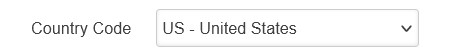
Some of your devices may not be able to do "sae-mixed".
You might use a WiFi analyzer app to see who is using what channels in your area, what your signal strength is, and your signal to noise (SNR) ratio.
44 for 5 Ghz, and 1 for 2.4 Ghz may be over-crowded.
For testing speed, I would recommend Ookla's Desktop Speed Test app, which takes the browser out of the equation, and the Waveform Speed/Bufferbloat test.
From one old navy guy to another. Thanks bud, the wmm mode sorted it, back to 583Mbs
This topic was automatically closed 10 days after the last reply. New replies are no longer allowed.