The pinout for TL-WDR3600 is same as for TL-WDR4300

The square pad would appear to be TX pin. GND is the 3rd pin from square pin.
image from:
https://openwrt.org/_media/media/tplink/tl-wdr4300/tl-wdr4300_pcb-with-serial.jpg
The pinout for TL-WDR3600 is same as for TL-WDR4300

The square pad would appear to be TX pin. GND is the 3rd pin from square pin.
image from:
https://openwrt.org/_media/media/tplink/tl-wdr4300/tl-wdr4300_pcb-with-serial.jpg
Hello guys, I bring news!
I created a virtual machine running Windows 7 and then I was able to use my first USB / Serial adapter, which I was always sure worked well ...
Anyway, now for any terminal software, I have the U-boot commands and could confirm that my firmware is corrupted.
Well, if I got here, I think it's a matter of time and study to solve the brick ... however, I noticed the following problems:
For some reason, tftp server doesn't send the firmware to the router ... I couldn't figure out if this has anything to do with the fact that I'm using a virtual machine (hopefully not), but the fact is that I set it up the ip´s correctly, disabled the firewall and nothing working ...
Another fact is: once tftp works, what firmware should I use to recover the router? It's a tp-link wdr3600 - does any friend have any links to some step-by-step tutorials containing the commands I might need to type at the U-boot prompt?
For now it's only personal, I'm too tired, it's 23? 19 in Brazil and tomorrow at 4:00 am, I get up to go to work again.
Anyway, soon the router will be recovered, I just need a little help or some more study ...
Hugs to all!
U-Boot 1.1.4 (May 18 2015 - 19:45:42)
U-boot DB120
DRAM: 128 MB
id read 0x100000ff
flash size 8MB, sector count = 128
Flash: 8 MB
Using default environment
PCIe Reset OK!!!!!!
In: serial
Out: serial
Err: serial
Net: ag934x_enet_initialize...
No valid address in Flash. Using fixed address
wasp reset mask:c03300
WASP ----> S17 PHY *
: cfg1 0x7 cfg2 0x7114
eth0: ba:be:fa:ce:08:41
athrs17_reg_init: complete
eth0 up
eth0
Autobooting in 1 seconds
## Booting image at 9f020000 ...
Uncompressing Kernel Image ... Stream with EOS marker is not supportedLZMA ERROR 1 - must RESET board to recover
And even resetting the router, according to the U-Boot instruction, tftp server did not send the file, arghhhhh!
Debrick instruction is probably same as for TL-WDR4300
https://openwrt.org/toh/tp-link/tl-wdr4300
It quotes having to strip 200 byte header from original OEM firmware file too.
Try using a completely different computer to solve any Timeout issue you are witnessing with TFTP server failing to initiate file transfer. It is probably an ethernet hardware issue.
I believe that I discovered how to solve my problem ... According to the tutorial posted on https://git.fslab.de/mmklab/SDN/wikis/wdr3600-unbricken (use the translator, it is in German), I have I observed several "TTT" errors while trying to transmit the firmware to the router via tftp and in this case I was unable to resolve ...
So the author suggests that the network card speed be set to 100 megabits, and my it's like "auto" ...
I'm working right now, but when I get home, I'll adjust the settings and try again ... now and a matter of time to recover it ...
Hi. Recently restored TL-WDR3600 as follows. Set the static address to 192.168.0.66, mask 255.255.255.0.
Used tftpd64. Firmware inside. You just need to start tfpd 64, plug the wire into lan1, press the reset button, apply power.
https://drive.google.com/file/d/1g95s0Nq8aRgJcibx6I7G2-WBSd1qWiBU/view?usp=sharing
Maybe port wan, I don’t remember
Corrected model
Sorry. Add
tftpd needs to be run by administrator
1.Set static address
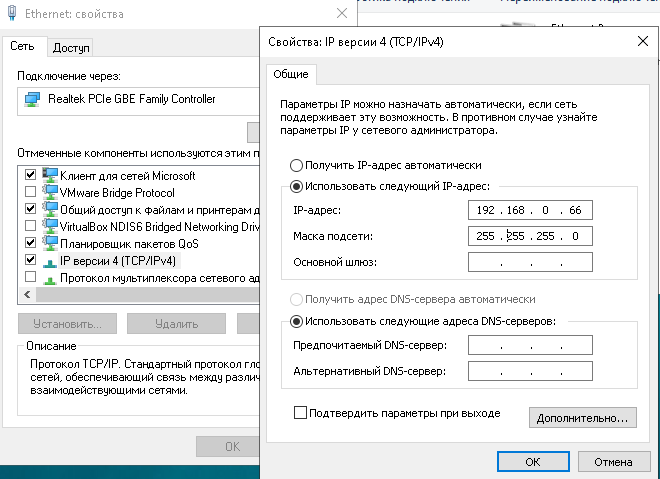
2.Power off device
3. Run tftpd64
Plug on cable from notebook to TP-LINK to eth1
Press button reset
Push button power
See picture
Set defaults
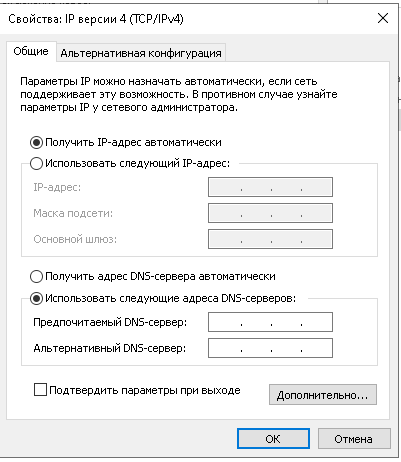
go to http://192.168.0.1/ admin admin
The best way is to use the bootloader's TFTP recovery sequence if it has one, then you only observe on the serial port. Manually erasing and writing the flash if done incorrectly risks damaging data in the bootloader or ART partition.
Connecting a switch between the router and the PC will prevent the PC ethernet port from resetting when the router is turned on and off.
There are Windows TFTP servers, though as noted if you use a Windows machine you have to be Administrator and turn off the Windows Firewall and any third-party firewalls.
On any machine you can also install a TFTP client and test the TFPT server by doing a TFTP to yourself, (though this won't show firewall issues.) Windows 10 includes a CLI TFTP client once enabled in the control panel software add/remove.
Thanks for sharing the app...
My version is 2.40...
Thanks for your notes 
Hi guys, how are you?
I returned!
Long post, but come on ...
Well, I have good news and one more request for help ...
Anyway, I have my router working in parts ...
I explain:
I was trying to recover from all the ways you posted and read in various posts over the internet and nothing worked, until by bootloader (U-boot), I came across a message that said the bootloader was not allowing the write of the flash firmware ...
So, search from here, search from there on the internet and find no solution ...
Until on a site, which unfortunately I didn't save, a nice person to update the bootloader, because unfortunately the old version had that "hang", etc, etc, etc ...
I drove to update the bootloader of my router to get rid of the lock, sent the commands correctly through the U-boot console of the previous version and behold ...
My router died completely !!! Only the power led was lit!
Interestingly, with every command sent, the router sent me "Done ...", just as the site showed!
I thought to myself, SHIT! I lost the router completely ... that was yesterday ... now, I think it definitely goes to waste ...
I woke up today and thought to myself: "Lost for lost, I have an eeprom recorder, I will take the flash off the router board, I will solder it on the recorder and I will try this one more ..."
I did the procedure, I was able to erase and rewrite the flash without major problems ... simple the procedure, etc ... I just had to update the software version of my recorder, but without major problems ...
I took the flash from the recorder and resold it on the router board ...
I called and was monitoring through the serial port ...
Beautiful up the new version of U-Boot ...
You didn't load anything else because I just sent u-boot ...
Anyway, after loading u-boot, I set ip 192.168.1.2 on my pc - the new u-boot webserver listens on 192.168.1.1 I sent openWRT to the router ... I sent "openwrt-18.06.4-ar71xx" -generic-tl-wdr3600-v1-squashfs-factory.bin "...
Router received, restarted, loaded all normal, Luci, etc ...
Now comes the headaches ...
Loaded everything normal as I said, but where are the wireless network settings? Do not exist on the router !!!!
Check out the images and if anyone has any ideas, they will be most welcome !!
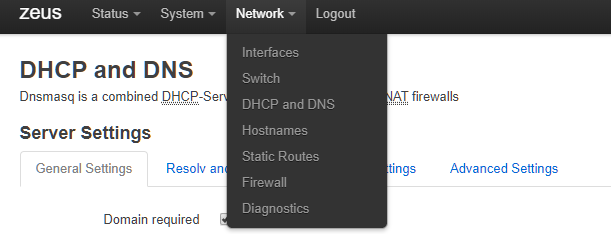
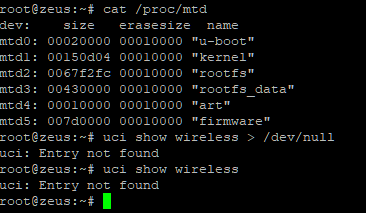
The partitions are correct ... I've read some bug reports with the ART partition (I'm still researching more about this) ...
Thank you all again for your help here!
Get a hexdump of your ART:
cat /dev/mtd4 | hexdump -C
You should see a block of data around address 0x1000. If it's all FF the ART partition has been clobbered and that's a problem.
Thanks Mike...
The output of command is:
00000000 ff ff ff ff ff ff ff ff ff ff ff ff ff ff ff ff |................|
*
00010000
Suggestions?
That means you've lost your wifi calibration data (ART), which is unique to every single device - once lost, it's gone, forever, and with that wifi functionality of your device (you really, really, really should have dumped the existing flash contents before overwriting them). The calibration data (measured and written to every single device during the production process) is required to offset production variances of your particular components, this is required both for regulatory compliance reasons (to operate your device legally), just as well to 'hit' the channels correctly and achieve maximum performance; your wifi drivers can't work without that data.













Not happy, I found this topic here:
I will try to do it during the week, now I'm tired to move on it ...