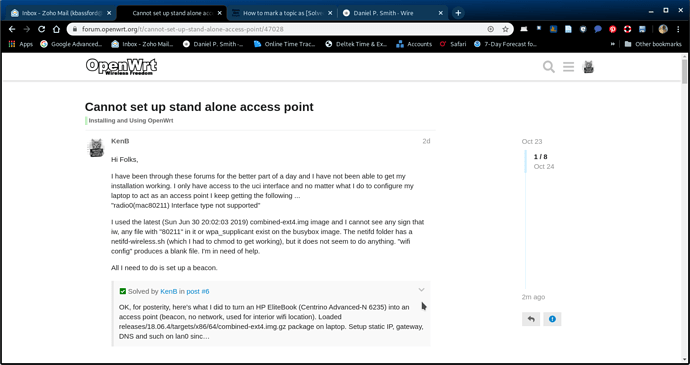OK, for posterity, here's what I did to turn an HP EliteBook (Centrino Advanced-N 6235) into an access point (beacon, no network, used for interior wifi location).
-
Loaded releases/18.06.4/targets/x86/64/combined-ext4.img.gz package on laptop.
-
Setup static IP, gateway, DNS and such on lan0 since this connection is there by default. Connect to a network (wired) that has access to the internet.
-
Update installed packages, then install all the following packages (using opkg, already configured) ...
- addrwatch - 0.8-3
- base-files - 194.2-r7808-ef686b7292
- busybox - 1.28.4-3
- chat - 2.4.7-12
- comgt - 0.32-30
- dnsmasq - 2.80-1.4
- dropbear - 2017.75-7.1
- e2fsprogs - 1.44.1-1
- firewall - 2018-08-13-1c4d5bcd-1
- fstools - 2019-03-28-ff1ded63-5
- fwtool - 1
- hostapd - 2018-05-21-62566bc2-8
- hostapd-common - 2018-05-21-62566bc2-8
- hostapd-utils - 2018-05-21-62566bc2-8
- ip6tables - 1.6.2-1
- iptables - 1.6.2-1
- iw-full - 4.14-1
- iwcap - 1
- iwinfo - 2018-07-31-65b8333f-1
- iwlwifi-firmware-iwl6000g2b - 2017-09-06-a61ac5cf-1
- jshn - 2018-07-25-c83a84af-2
- jsonfilter - 2018-02-04-c7e938d6-1
- kernel - 4.14.131-1-7f44b66739e15d9ee98957787ab1e200
- kmod-button-hotplug - 4.14.131-3
- kmod-cfg80211 - 4.14.131+2017-11-01-10
- kmod-e1000 - 4.14.131-1
- kmod-e1000e - 4.14.131-1
- kmod-hwmon-core - 4.14.131-1
- kmod-i2c-algo-bit - 4.14.131-1
- kmod-i2c-core - 4.14.131-1
- kmod-igb - 4.14.131-1
- kmod-input-core - 4.14.131-1
- kmod-ip6tables - 4.14.131-1
- kmod-ipt-conntrack - 4.14.131-1
- kmod-ipt-core - 4.14.131-1
- kmod-ipt-nat - 4.14.131-1
- kmod-ipt-offload - 4.14.131-1
- kmod-iwlwifi - 4.14.131+2017-11-01-10
- kmod-lib-crc-ccitt - 4.14.131-1
- kmod-mac80211 - 4.14.131+2017-11-01-10
- kmod-mii - 4.14.131-1
- kmod-nf-conntrack - 4.14.131-1
- kmod-nf-conntrack6 - 4.14.131-1
- kmod-nf-flow - 4.14.131-1
- kmod-nf-ipt - 4.14.131-1
- kmod-nf-ipt6 - 4.14.131-1
- kmod-nf-nat - 4.14.131-1
- kmod-nf-reject - 4.14.131-1
- kmod-nf-reject6 - 4.14.131-1
- kmod-ppp - 4.14.131-1
- kmod-pppoe - 4.14.131-1
- kmod-pppox - 4.14.131-1
- kmod-pps - 4.14.131-1
- kmod-ptp - 4.14.131-1
- kmod-r8169 - 4.14.131-1
- kmod-slhc - 4.14.131-1
- kmod-trelay - 4.14.131+0.1-1
- libblkid - 2.32-2
- libblobmsg-json - 2018-07-25-c83a84af-2
- libc - 1.1.19-1
- libcap - 2.25-2
- libcomerr - 1.44.1-1
- libevent2 - 2.0.22-1
- libext2fs - 1.44.1-1
- libf2fs - 1.10.0-1
- libgcc - 7.3.0-1
- libip4tc - 1.6.2-1
- libip6tc - 1.6.2-1
- libiwinfo - 2018-07-31-65b8333f-1
- libiwinfo-lua - 2018-07-31-65b8333f-1
- libjson-c - 0.12.1-2
- libjson-script - 2018-07-25-c83a84af-2
- liblua - 5.1.5-1
- liblucihttp - 2019-07-05-a34a17d5-1
- liblucihttp-lua - 2019-07-05-a34a17d5-1
- libnl-tiny - 0.1-5
- libpcap - 1.9.1-1
- libpthread - 1.1.19-1
- librt - 1.1.19-1
- libsmartcols - 2.32-2
- libss - 1.44.1-1
- libubox - 2018-07-25-c83a84af-2
- libubus - 2018-10-06-221ce7e7-1
- libubus-lua - 2018-10-06-221ce7e7-1
- libuci - 2019-05-17-f199b961-1
- libuclient - 2018-11-24-3ba74ebc-1
- libuuid - 2.32-2
- libxtables - 1.6.2-1
- logd - 2018-02-14-128bc35f-2
- lua - 5.1.5-1
- luasocket - 3.0-rc1-20130909-4
- luci - git-19.293.20084-ceb1f80-1
- luci-app-firewall - git-19.293.20084-ceb1f80-1
- luci-base - git-19.293.20084-ceb1f80-1
- luci-lib-ip - git-19.293.20084-ceb1f80-1
- luci-lib-jsonc - git-19.293.20084-ceb1f80-1
- luci-lib-nixio - git-19.293.20084-ceb1f80-1
- luci-mod-admin-full - git-19.293.20084-ceb1f80-1
- luci-proto-3g - git-19.293.20084-ceb1f80-1
- luci-proto-ipv6 - git-19.293.20084-ceb1f80-1
- luci-proto-ppp - git-19.293.20084-ceb1f80-1
- luci-proto-relay - git-19.293.20084-ceb1f80-1
- luci-theme-bootstrap - git-19.293.20084-ceb1f80-1
- mkf2fs - 1.10.0-1
- mtd - 23
- netifd - 2019-01-31-a2aba5c7-2.1
- odhcp6c - 2018-07-14-67ae6a71-15
- odhcpd-ipv6only - 1.15-3
- openwrt-keyring - 2018-05-18-103a32e9-1
- opkg - 2019-06-14-dcbc142e-1
- partx-utils - 2.32-2
- ppp - 2.4.7-12
- ppp-mod-pppoe - 2.4.7-12
- procd - 2018-03-28-dfb68f85-1
- prometheus-node-exporter-lua - 2019.08.14-1
- prometheus-node-exporter-lua-wifi - 2019.08.14-1
- prometheus-node-exporter-lua-wifi_stations - 2019.08.14-1
- r8169-firmware - 2017-09-06-a61ac5cf-1
- relayd - 2016-02-07-ad0b25ad-2
- rpcd - 2018-11-28-3aa81d0d-2
- rpcd-mod-rrdns - 20170710
- ubox - 2018-02-14-128bc35f-2
- ubus - 2018-10-06-221ce7e7-1
- ubusd - 2018-10-06-221ce7e7-1
- uci - 2019-05-17-f199b961-1
- uclient-fetch - 2018-11-24-3ba74ebc-1
- uhttpd - 2018-11-28-cdfc902a-3
- usign - 2019-08-06-5a52b379-1
- wireless-regdb - 2017-10-20-4343d359
- wireless-tools - 29-5
- wpa-cli - 2018-05-21-62566bc2-8
- wpa-supplicant - 2018-05-21-62566bc2-8
(for anyone that want's to leave out the modules that make life easy, refer to this ....)
root@OpenWrt:~# lsmod
button_hotplug 12288 0
cfg80211 221184 4 iwlmvm,iwldvm,mac80211,iwlwifi
compat 12288 5 iwlmvm,iwldvm,mac80211,iwlwifi,cfg80211
crc_ccitt 12288 1 ppp_async
e1000 90112 0
e1000e 147456 0
i2c_algo_bit 12288 1 igb
i2c_dev 12288 0
igb 131072 0
ip_tables 16384 4 iptable_nat,iptable_mangle,iptable_filter
ip6_tables 16384 24 ip6table_mangle,ip6table_filter
ip6t_REJECT 12288 2
ip6table_filter 12288 1
ip6table_mangle 12288 0
ipt_MASQUERADE 12288 1
ipt_REJECT 12288 2
iptable_filter 12288 1
iptable_mangle 12288 0
iptable_nat 12288 1
iwldvm 114688 0
iwlmvm 196608 0
iwlwifi 147456 2 iwlmvm,iwldvm
mac80211 393216 2 iwlmvm,iwldvm
mii 12288 1 r8169
nf_conntrack 65536 13 nf_conntrack_ipv6,ipt_MASQUERADE,xt_state,xt_nat,xt_conntrack,xt_REDIRECT,xt_CT,nf_nat_masquerade_ipv4,nf_conntrack_ipv4,nf_nat_ipv4,nf_nat,nf_flow_table,nf_conntrack_rtcache
nf_conntrack_ipv4 12288 10
nf_conntrack_ipv6 12288 4
nf_conntrack_rtcache 12288 0
nf_defrag_ipv4 12288 1 nf_conntrack_ipv4
nf_defrag_ipv6 12288 1 nf_conntrack_ipv6
nf_flow_table 20480 2 xt_FLOWOFFLOAD,nf_flow_table_hw
nf_flow_table_hw 12288 1
nf_log_common 12288 2 nf_log_ipv4,nf_log_ipv6
nf_log_ipv4 12288 0
nf_log_ipv6 12288 0
nf_nat 20480 4 xt_nat,nf_nat_redirect,nf_nat_masquerade_ipv4,nf_nat_ipv4
nf_nat_ipv4 12288 1 iptable_nat
nf_nat_masquerade_ipv4 12288 1 ipt_MASQUERADE
nf_nat_redirect 12288 1 xt_REDIRECT
nf_reject_ipv4 12288 1 ipt_REJECT
nf_reject_ipv6 12288 1 ip6t_REJECT
ppp_async 16384 0
ppp_generic 28672 3 pppoe,ppp_async,pppox
pppoe 16384 0
pppox 12288 1 pppoe
pps_core 12288 1 ptp
ptp 16384 2 e1000e,igb
r8169 65536 0
slhc 12288 1 ppp_generic
trelay 12288 0
x_tables 20480 24 ipt_REJECT,ipt_MASQUERADE,xt_time,xt_tcpudp,xt_state,xt_nat,xt_multiport,xt_mark,xt_mac,xt_limit,xt_conntrack,xt_comment,xt_TCPMSS,xt_REDIRECT,xt_LOG,xt_FLOWOFFLOAD,xt_CT,iptable_mangle,iptable_filter,ip_tables,ip6t_REJECT,ip6table_mangle,ip6table_filter,ip6_tables
xt_CT 12288 0
xt_FLOWOFFLOAD 12288 0
xt_LOG 12288 0
xt_REDIRECT 12288 0
xt_TCPMSS 12288 0
xt_comment 8192105
xt_conntrack 12288 12
xt_limit 12288 20
xt_mac 8192 0
xt_mark 8192 0
xt_multiport 8192 0
xt_nat 12288 0
xt_state 12288 0
xt_tcpudp 8192 8
xt_time 12288 0
-
Run "wifi configure".
-
If you set things up correctly, you should be able to ssh in, and connect to Luci with your web browser.
-
You should have "Radio0" set up for you if you followed the instructions. You must now set up the interface using the following settings, in whatever manner (vi /etc/config/wireless, or uci set commands, or via the Luci GUI) you are most comfortable with!
wireless.radio0=wifi-device
wireless.radio0.type='mac80211'
wireless.radio0.path='pci0000:00/0000:00:1c.3/0000:03:00.0'
wireless.radio0.disabled='0'
wireless.radio0.legacy_rates='1'
wireless.radio0.txpower='15'
wireless.radio0.country='US'
wireless.radio0.htmode='HT20'
wireless.radio0.hwmode='11g'
wireless.radio0.channel='11'
wireless.@wifi-iface[0]=wifi-iface
wireless.@wifi-iface[0].device='radio0'
wireless.@wifi-iface[0].ssid='xxx-beacon'
wireless.@wifi-iface[0].encryption='none'
wireless.@wifi-iface[0].key='none'
wireless.@wifi-iface[0].disabled='0'
wireless.@wifi-iface[0].disassoc_low_ack='0'
wireless.@wifi-iface[0].mode='ap'
wireless.@wifi-iface[0].wmm='0'
(Ed Note: I wanted to use channel 6, but OpenWrt will default to 11 on power up. If you install 'znc-mod-stickychan' package, it will remember the channel you've set as your master.)
(IMPORTANT NOTE: This one is hard to find on the web, but the (Centrino Advanced-N 6235) can only transmit on 2.4 GHz band!!! I wasted a day trying to use 5 GHz band. Please make certain anyone using a Centrino knows this as it will save you time and headaches.) You must also assign a master channel or nothing will work.
Congratulation, you now have a dumb beacon setup so you can do indoor location. Carry on.