Hello Gents,
So it looks like I just bricked my Archer C7 (US) V2.0 (serial starting 216b). I bought it because I wanted to flash it to monitor bandwidth and also attached USB disks. Here is what happened:
1- Router was updated to latest official firmware (ArcherC7v2_en_us_180114).
2- I flashed it to OpenWRT 18.06.1 via web interface (had to put dd-wrt first). both worked, but I found that installing the packages for bandwidth monitoring and NTFS USB access difficult, so had to look for other options.
3- I flashed gargoyle_1.10.0 via web. it worked, but I had issues with WAN port. Was not sure if it's a software or hardware, so wanted to go to stock.
4- I tried flashing the stripped stock via Gargoyle web interface. Sadly the file uploaded but nothing happened.
5- I copied the same stripped stock file via Winscp to /tmp, then flashed it using PuTTy mtd -r write /tmp/tplink.bin firmware. Flashing completed but the router didn't respond to pings anymore.
When I turn it now, all LEDS go on twice, then off again except power (first and second LEDs), 5 GHz, both USB plus whatever LAN cable is connected. Router doesnt respond ot pings on 192.168.0.1 or 192.168.1.1 (or any in these subnets). The whole thing takes only few seconds, so it doesn't look like it's booting.
It seems that TFTP is working, I tried TFTP server by holding WPS while turning the router on. It downloads the file form the server (ad I can see that using wireshark,
29 1.431613 192.168.0.86 192.168.0.66 TFTP 87 Read Request, File: ArcherC7v2_tp_recovery.bin, Transfer type: octet, timeout=3
32 1.497162 192.168.0.66 192.168.0.86 TFTP 54 Option Acknowledgement, timeout=3
33 1.497450 192.168.0.86 192.168.0.66 TFTP 60 Acknowledgement, Block: 0
34 1.497727 192.168.0.66 192.168.0.86 TFTP 558 Data Packet, Block: 1
35 1.497971 192.168.0.86 192.168.0.66 TFTP 60 Acknowledgement, Block: 1
.....
.....
127805 290.524375 192.168.0.66 192.168.0.86 TFTP 558 Data Packet, Block: 31744
127806 290.524514 192.168.0.86 192.168.0.66 TFTP 60 Acknowledgement, Block: 31744
127807 290.524571 192.168.0.66 192.168.0.86 TFTP 46 Data Packet, Block: 31745 (last)
127808 290.524711 192.168.0.86 192.168.0.66 TFTP 60 Acknowledgement, Block: 31745
But then after file transfer completes (it takes only few seconds), nothing happens, and the router is still not responding to pings.
I tried this TFTP with striped stock, non-stripped, DD-WRT and OpenWRT, but in all cases it just transfer the file and that's it.
Is there anything more to try without opening the case? I don't wish to do serial to avoid doing more damage, as am not good with hardware.
I think I would want to have DD-WRT until I am experienced enough to work with OpenWRT, but I need to solve this brick issue first, so any firmware is good.
Many Thanks
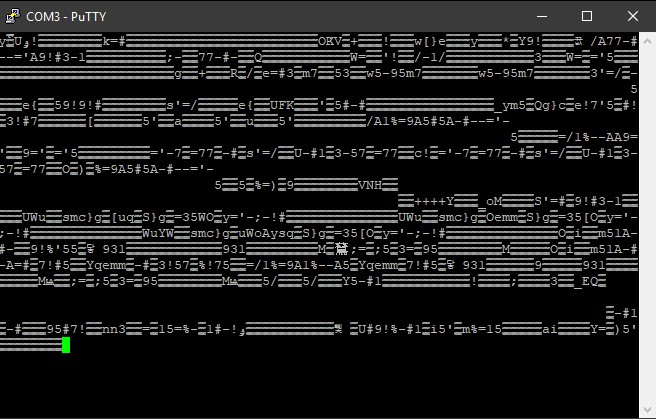
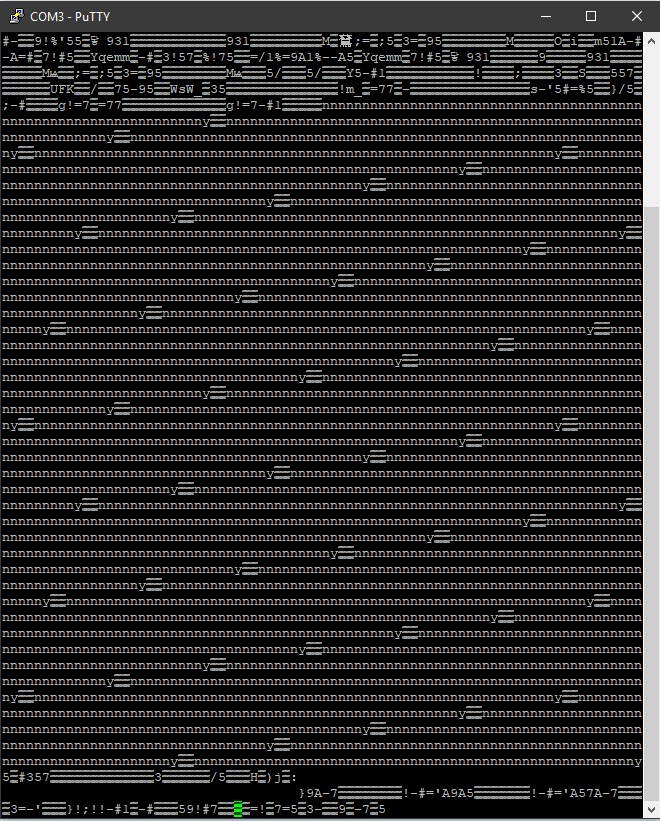 .
.