confirming console working!
This is my first lede firmware! So excited!
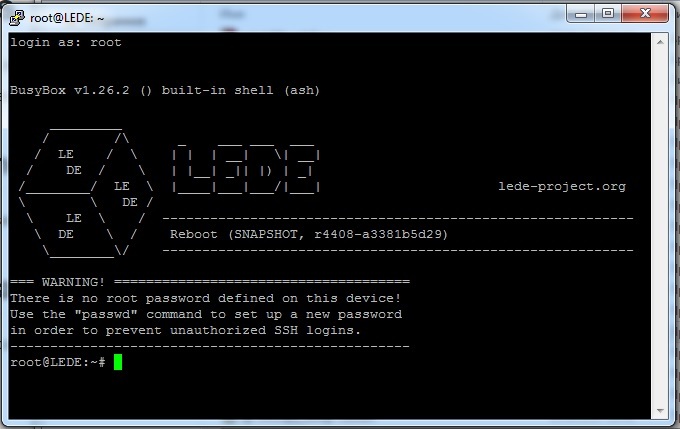
Thank you guys All!
confirming console working!
This is my first lede firmware! So excited!
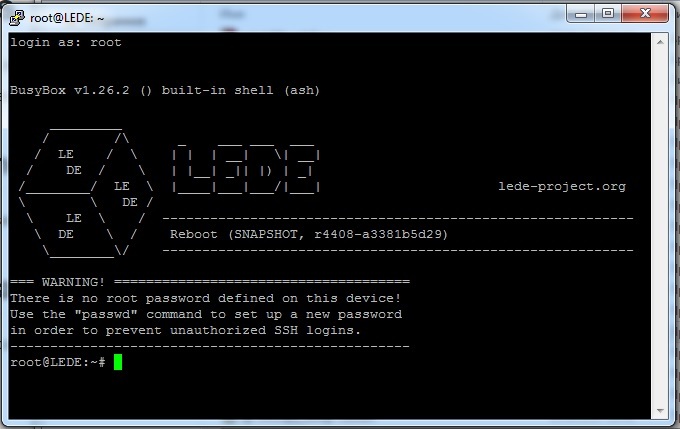
Thank you guys All!
The thanks has to go to @Heinz as I've only built his work. I thanks him for pulling me from the wrong path of headers modifications ![]()
It's normal that you don't have Luci because I've built with default options. So:
opkg update
opkg install luci-ssl
Also, if it was me I would sysupgrade the official snapshot version from LEDE, now that you've bypassed the lock. As the snapshots are updated daily, you will slowly drift from being current and some packages might not install after a few days.
A few pointers, since I saw that this is your first LEDE firmware:
@fedor70 I've built another version with luci included now.
Glad to be of any help.
How to strip the original (stock) firmware?
dd if=orig.bin of=tplink.bin skip=XXX bs=YYY
XXX?
YYY?
In order to go back to stock the tftp method always worked for me.
You did the truncation of the original firmware from the site http://www.tp-link.com before tftp???
just estract the bin file and renamed it as tp_recovery.bin
After installing a snapshot on my Archer C59(RU), the LEDE is loaded fine. I want to return to the original firmware. How it can be done through cli.
mtd -r write /tmp/tplink_original_firmware.bin dst
dst - firmware or linux?
And whether or not to cut tplink_original_firmware.bin?
The TFTP is not suitable, because the recovery mode not working.
tcpdump not show any udp packet from router on port 69, neither on lan, nor at the wan ports. The WPS lights up for ~10 seconds, after which all the diodes flash and the LEDE starts to boot.
Did you set the ip address 192.168.0.66 masked 255.255.255.0 on your pc network card?
I had some similar issues just because my OS was slow to bring the network card up and the network manager messed up the ip address.