Hi all!
I can't flash C59 too.
In TFTP server logs I see that router downloaded firmware file (renamed factory image), then router blinking by Power LED and Booted normally with stock firmware.
What I do wrong? How to flash them?
Same here c59 tftpd uploading image successfully but booting to stock os again....
Please Advise.
Thank you!
Maybe you need to add something here as well (TPLINK_HWID and TPLINK_HWREV): https://github.com/lede-project/source/blob/master/target/linux/ar71xx/image/tp-link.mk#L140 ?
I was using bin from:
https://lede-project.org/toh/hwdata/tp-link/tp-link_archer_c59_v1
particularly:
https://downloads.lede-project.org/snapshots/targets/ar71xx/generic/lede-ar71xx-generic-archer-c59-v1-squashfs-factory.bin
However if compiling myself will help I am ready to do it!
Please give me a link on how to get TPLINK_HWID and TPLINK_HWREV somehow.
Thank you!
I'm still learning on LEDE development and I thought that it would have been like adding an image for the Archer C7 v2 (eu, us and il), but I've realized that the Archer C59 stock firmware is using OpenWrt; so that might be wrong tip I gave you earlier.
I did a binary compare using a visual diff tool on the files extracted from each .bin firmwares (US vs EU) and did not find anything interesting 
Ive also tried to flash stock US and EU (Gui and tftpd methods) into my router - either downgrading is not working or I cant flash US/EU into my RU router. The only one I can really flash was RU version: ( http://static.tp-link.com/Archer%20C59(RU)_V1_160805.rar ), Both Gui and Ttpd methods work for it. I Highly appreciate if you could take a look on it too )!
Thank you!
Same thing as for US vs EU, nothing that I find interesting by file extraction and comparison.
You should consider using Serial TTL to get an output of the TFTP process. Maybe we could get a hint on what it's expecting.
EDIT: See Heinz comment below for the appropriate solution.
By the way, anybody know why there is no release build for the C59 ?
Just tried both Gui and tftpd and still no luck tftpd uploaded again but same stock firmware afterards.
Thank you!
Oh. Thank you! Waiting for merge!
@fedor70 Heinz commit has been merged into master. Use snapshot build to get a functional and accepted image by the stock firmware.
This one flashed throug Gui. Lan Connected, got IP from dhcp but 192.168.1.1 GUI unavailable. Looking forward on how to get it working! Thank you!
confirming console working!
This is my first lede firmware! So excited!
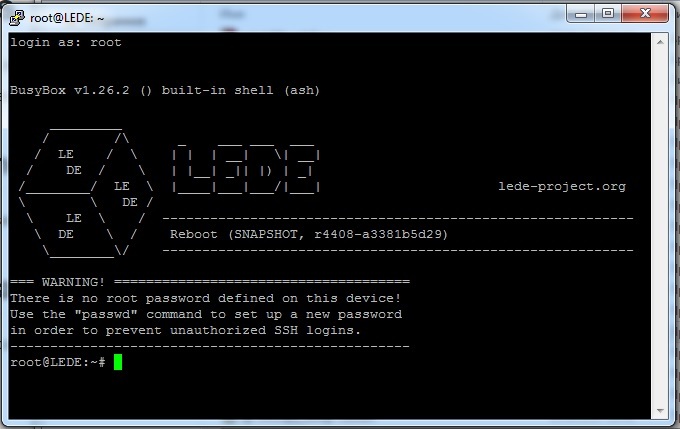
Thank you guys All!
The thanks has to go to @Heinz as I've only built his work. I thanks him for pulling me from the wrong path of headers modifications ![]()
It's normal that you don't have Luci because I've built with default options. So:
opkg update
opkg install luci-ssl
Also, if it was me I would sysupgrade the official snapshot version from LEDE, now that you've bypassed the lock. As the snapshots are updated daily, you will slowly drift from being current and some packages might not install after a few days.
A few pointers, since I saw that this is your first LEDE firmware:
- Keep track of your installed packages as they are not preserved between sysupgrades (only config is saved)
- If you want to go back to stock, you might have to strip the original firmware before flashing it
- If you encounter a packages that doesn't want to install after a few days and since you'll be using snapshot versions, sysupgrade to the latest snapshot, restore packages and configs and try again
- Be sure to read other threads on C59 (e.g. about 5GHz availability)
@fedor70 I've built another version with luci included now.
Glad to be of any help.
How to strip the original (stock) firmware?
dd if=orig.bin of=tplink.bin skip=XXX bs=YYY
XXX?
YYY?
In order to go back to stock the tftp method always worked for me.
just estract the bin file and renamed it as tp_recovery.bin
After installing a snapshot on my Archer C59(RU), the LEDE is loaded fine. I want to return to the original firmware. How it can be done through cli.
mtd -r write /tmp/tplink_original_firmware.bin dst
dst - firmware or linux?
And whether or not to cut tplink_original_firmware.bin?
The TFTP is not suitable, because the recovery mode not working.
tcpdump not show any udp packet from router on port 69, neither on lan, nor at the wan ports. The WPS lights up for ~10 seconds, after which all the diodes flash and the LEDE starts to boot.
Did you set the ip address 192.168.0.66 masked 255.255.255.0 on your pc network card?
I had some similar issues just because my OS was slow to bring the network card up and the network manager messed up the ip address.