Hi all.
I'm trying to config Snmptrap on my router. I have a somt device on the network that can sends traps
i installed snmp-utils snmptrapd.
i run the command to start snmptrapd:
snmptrapd -Ln -f -Lf /etc/snmp/snmptrapd.log
(I want to write logs to this folder) and everything works, i get traps in folderlog
Here is the output of the command ps
root@******:/etc/snmp# ps | grep snmp
5576 root 3152 S snmptrapd -Ln -f -Lf /etc/snmp/snmptrapd.log
5659 root 1312 S grep snmp
In LuCi interface i see autoload service snmptrapd:
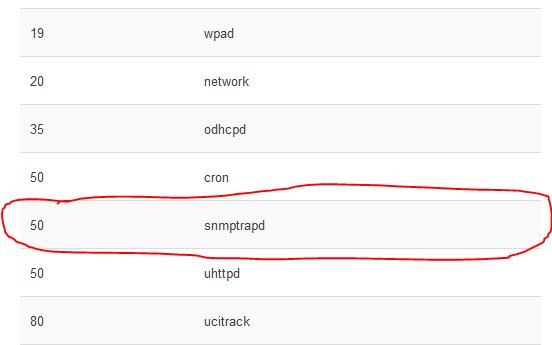
But when I restart the router I see the following
root@******:/etc/snmp# ps | grep snmp
1759 root 3152 S /usr/sbin/snmptrapd -Lf /dev/null -f
5063 root 1312 S grep snmp
Why does everything "fly" to /dev/null ???
Why it happens ?
How to fix it ?
Help, please.