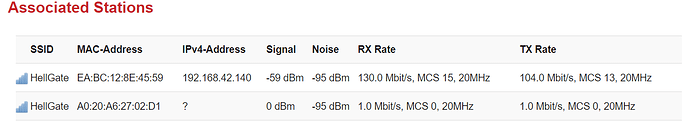hi there
i have a weird issue , one of my new devices ( smart scale ) isnt able to connect to my WRT3200 router , below is what it throws
Tue Apr 21 20:51:23 2020 daemon.info hostapd: wlan1: STA a0:20:a6:27:02:d1 IEEE 802.11: associated (aid 7)
Tue Apr 21 20:51:24 2020 daemon.info hostapd: wlan1: STA a0:20:a6:27:02:d1 IEEE 802.11: authenticated
Tue Apr 21 20:51:26 2020 kern.info kernel: [ 1859.524920] ieee80211 phy1: staid 7 deleted
Tue Apr 21 20:51:26 2020 daemon.info hostapd: wlan1: STA a0:20:a6:27:02:d1 IEEE 802.11: associated (aid 7)
Tue Apr 21 20:51:26 2020 daemon.info hostapd: wlan1: STA a0:20:a6:27:02:d1 WPA: pairwise key handshake completed (RSN)
Tue Apr 21 20:51:33 2020 daemon.info hostapd: wlan1: STA a0:20:a6:27:02:d1 IEEE 802.11: authenticated
Tue Apr 21 20:51:37 2020 kern.info kernel: [ 1870.333042] ieee80211 phy1: staid 7 deleted
Tue Apr 21 20:51:39 2020 daemon.info hostapd: wlan1: STA a0:20:a6:27:02:d1 IEEE 802.11: authenticated
Tue Apr 21 20:51:40 2020 daemon.info hostapd: wlan1: STA a0:20:a6:27:02:d1 IEEE 802.11: associated (aid 7)
Tue Apr 21 20:51:40 2020 daemon.info hostapd: wlan1: STA a0:20:a6:27:02:d1 WPA: pairwise key handshake completed (RSN)
Tue Apr 21 20:51:41 2020 daemon.info hostapd: wlan1: STA a0:20:a6:27:02:d1 IEEE 802.11: authenticated
Tue Apr 21 20:51:51 2020 kern.info kernel: [ 1884.333409] ieee80211 phy1: staid 7 deleted
Tue Apr 21 20:51:54 2020 daemon.info hostapd: wlan1: STA a0:20:a6:27:02:d1 IEEE 802.11: authenticated
Tue Apr 21 20:51:54 2020 daemon.info hostapd: wlan1: STA a0:20:a6:27:02:d1 IEEE 802.11: associated (aid 7)
Tue Apr 21 20:51:54 2020 daemon.info hostapd: wlan1: STA a0:20:a6:27:02:d1 WPA: pairwise key handshake completed (RSN)
Tue Apr 21 20:51:56 2020 daemon.info hostapd: wlan1: STA a0:20:a6:27:02:d1 IEEE 802.11: authenticated
Tue Apr 21 20:55:00 2020 cron.info crond[1592]: USER root pid 31496 cmd /sbin/fan_ctrl.sh
Tue Apr 21 20:56:20 2020 kern.info kernel: [ 2153.552680] ieee80211 phy1: staid 7 deleted
Tue Apr 21 20:56:23 2020 daemon.info hostapd: wlan1: STA a0:20:a6:27:02:d1 IEEE 802.11: associated (aid 7)
Tue Apr 21 20:56:23 2020 daemon.info hostapd: wlan1: STA a0:20:a6:27:02:d1 WPA: pairwise key handshake completed (RSN)
Tue Apr 21 20:56:23 2020 daemon.info hostapd: wlan1: STA a0:20:a6:27:02:d1 IEEE 802.11: authenticated
Tue Apr 21 20:56:23 2020 daemon.info hostapd: wlan1: STA a0:20:a6:27:02:d1 IEEE 802.11: authenticated
Tue Apr 21 20:56:34 2020 kern.info kernel: [ 2167.650788] ieee80211 phy1: staid 7 deleted
Tue Apr 21 20:56:35 2020 daemon.info hostapd: wlan1: STA a0:20:a6:27:02:d1 IEEE 802.11: authenticated
Tue Apr 21 20:56:37 2020 daemon.info hostapd: wlan1: STA a0:20:a6:27:02:d1 IEEE 802.11: associated (aid 7)
Tue Apr 21 20:56:37 2020 daemon.info hostapd: wlan1: STA a0:20:a6:27:02:d1 WPA: pairwise key handshake completed (RSN)
Tue Apr 21 20:56:38 2020 daemon.info hostapd: wlan1: STA a0:20:a6:27:02:d1 IEEE 802.11: authenticated
Tue Apr 21 20:56:48 2020 kern.info kernel: [ 2181.652096] ieee80211 phy1: staid 7 deleted
Tue Apr 21 20:56:50 2020 daemon.info hostapd: wlan1: STA a0:20:a6:27:02:d1 IEEE 802.11: authenticated
Tue Apr 21 20:56:51 2020 daemon.info hostapd: wlan1: STA a0:20:a6:27:02:d1 IEEE 802.11: associated (aid 7)
Tue Apr 21 20:56:51 2020 daemon.info hostapd: wlan1: STA a0:20:a6:27:02:d1 WPA: pairwise key handshake completed (RSN)
Tue Apr 21 20:56:55 2020 daemon.info hostapd: wlan1: STA a0:20:a6:27:02:d1 IEEE 802.11: authenticated
its not able to gain an IP address , please note that i have 2.4GHZ only and please note when i used my old linksys router the device worked FINE so definitely there is something i need to configure in the router to make it function
please help as im not that expert in configuring the WRT