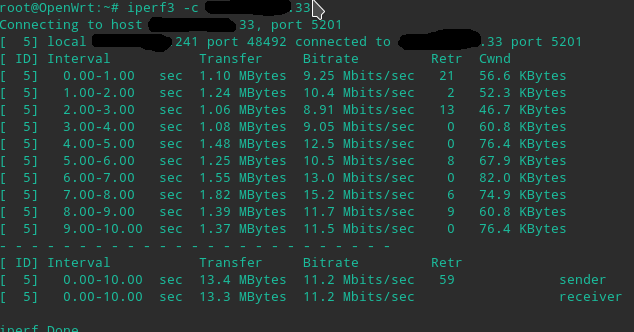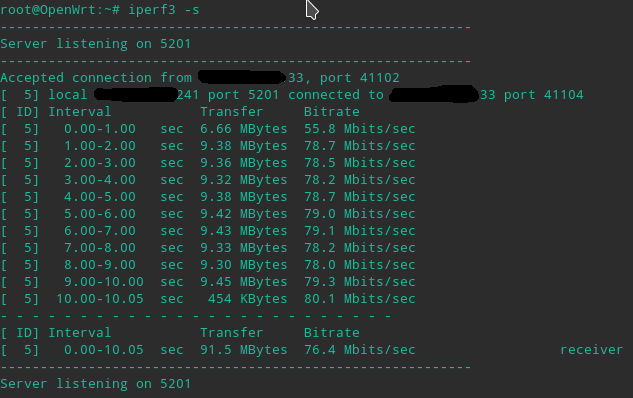Hello guys! The problem with the router Archer C7 , latest OpenWrt 18.06.1 r7258-5eb055306f / LuCI openwrt-18.06 branch (git-18.228.31946-f64b152) .
I've tested the connection directly to the network card, there were no problems
Can somebody help me to fix that ?
jeff
November 23, 2018, 3:24pm
2
Archer C7s, as with most/all devices in the same class (single-core MIPS SoCs) tend to become CPU bound. As it looks like you're running iperf3 directly on the router, it adds to handling the TCP/IP stack, any NAT involved, and device interrupts.
What is your throughput to the remote host when you're running the test on a local machine?
Throughput is the same. I'm sure this is openwrt issue, not hardware, because there are no problems on the factory firmware
[ 5] local 192.168.1.100 port 55194 connected to "SERVER" port 5201
[ ID] Interval Transfer Bitrate Retr Cwnd
[ 5] 0.00-1.00 sec 1.55 MBytes 13.0 Mbits/sec 23 38.2 KBytes
[ 5] 1.00-2.00 sec 954 KBytes 7.82 Mbits/sec 2 38.2 KBytes
[ 5] 2.00-3.00 sec 764 KBytes 6.25 Mbits/sec 0 50.9 KBytes
[ 5] 3.00-4.00 sec 1.30 MBytes 10.9 Mbits/sec 0 66.5 KBytes
[ 5] 4.00-5.00 sec 1.12 MBytes 9.38 Mbits/sec 2 60.8 KBytes
[ 5] 5.00-6.00 sec 1018 KBytes 8.34 Mbits/sec 2 53.7 KBytes
[ 5] 6.00-7.00 sec 1.12 MBytes 9.38 Mbits/sec 0 67.9 KBytes
[ 5] 7.00-8.00 sec 954 KBytes 7.82 Mbits/sec 4 45.2 KBytes
[ 5] 8.00-9.00 sec 1.12 MBytes 9.38 Mbits/sec 0 59.4 KBytes
[ 5] 9.00-10.00 sec 954 KBytes 7.82 Mbits/sec 4 38.2 KBytes
- - - - - - - - - - - - - - - - - - - - - - - - -
[ ID] Interval Transfer Bitrate Retr
[ 5] 0.00-10.00 sec 10.7 MBytes 9.01 Mbits/sec 37 sender
[ 5] 0.00-10.00 sec 10.4 MBytes 8.74 Mbits/sec receiver
I do not even know where to look for the issue...QoS is not installed
I still have not found a solution.. Can someone help me find out the reason of slow upload,please?
Zimiz
November 28, 2018, 5:24pm
5
Probably there is a limit on your VPS.here .
Thank you for answer.
root@OpenWrt:~# iperf3 -c iperf02.cocus.com
Connecting to host iperf02.cocus.com, port 5201
[ 5] local **Wan IP** port 47672 connected to 88.198.34.157 port 5201
[ ID] Interval Transfer Bitrate Retr Cwnd
[ 5] 0.00-1.00 sec 1.19 MBytes 9.96 Mbits/sec 36 43.8 KBytes
[ 5] 1.00-2.00 sec 991 KBytes 8.12 Mbits/sec 1 41.0 KBytes
[ 5] 2.00-3.00 sec 730 KBytes 5.98 Mbits/sec 2 39.6 KBytes
[ 5] 3.00-4.00 sec 1001 KBytes 8.20 Mbits/sec 0 55.1 KBytes
[ 5] 4.00-5.00 sec 1.01 MBytes 8.50 Mbits/sec 4 35.4 KBytes
[ 5] 5.00-6.00 sec 796 KBytes 6.52 Mbits/sec 2 35.4 KBytes
[ 5] 6.00-7.00 sec 802 KBytes 6.57 Mbits/sec 2 31.1 KBytes
[ 5] 7.00-8.00 sec 731 KBytes 5.99 Mbits/sec 0 45.2 KBytes
[ 5] 8.00-9.00 sec 851 KBytes 6.97 Mbits/sec 5 43.8 KBytes
[ 5] 9.00-10.00 sec 926 KBytes 7.59 Mbits/sec 4 42.4 KBytes
- - - - - - - - - - - - - - - - - - - - - - - - -
[ ID] Interval Transfer Bitrate Retr
[ 5] 0.00-10.00 sec 8.87 MBytes 7.44 Mbits/sec 56 sender
[ 5] 0.00-10.00 sec 8.80 MBytes 7.38 Mbits/sec receiver
iperf Done.
Through the router on local machine
iperf3 -c iperf02.cocus.com
Connecting to host iperf02.cocus.com, port 5201
[ 5] local 192.168.1.100 port 60742 connected to 88.198.34.157 port 5201
[ ID] Interval Transfer Bitrate Retr Cwnd
[ 5] 0.00-1.00 sec 711 KBytes 5.83 Mbits/sec 11 35.4 KBytes
[ 5] 1.00-2.00 sec 764 KBytes 6.26 Mbits/sec 1 35.4 KBytes
[ 5] 2.00-3.00 sec 509 KBytes 4.17 Mbits/sec 3 35.4 KBytes
[ 5] 3.00-4.00 sec 636 KBytes 5.21 Mbits/sec 8 36.8 KBytes
[ 5] 4.00-5.00 sec 764 KBytes 6.26 Mbits/sec 0 49.5 KBytes
[ 5] 5.00-6.00 sec 1.18 MBytes 9.90 Mbits/sec 0 65.0 KBytes
[ 5] 6.00-7.00 sec 1.18 MBytes 9.90 Mbits/sec 8 39.6 KBytes
[ 5] 7.00-8.00 sec 573 KBytes 4.69 Mbits/sec 2 41.0 KBytes
[ 5] 8.00-9.00 sec 954 KBytes 7.82 Mbits/sec 0 53.7 KBytes
[ 5] 9.00-10.00 sec 764 KBytes 6.25 Mbits/sec 6 35.4 KBytes
- - - - - - - - - - - - - - - - - - - - - - - - -
[ ID] Interval Transfer Bitrate Retr
[ 5] 0.00-10.00 sec 7.90 MBytes 6.63 Mbits/sec 39 sender
[ 5] 0.00-10.00 sec 7.64 MBytes 6.41 Mbits/sec receiver
iperf Done.
Directly through the network card.
iperf3 -c iperf02.cocus.com [1]
Connecting to host iperf02.cocus.com, port 5201
[ 5] local **WAN IP** port 36114 connected to 88.198.34.157 port 5201
[ ID] Interval Transfer Bitrate Retr Cwnd
[ 5] 0.00-1.00 sec 11.0 MBytes 92.3 Mbits/sec 0 850 KBytes
[ 5] 1.00-2.00 sec 11.2 MBytes 94.4 Mbits/sec 0 850 KBytes
[ 5] 2.00-3.00 sec 11.2 MBytes 94.4 Mbits/sec 0 850 KBytes
[ 5] 3.00-4.00 sec 11.2 MBytes 94.4 Mbits/sec 0 850 KBytes
[ 5] 4.00-5.00 sec 11.2 MBytes 94.4 Mbits/sec 0 850 KBytes
[ 5] 5.00-6.00 sec 11.2 MBytes 94.4 Mbits/sec 0 850 KBytes
[ 5] 6.00-7.00 sec 11.2 MBytes 94.4 Mbits/sec 0 850 KBytes
[ 5] 7.00-8.00 sec 11.2 MBytes 94.4 Mbits/sec 0 850 KBytes
[ 5] 8.00-9.00 sec 11.2 MBytes 94.4 Mbits/sec 0 850 KBytes
[ 5] 9.00-10.00 sec 11.2 MBytes 94.4 Mbits/sec 0 850 KBytes
- - - - - - - - - - - - - - - - - - - - - - - - -
[ ID] Interval Transfer Bitrate Retr
[ 5] 0.00-10.00 sec 112 MBytes 94.2 Mbits/sec 0 sender
[ 5] 0.00-10.00 sec 109 MBytes 91.7 Mbits/sec receiver
iperf Done.
I have no idea wtf(?
Another outputs:
On router
root@OpenWrt:~# iperf3 -c ping-ams1.online.net
Connecting to host ping-ams1.online.net, port 5201
[ 5] local **Wan IP** port 50672 connected to 163.172.208.7 port 5201
[ ID] Interval Transfer Bitrate Retr Cwnd
[ 5] 0.00-1.00 sec 980 KBytes 8.03 Mbits/sec 33 59.4 KBytes
[ 5] 1.00-2.00 sec 1.09 MBytes 9.10 Mbits/sec 0 72.1 KBytes
[ 5] 2.00-3.00 sec 1.29 MBytes 10.8 Mbits/sec 0 83.4 KBytes
[ 5] 3.00-4.00 sec 1.24 MBytes 10.4 Mbits/sec 12 33.9 KBytes
[ 5] 4.00-5.00 sec 519 KBytes 4.25 Mbits/sec 2 29.7 KBytes
[ 5] 5.00-6.00 sec 509 KBytes 4.17 Mbits/sec 2 31.1 KBytes
[ 5] 6.00-7.00 sec 380 KBytes 3.12 Mbits/sec 5 22.6 KBytes
[ 5] 7.00-8.00 sec 499 KBytes 4.09 Mbits/sec 0 33.9 KBytes
[ 5] 8.00-9.00 sec 526 KBytes 4.31 Mbits/sec 4 32.5 KBytes
[ 5] 9.00-10.00 sec 628 KBytes 5.14 Mbits/sec 0 43.8 KBytes
- - - - - - - - - - - - - - - - - - - - - - - - -
[ ID] Interval Transfer Bitrate Retr
[ 5] 0.00-10.00 sec 7.56 MBytes 6.34 Mbits/sec 58 sender
[ 5] 0.00-10.00 sec 7.48 MBytes 6.28 Mbits/sec receiver
iperf Done.
root@OpenWrt:~# iperf3 -c ping-ams1.online.net -R
Connecting to host ping-ams1.online.net, port 5201
Reverse mode, remote host ping-ams1.online.net is sending
[ 5] local **Wan IP** port 50676 connected to 163.172.208.7 port 5201
[ ID] Interval Transfer Bitrate
[ 5] 0.00-1.00 sec 5.79 MBytes 48.6 Mbits/sec
[ 5] 1.00-2.00 sec 7.47 MBytes 62.6 Mbits/sec
[ 5] 2.00-3.00 sec 7.58 MBytes 63.6 Mbits/sec
[ 5] 3.00-4.00 sec 7.51 MBytes 63.0 Mbits/sec
[ 5] 4.00-5.00 sec 7.54 MBytes 63.3 Mbits/sec
[ 5] 5.00-6.00 sec 7.42 MBytes 62.2 Mbits/sec
[ 5] 6.00-7.00 sec 7.57 MBytes 63.5 Mbits/sec
[ 5] 7.00-8.00 sec 7.54 MBytes 63.3 Mbits/sec
[ 5] 8.00-9.00 sec 7.59 MBytes 63.7 Mbits/sec
[ 5] 9.00-10.00 sec 7.41 MBytes 62.1 Mbits/sec
- - - - - - - - - - - - - - - - - - - - - - - - -
[ ID] Interval Transfer Bitrate Retr
[ 5] 0.00-10.00 sec 77.8 MBytes 65.2 Mbits/sec 0 sender
[ 5] 0.00-10.00 sec 73.4 MBytes 61.6 Mbits/sec receiver
iperf Done.
On local machine
iperf3 -c ping-ams1.online.net
Connecting to host ping-ams1.online.net, port 5201
[ 5] local 192.168.1.100 port 50482 connected to 163.172.208.7 port 5201
[ ID] Interval Transfer Bitrate Retr Cwnd
[ 5] 0.00-1.00 sec 1.15 MBytes 9.67 Mbits/sec 28 22.6 KBytes
[ 5] 1.00-2.00 sec 382 KBytes 3.13 Mbits/sec 0 33.9 KBytes
[ 5] 2.00-3.00 sec 573 KBytes 4.69 Mbits/sec 0 46.7 KBytes
[ 5] 3.00-4.00 sec 764 KBytes 6.26 Mbits/sec 3 29.7 KBytes
[ 5] 4.00-5.00 sec 382 KBytes 3.13 Mbits/sec 3 19.8 KBytes
[ 5] 5.00-6.00 sec 573 KBytes 4.69 Mbits/sec 0 31.1 KBytes
[ 5] 6.00-7.00 sec 573 KBytes 4.69 Mbits/sec 2 29.7 KBytes
[ 5] 7.00-8.00 sec 573 KBytes 4.69 Mbits/sec 0 39.6 KBytes
[ 5] 8.00-9.00 sec 573 KBytes 4.69 Mbits/sec 3 36.8 KBytes
[ 5] 9.00-10.00 sec 382 KBytes 3.13 Mbits/sec 2 32.5 KBytes
- - - - - - - - - - - - - - - - - - - - - - - - -
[ ID] Interval Transfer Bitrate Retr
[ 5] 0.00-10.00 sec 5.81 MBytes 4.88 Mbits/sec 41 sender
[ 5] 0.00-10.00 sec 5.49 MBytes 4.60 Mbits/sec receiver
iperf Done.
~ >>> iperf3 -c ping-ams1.online.net -R
Connecting to host ping-ams1.online.net, port 5201
Reverse mode, remote host ping-ams1.online.net is sending
[ 5] local 192.168.1.100 port 50486 connected to 163.172.208.7 port 5201
[ ID] Interval Transfer Bitrate
[ 5] 0.00-1.00 sec 6.62 MBytes 55.5 Mbits/sec
[ 5] 1.00-2.00 sec 5.14 MBytes 43.1 Mbits/sec
[ 5] 2.00-3.00 sec 2.20 MBytes 18.4 Mbits/sec
[ 5] 3.00-4.00 sec 2.15 MBytes 18.0 Mbits/sec
[ 5] 4.00-5.00 sec 1.25 MBytes 10.5 Mbits/sec
[ 5] 5.00-6.00 sec 1.03 MBytes 8.63 Mbits/sec
[ 5] 6.00-7.00 sec 1.12 MBytes 9.38 Mbits/sec
[ 5] 7.00-8.00 sec 1012 KBytes 8.29 Mbits/sec
[ 5] 8.00-9.00 sec 1.07 MBytes 8.94 Mbits/sec
[ 5] 9.00-10.00 sec 1.08 MBytes 9.08 Mbits/sec
- - - - - - - - - - - - - - - - - - - - - - - - -
[ ID] Interval Transfer Bitrate Retr
[ 5] 0.00-10.00 sec 26.1 MBytes 21.9 Mbits/sec 55 sender
[ 5] 0.00-10.00 sec 22.6 MBytes 19.0 Mbits/sec receiver
iperf Done.
You can see,reverse speed in slowing down on local machine...