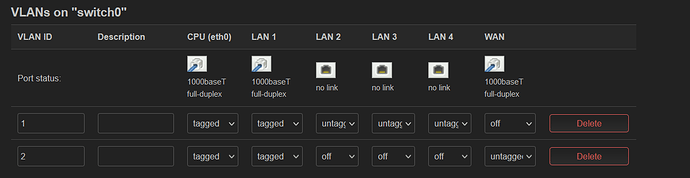I have configured a TP-Link Archer C6 v2 as dumb AP, and have OPNsense in Proxmox running as the firewall. However the Proxmox box only have one ethernet port, so I have VLAN tagging as this:
Upstream Internet connected to WAN port, Proxmox/OPNsense into LAN1.
After the setup, things are working, but the network speed is slow. I have 1Gbps symmetrical internet, but end devices connected to the AP only gets like 10Mbps and it fluctuates a lot, sometimes down to 1Mbps.
So for testing I have used iperf3.
Devices' IPs:
OPNsense in Proxmox to LAN1 - 192.168.1.1 (1)
OpenWRT dumb AP - 192.168.1.2 (2)
VM1 in Proxmox to LAN1 - 192.168.1.51 (51)
VM2 in Proxmox to LAN1 - 192.168.1.52 (52)
Laptop connected to LAN2 - 192.168.1.99 (99)
iperf3 results:
(51) to (99): 950Mbps (expected speed)
(99) to (51): 3Mbps (fluctuates between 0 - 7 Mbps)
(51) to (52): 5Gbps (because only internally without going out any ethernet cables)
(51) to (2): 360Mbps
(2) to (51): 70Mbps (fluctuates between 45 - 115 Mbps)
(99) to (2): 340Mbps
(2) to (99): 260Mbps
(51) to Internet: 350 Up/150 Down
All ethernet connections are 1Gbps ports with at least CAT5e cables.
So obviously all connections should be at near 1Gbps, but they are not. Is this because of VLAN tagging or did I configure something wrongly? I already have software offloading enabled.