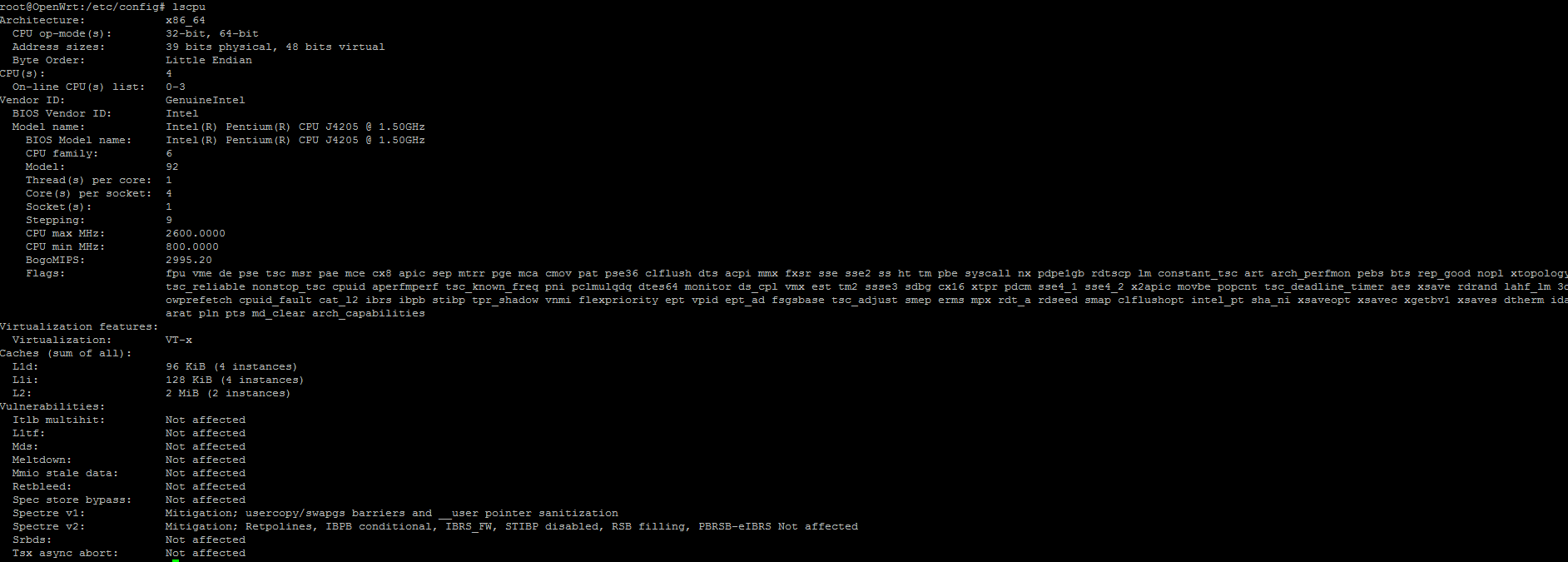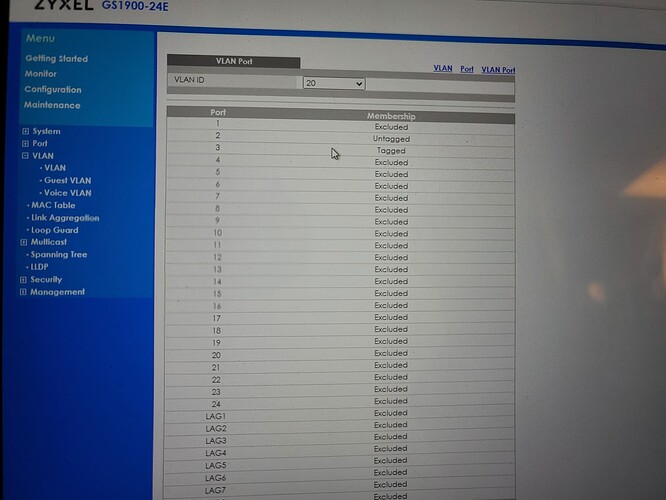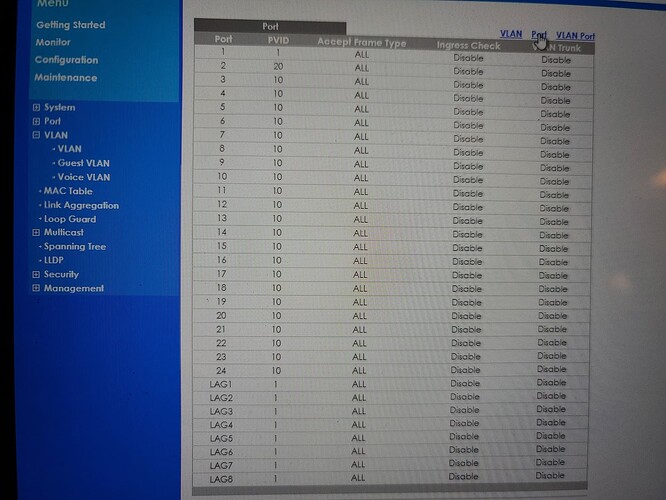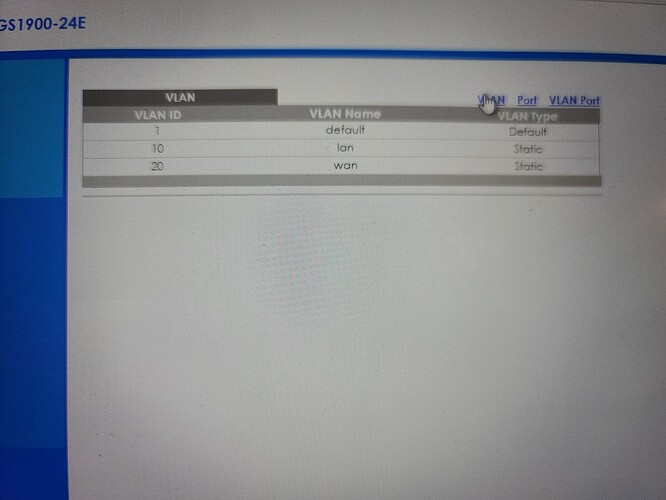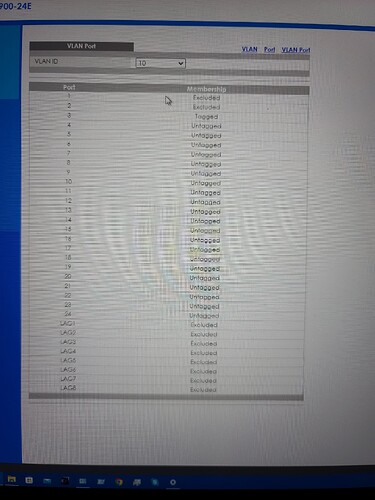Ok. Well, if you have an old router that works with that application, sure. But if your old router supports openwrt, that may be a better option (or at least you can get help for it here on this forum).
Okay so I am to a point now where I just purchased the Zyxel GS1900-24E for this scenario. Are there any good guides for creating this VLAN configuration?
Wait until it's on your desk and then familiarize yourself with it. The concepts are DSA with bridge-vlan filtering, bog standard among all DSA based OpenWrt devices (you just have a few more ports on your gs1900-24e to play with).
Oh I have it on my desk. I have even reviewed the manual for setting up the vlan trunk port on the switch. I am trying to familiarize myself more with the correct setup on openwrt.
Switched VLANs towards which the switch (admin interfaces-) should not be visible would be bridges with proto=none.
no, this is what I am talking about doing. Something similar to this thread.
You even commenting here:
I wander what is this device with one port, also would like to know other parameters like cpu and memory and disk size
Is that Gns 3?
So that we can target your actual needs... what is it that you need help with?
- router config?
- switch config?
- both?
- an explanation of the principles of this type of setup?
- something else?
Okay so I setup
-
VLAN 1: VID 10, "lan", port 3 tagged, ports 4-24 untagged -
VLAN 2: VID 20, "wan", port 2 untagged, port 3 tagged -
Port 2, PVID 20 -
Ports 3-24, PVID 10
on the switch itself.
I am confused as to how the openwrt side under network should look.
No I just thought maybe there is some kind of device with good ram cpu etc.
But anyway in your case there is no way u can get what u want without L2 switch, so u can use any switch with L2 and higher.
In openwrt u will use VLAN interfaces like real ones and your only port will send tagget packets from diffrent VLANs interfaces to your switch L2 or higher and there will be separated to diffrent ports
usually it's pretty simple...
If your singular ethernet port is device eth0, then you'll simply put eth0.x where x is the VLAN ID. By using the dotted notation, it will automatically apply the 802.1q tags the network with the VLAN ID
So, for your lan, you'll use device 'eth0.10'
for the wan, you'll use device 'eth0.20'
Post your config files if you need additional guidance and/or a review:
Please copy the output of the following commands and post it here using the "Preformatted text </> " button:
![]()
Remember to redact passwords, MAC addresses and any public IP addresses you may have:
cat /etc/config/network
cat /etc/config/dhcp
cat /etc/config/firewall
the part where I am stuck is the labeling of the ports for the switch
config switch_vlan
option device 'switch0'
option vlan '1'
option vid '10'
option description 'lan'
option ports ''
I dont think so, if u didn't make it tagged it won't be marked automatically
Can you tell me what kind of switch you have now?
What model and what OS
Zyxel GS1900-24E and Stock firmware
This is the GS1900-24E that you're talking about? or the router?
The switch is the