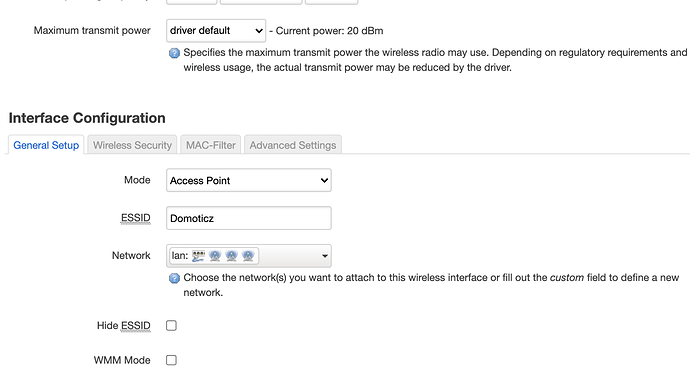@LordRayden
Had similar issue with IOT devices on the WRT3200ACM (not getting an IP for IOT devices, in my case those were indeed ESP8266-based devices).
Created a dedicated SSID for those devices with WMM disabled. Rock sold for 2 years now. Below screenshot of the settings:
1 Like