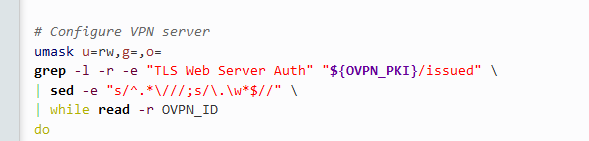Hello,
i have problems setting up a openvpn server. i am following this guide :https://openwrt.org/docs/guide-user/services/vpn/openvpn/basic
sry i am totaly new.
Hegabo
April 24, 2020, 7:45pm
2
In the terminal.
What operating system are you using? How did you enter the previous commands?
i use mobaXtern on win 10 to acces via ssh to the router. Here i enterd the previous commands.
i got stucked on the > and can't continue with the other commands.
Hegabo
April 24, 2020, 8:57pm
4
bigfist:
i got stucked on the >
Because it's waiting for the commands to execute in the loop...everything until done. You can copy and paste the whole thing at once, and it will execute them in order.
Oh boy.... that was my mistake. I send every single command row. As a whole works fine.
1 Like
My final question, how do i get this Server settings to the webgui ?
Hegabo
April 25, 2020, 11:13am
7
http://192.168.1.1/cgi-bin/luci/admin/system/opkg Update lists...luci-app-openvpn
Or from the terminal you could have done the same
opkg update
opkg install luci-app-openvpn
No you got me wrong. I already have luci-app-openvpn installed, but since i have configured my vpn Server season via cli, it does not appear on the WebGUI (luci -> VPN -> openVPN)
Hegabo
April 25, 2020, 12:56pm
9
I am not sure. I don't have OpenVPN, but I would expect it to read the settings that are stored already.
non-uci configuration in not manageable via the webui. start with a bare minimal uci definition referencing your .ovpn and go from there.
1 Like
system
May 5, 2020, 7:45pm
12
This topic was automatically closed 10 days after the last reply. New replies are no longer allowed.