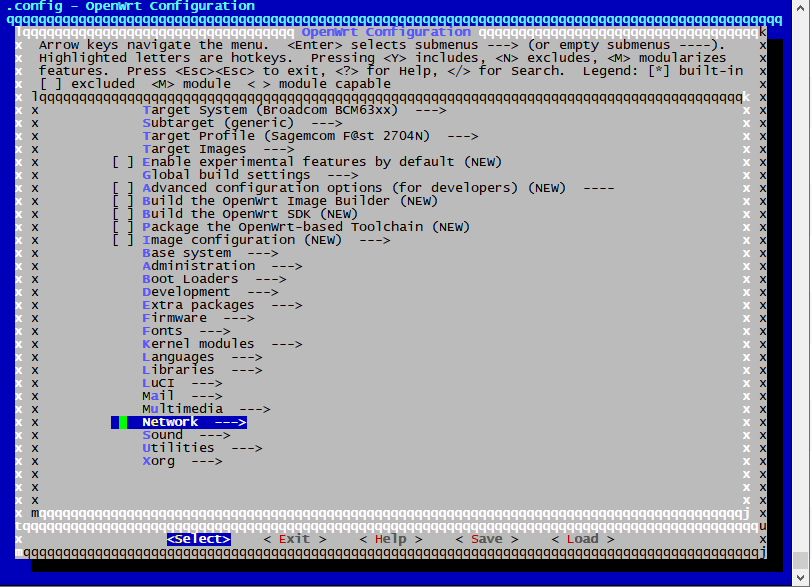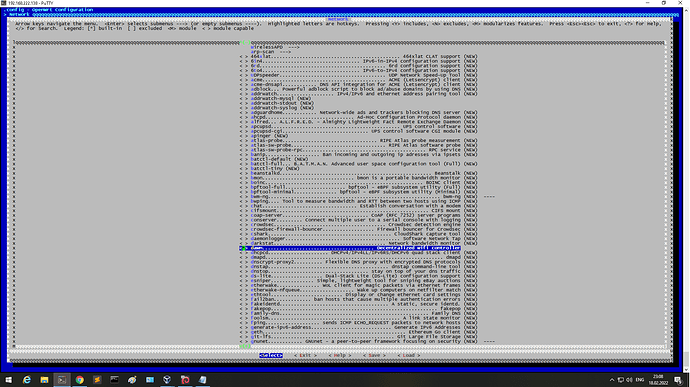Maybe you can help me.
All i need is make standart firmware and add only one programm
Just firmware by default + dawn, and that is all (since esterday dawn has new option)
So i have installed Debian 11.2.0 on Vbox
I have install all the packages
apt update
apt install build-essential ccache ecj fastjar file g++ gawk gettext git java-propose-classpath libelf-dev libncurses5-dev libncursesw5-dev libssl-dev python python2.7-dev python3 unzip wget python3-distutils python3-setuptools python3-dev rsync subversion swig time xsltproc zlib1g-dev
then i
# Download and update the sources
git clone https://git.openwrt.org/openwrt/openwrt.git
cd openwrt
git pull
root@deb4core:/openwrt/openwrt2/openwrt# git pull
hint: Pulling without specifying how to reconcile divergent branches is
hint: discouraged. You can squelch this message by running one of the following
hint: commands sometime before your next pull:
hint:
hint: git config pull.rebase false # merge (the default strategy)
hint: git config pull.rebase true # rebase
hint: git config pull.ff only # fast-forward only
hint:
hint: You can replace "git config" with "git config --global" to set a default
hint: preference for all repositories. You can also pass --rebase, --no-rebase,
hint: or --ff-only on the command line to override the configured default per
hint: invocation.
Already up to date.
root@deb4core:/openwrt/openwrt2/openwrt# git branch -a
* master
remotes/origin/HEAD -> origin/master
remotes/origin/lede-17.01
remotes/origin/master
remotes/origin/openwrt-18.06
remotes/origin/openwrt-19.07
remotes/origin/openwrt-21.02
then
git tag
git checkout v21.02.1
then
./scripts/feeds update -a
then
./scripts/feeds install -a
and
./scripts/feeds install dawn
and then i read instruction for DAWN and it says
Add DAWN to the build (under Network -> dawn)
so i ignore that and start
make menuconfig
make defconfig
so i choosed my target and profile also found dawn in Network section and made it *
then i press Save and saved it and Exit
root@deb4core:/openwrt/openwrt2/openwrt# make menuconfig
*** End of the configuration.
*** Execute 'make' to start the build or try 'make help'.
did i make all correct ?
what next it says start make
so i
make V=S
and i got
root@deb4core:/openwrt/openwrt2/openwrt# make V=S
make[2]: Entering directory '/openwrt/openwrt2/openwrt/scripts/config'
cc -O2 -c -o conf.o conf.c
cc conf.o confdata.o expr.o lexer.lex.o parser.tab.o preprocess.o symbol.o util.o -o conf
make[2]: Leaving directory '/openwrt/openwrt2/openwrt/scripts/config'
time: target/linux/prereq#0.67#0.07#0.74
make[1] world
make[2] tools/compile
make[3] -C tools/flock compile
make[3] -C tools/xz compile
make[3] -C tools/sed compile
make[3] -C tools/tar compile
ERROR: tools/tar failed to build.
make -r world: build failed. Please re-run make with -j1 V=s or V=sc for a higher verbosity level to see what's going on
make: *** [/openwrt/openwrt2/openwrt/include/toplevel.mk:230: world] Error 1
where did i go wrong?
now i am trying with 2 new steps
https://forum.openwrt.org/t/problem-during-my-image-build/85982/65?u=zebraonpc