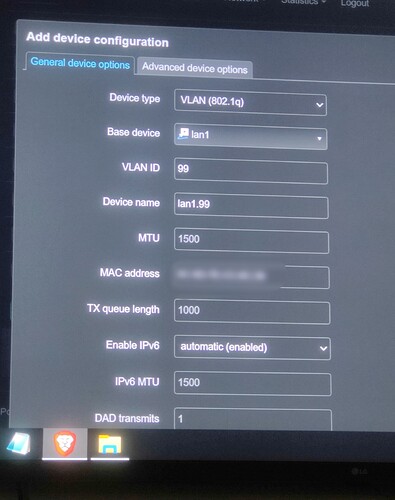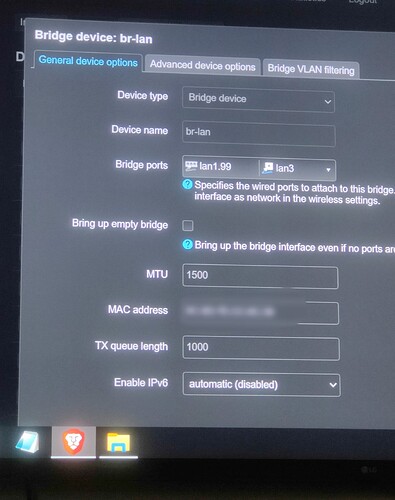cat /etc/config/network
config interface 'loopback'
option device 'lo'
option proto 'static'
option ipaddr '127.0.0.1'
option netmask '255.0.0.0'
config globals 'globals'
option ula_prefix 'fdcb:5521:564a::/48'
option packet_steering '1'
config device
option name 'br-lan'
option type 'bridge'
list ports 'lan1'
list ports 'lan2'
list ports 'lan3'
option promisc '0'
option ipv6 '0'
config interface 'lan'
option device 'br-lan'
option proto 'static'
option netmask '255.255.255.0'
option ip6assign '60'
option ipaddr '192.168.15.1'
config interface 'wan'
option device 'wan'
option proto 'pppoe'
option peerdns '0'
list dns '1.1.1.1'
list dns '1.0.0.1'
option ipv6 '0'
option username 'user'
option password 'pass'
config interface 'wan6'
option device 'wan'
option proto 'dhcpv6'
option reqaddress 'try'
option reqprefix 'auto'
option auto '0'
config device
option name 'wlan2g'
cat /etc/config/wireless
config wifi-device 'radio0'
option type 'mac80211'
option path 'platform/soc/c000000.wifi'
option band '5g'
option htmode 'HE80'
option country 'IL'
option cell_density '0'
option txpower '27'
option channel '40'
config wifi-iface 'default_radio0'
option device 'radio0'
option network 'lan'
option mode 'ap'
option ssid 'xxx'
option hidden '1'
option encryption 'sae-mixed'
option key 'xxx'
option ifname 'wlan5g'
option macfilter 'deny'
list maclist 'xxxxxx'
option ieee80211k '1'
option time_advertisement '2'
option time_zone 'IST-2IDT,M3.4.4/26,M10.5.0'
option bss_transition '1'
option skip_inactivity_poll '1'
option disassoc_low_ack '0'
option wnm_sleep_mode '1'
option dtim_period '3'
option mbo '1'
config wifi-device 'radio1'
option type 'mac80211'
option path 'platform/soc/c000000.wifi+1'
option band '2g'
option country 'IL'
option cell_density '0'
option channel '1'
option htmode 'HE20'
option txpower '27'
config wifi-iface 'default_radio1'
option device 'radio1'
option network 'lan'
option mode 'ap'
option ssid 'xxx'
option encryption 'sae-mixed'
option key 'xxx'
option macfilter 'deny'
option ifname 'wlan2g'
list maclist 'xxx'
option skip_inactivity_poll '1'
option disassoc_low_ack '0'
option ieee80211k '1'
option time_advertisement '2'
option time_zone 'IST-2IDT,M3.4.4/26,M10.5.0'
option wnm_sleep_mode '1'
option bss_transition '1'
option dtim_period '3'
option mbo '1'
cat /etc/config/dhcp
config dnsmasq
option domainneeded '1'
option localise_queries '1'
option rebind_protection '1'
option rebind_localhost '1'
option local '/lan/'
option domain 'lan'
option expandhosts '1'
option cachesize '1000'
option authoritative '1'
option readethers '1'
option leasefile '/tmp/dhcp.leases'
option resolvfile '/tmp/resolv.conf.d/resolv.conf.auto'
option localservice '1'
option ednspacket_max '1232'
config dhcp 'lan'
option interface 'lan'
option start '100'
option limit '150'
option dhcpv4 'server'
option leasetime '8h'
config dhcp 'wan'
option interface 'wan'
option ignore '1'
config odhcpd 'odhcpd'
option maindhcp '0'
option leasefile '/tmp/hosts/odhcpd'
option leasetrigger '/usr/sbin/odhcpd-update'
option loglevel '4'
config host
option name 'AX6-AP'
option dns '1'
option mac 'xxxxx'
option ip '192.168.15.2'
etc etc...
cat /etc/config/firewall
config defaults
option input 'REJECT'
option output 'ACCEPT'
option forward 'REJECT'
option synflood_protect '1'
option flow_offloading '1'
config zone
option name 'lan'
option input 'ACCEPT'
option output 'ACCEPT'
option forward 'ACCEPT'
list network 'lan'
config zone
option name 'wan'
option input 'REJECT'
option output 'ACCEPT'
option forward 'REJECT'
option masq '1'
option mtu_fix '1'
list network 'wan'
list network 'wan6'
config forwarding
option src 'lan'
option dest 'wan'
config rule
option name 'Allow-DHCP-Renew'
option src 'wan'
option proto 'udp'
option dest_port '68'
option target 'ACCEPT'
option family 'ipv4'
config rule
option name 'Allow-Ping'
option src 'wan'
option proto 'icmp'
option icmp_type 'echo-request'
option family 'ipv4'
option target 'ACCEPT'
config rule
option name 'Allow-IGMP'
option src 'wan'
option proto 'igmp'
option family 'ipv4'
option target 'ACCEPT'
config rule
option name 'Allow-DHCPv6'
option src 'wan'
option proto 'udp'
option dest_port '546'
option family 'ipv6'
option target 'ACCEPT'
config rule
option name 'Allow-MLD'
option src 'wan'
option proto 'icmp'
option src_ip 'fe80::/10'
list icmp_type '130/0'
list icmp_type '131/0'
list icmp_type '132/0'
list icmp_type '143/0'
option family 'ipv6'
option target 'ACCEPT'
config rule
option name 'Allow-ICMPv6-Input'
option src 'wan'
option proto 'icmp'
list icmp_type 'echo-request'
list icmp_type 'echo-reply'
list icmp_type 'destination-unreachable'
list icmp_type 'packet-too-big'
list icmp_type 'time-exceeded'
list icmp_type 'bad-header'
list icmp_type 'unknown-header-type'
list icmp_type 'router-solicitation'
list icmp_type 'neighbour-solicitation'
list icmp_type 'router-advertisement'
list icmp_type 'neighbour-advertisement'
option limit '1000/sec'
option family 'ipv6'
option target 'ACCEPT'
config rule
option name 'Allow-ICMPv6-Forward'
option src 'wan'
option dest '*'
option proto 'icmp'
list icmp_type 'echo-request'
list icmp_type 'echo-reply'
list icmp_type 'destination-unreachable'
list icmp_type 'packet-too-big'
list icmp_type 'time-exceeded'
list icmp_type 'bad-header'
list icmp_type 'unknown-header-type'
option limit '1000/sec'
option family 'ipv6'
option target 'ACCEPT'
config rule
option name 'Allow-IPSec-ESP'
option src 'wan'
option dest 'lan'
option proto 'esp'
option target 'ACCEPT'
config rule
option name 'Allow-ISAKMP'
option src 'wan'
option dest 'lan'
option dest_port '500'
option proto 'udp'
option target 'ACCEPT'
config redirect
option dest 'lan'
option target 'DNAT'
option name 'cctv_app'
option src 'wan'
option src_dport 'xxxx'
option dest_ip '192.168.15.3'
option dest_port 'xxxx'
config redirect
option dest 'lan'
option target 'DNAT'
option name 'cctv_web'
option src 'wan'
option src_dport 'xxxx'
option dest_ip '192.168.15.3'
option dest_port 'xxxx'