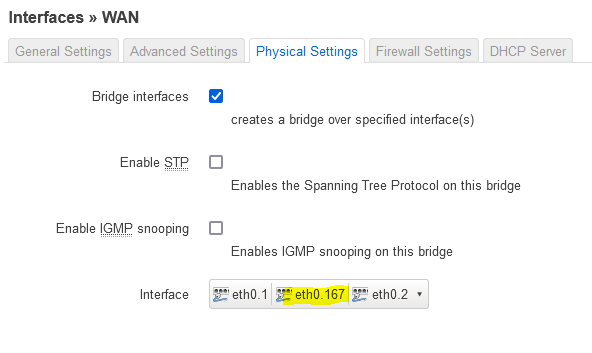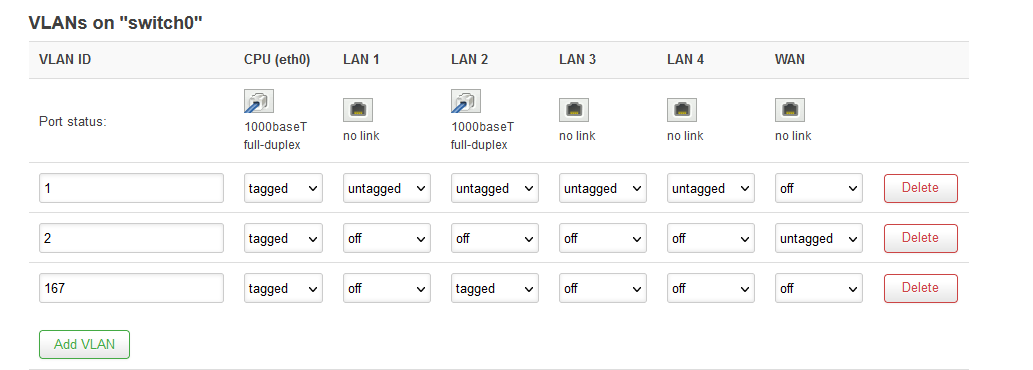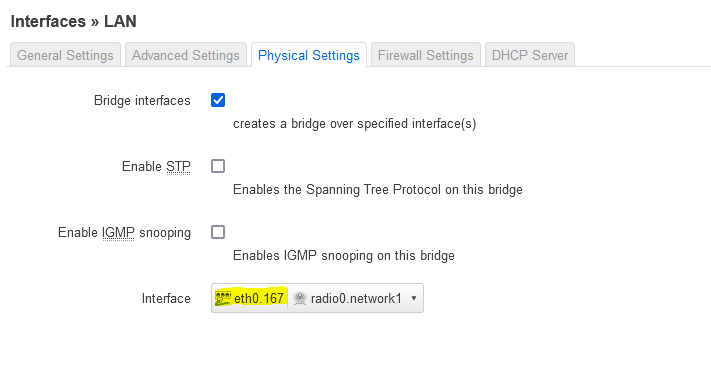i have a tplink tl-wr1043n v5 , and i used it mostly as a dumb switch + 2.4ghz backup WIFI for the entire house. it's running openwrt 19 (i tried v21 but i got lost in the new devices page and didn't know how to setup what i wanted).
recently i bought 3 new aruba APs that will cover the house with dual band ax wifi, plus a separated guest wifi, and to do this (and separate the home network from guest network) i have setup a bit of a weird setup.
aps will be connected to the same switch where everything else in the house is connected, i can't connect them anywhere else because of cabling already done.
to that same switch is connected the tl-wr1043 with one cable. i have other things connected to the tplink and i need those gigabit ports for other stuff , and i can't run another cable back to the main switch.
so anyway i did what you can see on the photos.
i have wan interface setup with all phisical lan and wan ports on the device.
lan interface is just the wifi + vlan0.167.
then i added the same vlan0.167 to the wan interface.
then i connected the tplink router back to the network.
the WAN ip is 192.168.2.5, LAN ip is 192.167.0.1
i can access the tplink from any house device on it's wan ip normally.
but if i do a vlan tag on a laptop for example, and specify vlan 167, i will get ip from the lan interface of the tplink router.
so it works OK.
i didn't try to do that on the aruba aps because it's a bit complicated, it'll take me some time to do it.
are there any important drawbacks to this? i don't plan to update my network any more than this. in fact i'd gladly do this on a cheap tplink 841, just not sure it can handle it.
i understand that, by using just 1 cable, my max speed will be reduced by 50% , maximum 500mbit (traffic is coming in and going out on the same port, which is just 1gbit to the cpu) but this is still plenty fast -my main internet line is 200mbit , one day upgrade-able to 500, and my secondary internet line is ~50mbits. this vlan network will use that secondary line, and tl-wr1043 will be routing just that 50mbit anyway.