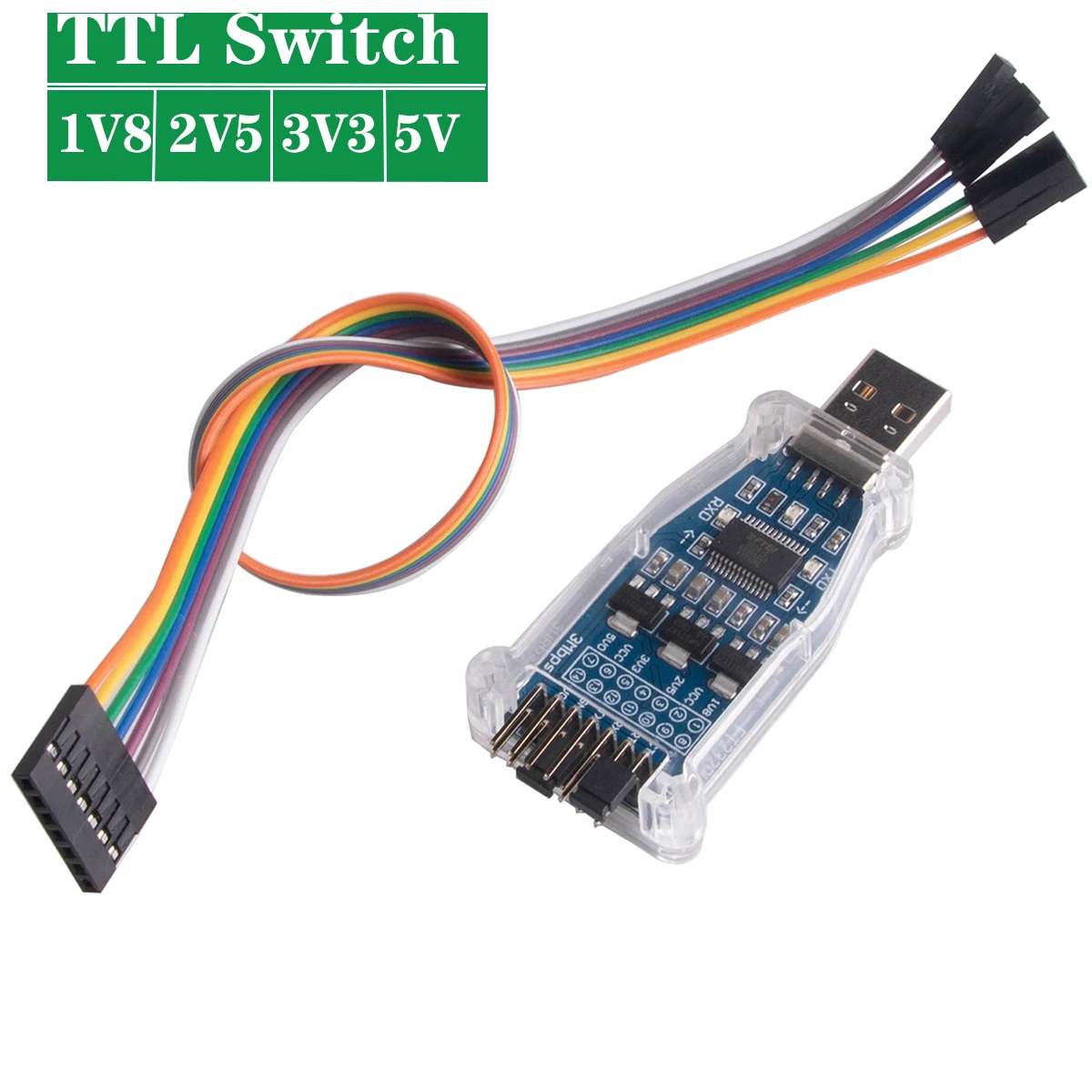This thread was split from this post on September 5. The focus of the post was a RS232 cable for use with a PC-Engines APU2, but I expect will work for other hardware.
I have recently received a CD0491 adapter as noted in post 4 above. This is based upon the Prolifics PL2302 (RS) chipset.
These links are relevant:
I have now tested this device on both Windows 10 and Windows 7. Both OS's found the device and install appropriate new or recent drivers. The device worked as expected on both OS's with no noted issues. There are MAC drivers, but Linux support is limited (see the Cable Creations driver packages)
Prior to purchase I sent a note to PC-Engines on sourcing product in the US. The reply I received, after receiving my product, strongly advised against Prolific. I am not clear if this is pretty much go\no go or if I may have some harder to recognize issues processing commands.
This is a female DB9 connector with RX and TX pins reversed (manual page 2)so no null modem accessory is needed. I choose the adapter and have tested with a USB extension of 3ft. I plan to store the adapter with the router. Cables are easier for me to loose.
Cable Creations also sells a similar item with a FTDI chipset. The Adapter is CD0492 and cables CD0486 or CD0487
All of the items are available from Amazon for between $10 and $14 as of this writing.
@sumo, yes, thank you, I have seen these, but it was more of an issue that the device I have is not supported on Windows 10.