no this is all due to the runaway condition...
rm /etc/hotplug.d/dhcp/*nft*
will stop my errors but they are just informational/a sign that dnsmasq is continously reloading/loading/calling hotplug.. (< which is likely caused by an interface being brought up / taken down / flapping )
this is probably the most interesting section from your logs I think...
interesting
cat /usbstick/_kopijahe_dudeERRs/5.0.19-9/Fresh-around-19-2100/plogread-202201182203-boot-5.0.19-9.log
Tue Jan 18 22:03:57 2022 daemon.warn dnsmasq[22730]: possible DNS-rebind attack detected: dns.msftncsi.com
Tue Jan 18 22:03:57 2022 user.notice SQM: Stopping SQM on pppoe-wan
Tue Jan 18 22:03:57 2022 user.warn kernel: [ 62.790708] rc.local> ######################################################### end rc.local
Tue Jan 18 22:03:57 2022 daemon.warn dnsmasq[22730]: possible DNS-rebind attack detected: dns.msftncsi.com
Tue Jan 18 22:03:58 2022 daemon.warn dnsmasq[22730]: failed to create listening socket for fe80::a6c6:4fff:fea0:3798%pppoe-wan: Address not available
Tue Jan 18 22:03:58 2022 daemon.warn dnsmasq[22730]: failed to create listening socket for fe80::a6c6:4fff:fea0:3798%pppoe-wan: Address not available
Tue Jan 18 22:03:58 2022 user.notice SQM: Starting SQM script: ctinfo_4layercake_rpi4.qos on pppoe-wan, in: 20000 Kbps, out: 6784 Kbps
Tue Jan 18 22:03:59 2022 user.notice kopijahe 2.2.2: Percobaan login. Interface: wwan. Hasil: Gagal Login (User Anda Sedang Aktif)
Tue Jan 18 22:07:45 2022 daemon.err collectd[29462]: configfile: stat (/etc/collectd/conf.d/*.conf) failed: No such file or directory
Tue Jan 18 22:07:45 2022 daemon.err collectd[29462]: rrdtool plugin: RRASingle = true: creating only AVERAGE RRAs
Tue Jan 18 22:07:45 2022 daemon.notice procd: /etc/rc.d/S99transmission: Transmission not enabled. Please enable in /etc/config/transmission
Tue Jan 18 22:07:45 2022 daemon.info transmission: Transmission not enabled. Please enable in /etc/config/transmission
Tue Jan 18 22:07:45 2022 daemon.info procd: - init complete -
Tue Jan 18 22:07:50 2022 daemon.warn dnsmasq[22730]: failed to create listening socket for fe80::a6c6:4fff:fea0:3798%pppoe-wan: Address not available
Tue Jan 18 22:07:50 2022 daemon.warn dnsmasq[22730]: failed to create listening socket for fe80::a6c6:4fff:fea0:3798%pppoe-wan: Address not available
Tue Jan 18 22:07:51 2022 user.notice SQM: ctinfo_4layercake_rpi4.qos was started on pppoe-wan successfully
Tue Jan 18 22:07:51 2022 user.notice mwan3-hotplug[26138]: Execute ifup event on interface wan (pppoe-wan)
Tue Jan 18 22:07:51 2022 user.warn mwan3-hotplug[26138]: failed to add 10.88.96.1 dev pppoe-wan proto kernel scope link src 10.88.118.107 to table 1
Tue Jan 18 22:07:51 2022 user.warn mwan3-hotplug[26138]: failed to add default via 10.88.96.1 dev pppoe-wan proto static metric 10 to table 1
Tue Jan 18 22:07:52 2022 user.info mwan3track[4485]: Detect ifup event on interface wan ()
Tue Jan 18 22:07:52 2022 user.notice mwan3track[4485]: Interface wan (pppoe-wan) is online
Tue Jan 18 22:07:53 2022 user.notice firewall: Reloading firewall due to ifup of wan (pppoe-wan)
Tue Jan 18 22:07:53 2022 user.notice nlbwmon: Reloading nlbwmon due to ifup of wan (pppoe-wan)
Tue Jan 18 22:07:53 2022 user.notice https-dns-proxy: Restarting https-dns-proxy due to ifup of wan
Tue Jan 18 22:07:53 2022 user.notice https-dns-proxy: Stopping service ✓
Tue Jan 18 22:07:54 2022 user.notice https-dns-proxy: Starting service ✓✓
Tue Jan 18 22:07:54 2022 user.notice SQM: Stopping SQM on pppoe-wan
so there is a https restart + a rebind message just before sqm stops (interface is taken down by the script?)
there is also an mwan message with an empty interface() and some odd ipv6 errors which may or may not be related... only way to check would be to see old logs when it was working...
maybe you can try to disable ipv6 on those interfaces...
hmmmm... double check you removed ujail.... as that respawn behavior may be linked to it...
dnsmasq-dhcp[1]
[root@dca632 /usbstick 55°] fgrep -r dnsmasq-dhcp /boot/plog/plogread-* | grep \\[1\\] | wc -l
732
[root@dca632 /usbstick 54°] fgrep -r dnsmasq-dhcp /usbstick/_zPREMOVED/plogread-* | grep \\[1\\] | wc -l
0
thankyou, that is useful... i've tried several builds and they all show similar output (even 5.4) which is odd... so not sure if we are looking at a utility/false-positive or what just yet...
i do know that in the past... i used to sometimes see changes when running;
/bin/rpi-throttlewatch.sh -P -C 4
but on all the builds I tried today... it never changed... which again is very odd...
this is another useful command;
vcgencmd get_config int | grep freq | grep -v hdmi
yes... this seems to be the one 'new' reliable 'symptom'... which points towards some sort of scaling driver problem(change?) on newer kernel or similar...
jackpot;
[root@dca632 /usbstick 53°]# fgrep freq /boot/plog/p* | grep cpufreq
/boot/plog/pdmesg-202201181255-5.0.19-6.log:[ 0.368384] raspberrypi-cpufreq: probe of raspberrypi-cpufreq failed with error -2
/boot/plog/pdmesg-202201181343-5.0.19-6.log:[ 0.368348] raspberrypi-cpufreq: probe of raspberrypi-cpufreq failed with error -2
/boot/plog/pdmesg-202201181413-5.0.19-7.log:[ 0.368386] raspberrypi-cpufreq: probe of raspberrypi-cpufreq failed with error -2
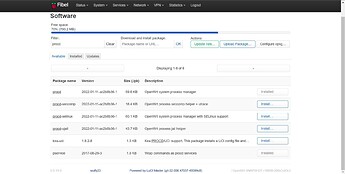
 )
)