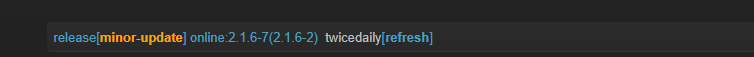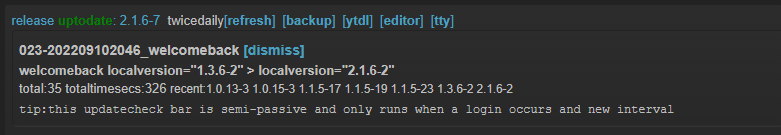Another vote to please keep this alive
This is too important to vanish. We all want it to live longer.
is there a way to execute rpi-perftweaks.sh on the official 22.03 build?
i don't this is dead, there's a 22.03 build on GitHub inside the folder untested.
![]()
Should I upgrade?
but on the website the latest image says "untested"
I think I will wait.
just recieved an up date noteification on the splash bar
flavour:stable online:2.1.6-2
![]() has anyone tried it
has anyone tried it
im running 2.1.6-2 seems stable so far.
Working fine here
I finally fixed the issue of IPTV stutter and stream stopping after a few mins. It was an issue with VDSL PTM interface in the modem settings. I was creating separate interfaces for IPTV and internet with vlans. You just need 1 PTM vdsl bridge interface without mentioning any vlan ID.
Created separate vlans in the openwrt interfaces for IPTV and WAN pppoe, Its working fine now.
@trendy You and wulfy tried to help and now it's finally fixed.
so stupid of me. ![]()
I install Adguard post each update using the script
curl -s -S -L https://raw.githubusercontent.com/AdguardTeam/AdGuardHome/master/scripts/install.sh | sh -s -- -v -r
But after each update the config gets wiped so is there any way to restore that post update?
I do not use the opkg version adguard as it takes extra steps to make it persistent.
Click on minor update..it will download a sysupgrade file..
yes, it did but how to manually update and keep all the settings?
Just upload it and select keep all settings
These packages were not restored after the update. I manually installed them.
opkg install igmpproxy samba4-server vsftpd luci-app-samba4 ca-certificates simple-adblock luci-app-simple-adblock
Just updated too
I always generate a backup just in case before.
A,so, don’t forget to restart dyndns and update your servers!
2.1.6-7 working fine here.
Could someone please post the contents of the "CONFIGURE OKPG" under the software tab as i think i have old info and it wont okpg update.
TIA
Hi, I have version 7.1.37-7
cat /etc/opkg.conf
dest root /
dest ram /tmp
lists_dir ext /var/opkg-lists
option overlay_root /overlay
option check_signature
cat /etc/opkg/customfeeds.conf
#################### customfeeds.conf
src/gz git_core https://github.com/wulfy23/rpi4-opkg/raw/master/r20522-545c6113c9/core
src/gz git_base https://github.com/wulfy23/rpi4-opkg/raw/master/r20522-545c6113c9/base
src/gz git_luci https://github.com/wulfy23/rpi4-opkg/raw/master/r20522-545c6113c9/luci
cat /etc/opkg/distfeeds.conf
#################### distfeeds.conf
src/gz openwrt_kmods http://downloads.openwrt.org/snapshots/targets/bcm27xx/bcm2711/kmods/5.15.64-1-77f617b6f61273204da192df1ab64187
src/gz openwrt_packages http://downloads.openwrt.org/snapshots/packages/aarch64_cortex-a72/packages
src/gz openwrt_routing http://downloads.openwrt.org/snapshots/packages/aarch64_cortex-a72/routing
src/gz openwrt_telephony http://downloads.openwrt.org/snapshots/packages/aarch64_cortex-a72/telephony
################# commented lines read by opkg-official>upgrade
#src/gz openwrt_core https://downloads.openwrt.org/snapshots/targets/bcm27xx/bcm2711/packages
#src/gz openwrt_base https://downloads.openwrt.org/snapshots/packages/aarch64_cortex-a72/base
#src/gz openwrt_luci https://downloads.openwrt.org/snapshots/packages/aarch64_cortex-a72/luci
Hi, first, thank for sharing this script. It just works. One question. I'm trying to reset a usb device (iphone in my case) with usbreset command and after that the system doesn't bring it up again.
root@OpenMPTCProuter:~# usbreset
Usage:
usbreset PPPP:VVVV - reset by product and vendor id
usbreset BBB/DDD - reset by bus and device number
usbreset "Product" - reset by product name
Devices:
Number 002/002 ID 0bda:8153 USB 10/100/1000 LAN
Number 001/007 ID 05ac:12a8 iPhone
Number 001/002 ID 2109:3431 USB2.0 Hub
Number 001/004 ID 0bda:8152 USB 10/100 LAN
root@OpenMPTCProuter:~# usbreset 05ac:12a8
Resetting iPhone ... ok
root@OpenMPTCProuter:~# logread |tail
Thu Sep 29 15:22:49 2022 kern.debug kernel: [ 2745.931877] ipheth 1-1.3:4.2: no of_node; not parsing pinctrl DT
Thu Sep 29 15:22:49 2022 kern.info kernel: [ 2745.938777] ipheth 1-1.3:4.2: Apple iPhone USB Ethernet device attached
Thu Sep 29 15:22:49 2022 daemon.err usbmuxd[20593]: [15:22:49.867][3] Removed device 1 on location 0x10007
Thu Sep 29 15:22:50 2022 user.warn kernel: [ 2746.075851] vMkickanic_net_add> INTERFACE:eth1 7e:a1:ae:f0:c1:c5 is mac_original known to /etc/config/network
Thu Sep 29 15:22:50 2022 user.warn kernel: [ 2746.090529] vMkickanic_net_add> kick_a_nic eth1 > ethf0c1c5
Thu Sep 29 15:22:50 2022 kern.info kernel: [ 2746.104874] ipheth 1-1.3:4.2 ethf0c1c5: renamed from eth1
Thu Sep 29 15:22:54 2022 daemon.notice netifd: Interface 'wan2' is enabled
Thu Sep 29 15:22:54 2022 daemon.warn [7628]: <warn> [eth1] invalid sysfs path read for net/eth1
Thu Sep 29 15:22:54 2022 daemon.warn [7628]: <warn> [base-manager] couldn't handle kernel event: device net/eth1 not found
Thu Sep 29 15:22:54 2022 daemon.warn [7628]: <warn> [base-manager] couldn't handle kernel event: Invalid 'action' parameter given: 'move' (expected 'add' or 'remove')
Reboot helps anyway
How to fix this?
Thanks in advance