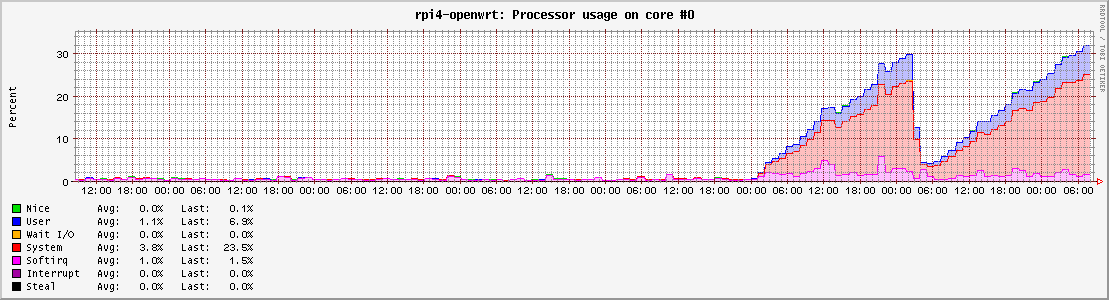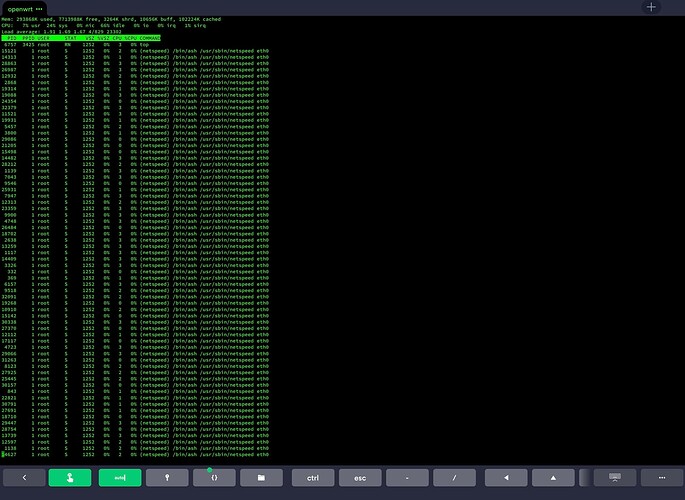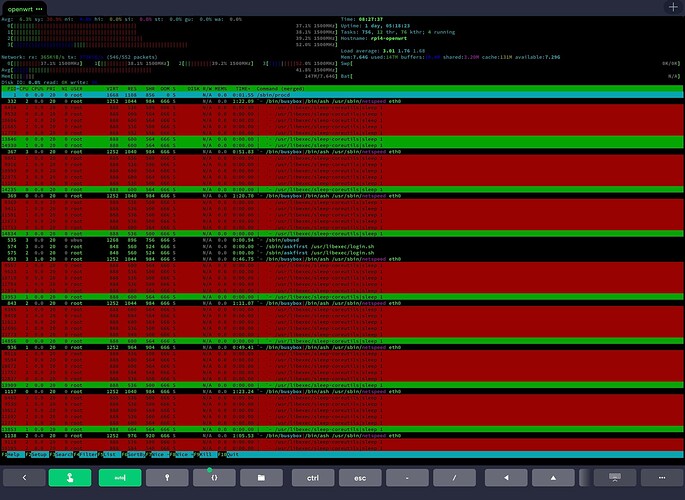So I download the image and use Balena etcher to flash onto SD card and just boot it up?
this may be offtopic, but do you know how can I use a smart switch and create vlans for 2 WAN interfaces and create a load balancing or failover setup?
yeah, do a new thread for it
can mostly be done with mwan3
for the vlan's in your new thread supply more information... like a small diagram... need more info to get a better answer
mwan3 does not save a new interface other than the default wan interface when created... seems like it is a bug
make sure you've enabled the service as instructed in the top post...
here is a sample typical wan section;
sample tagged dual wan config
config interface 'wan'
option proto 'dhcp'
option hostname 'router'
option vendorid 'fish'
option dhcpopts '42'
option device 'eth1'
config interface 'wan6'
option proto 'dhcpv6'
option reqaddress 'try'
option reqprefix '48'
option device 'eth1'
here is the same section with two vlans trunked on the sample physical port to a managed switch, where you would untag each of them on single ports if thats what you were asking...;
config interface 'wan'
option proto 'dhcp'
option hostname 'router'
option vendorid 'fish'
option dhcpopts '42'
option device 'eth1.20'
config interface 'wan6'
option proto 'dhcpv6'
option reqaddress 'try'
option reqprefix '48'
option device 'eth1.20'
config interface 'wanb'
option proto 'dhcp'
option hostname 'router'
option vendorid 'fish'
option dhcpopts '42'
option device 'eth1.30'
config interface 'wanb6'
option proto 'dhcpv6'
option reqaddress 'try'
option reqprefix '48'
option device 'eth1.30'
and the related firewall section with additions;
config zone
option name 'wan'
option input 'REJECT'
option output 'ACCEPT'
option forward 'REJECT'
option masq '1'
option mtu_fix '1'
list network 'wan'
list network 'wan6'
list network 'wanb'
list network 'wanb6'
for the rest... it's all typical openwrt stuff (not build related) and I have zero experience with mwan3 so you really need a separate thread to get any useful help...
(or you can spend some time working through relavent mwan3 documentation on the wiki, it will help alot should you need to ask for assistance, as it's likely people will request your current configs / what you have tried already)
@anon50098793 I think I see why the wifi config (Enabling integrated adapter + USB Wi-Fi adapter for Raspberry pi 4 B simultaneously does not work - #8 by swanson) is still edgy.
It seems like both wifis are trying to use the same channel - So every time I reboot the integrated WIFI will not start properly until I interact manually. When I manually change the channel to a fixed one and then set it back to auto on the integrated wifi it gets it to work.
Got one completely off topic question: Where can I find the "default" wrt.ini of your build?
/etc/custom/wrt.ini
fyi, there are two sets of brcm firmwares although I don't think they are at the root of the issues (at least before i'd read your observations above)...
this build switched to the more experimental, to revert;
cp -a /lib/firmware/brcm1/* /lib/firmware/brcm/
reboot
versions
Firmware: BCM4345/6 wl0: Mar 23 2020 #OpenWrt mainline (dropped)
Firmware: BCM4345/6 wl0: Apr 15 2021 #brcm1 = linux-firmware
Firmware: BCM4345/6 wl0: Oct 3 2021 #brcm2 = nexmon (default for that build)
How do we configure the Openvpn app as a server?
tested nft-qos mac(rate)limit for the first time in ages and seems to be working well again...
if anyone feels the need to limit bandwidth certain device/s... maybe I mixed up the rate values last time I tested it...
for reference: 500 = 5Mb/s (4.5)
(notetoself: stopping service doesn't flush rulesets)
Can I rename the device from default [rpi4-dca63223ad] ?
of course you can 
luci > system > system [GeneralSettings] > hostname
How to do that? I went to Setup > Hostname, Is that the way?
PS: And its awesome we are able to get realtime support from you
Thank you for that!
I am configuring the Pi router in 192.168.10.x subnet, and finally will use it after changing to 1.x subnet.
I want to reserve IP address for my devices in 1.x subnet. I am able to do this with my current openwrt router (Archer A7 Tplink) but in this Pi, it says I cant reserve IP address out of my DHCP pool range.
How can I bypass that?
Hey wulfy23 - I just noticed a lot more processing power being used this past few days.
Any idea what seems to be spiraling out of control? It’s the same pyramid on all 4 cores.
It seems to be netspeed perhaps?
Thanks!
yup... (think you caught a build before it was disabled properly, apologies)
grep localversion /etc/custom/buildinfo.txt
/etc/init.d/oled stop; rm /etc/init.d/oled
(i will remove and just leave it in tar.gz form for anyone that wants it considering the bugs)
thanks alot for the report
Hi!
I overclocked my pi to 2ghz. which seems to be working but during speed tests frequency doesn't cross 1500mhz.
what should be done?
Thanks.
also on stock settings, vcore is constant. shouldn't it be decreased when idle?