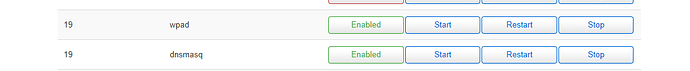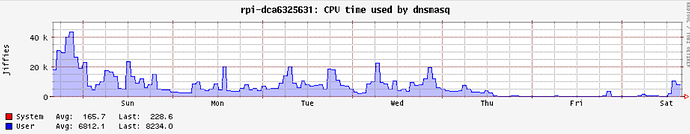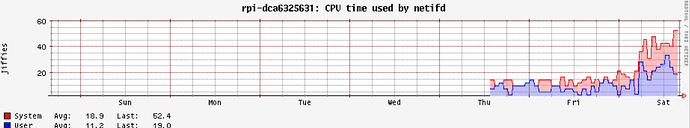I restarted going into luci and sytem > startup and there you can find them by names like this
re: https-dns-proxy...
i've been aware of 'complications' for a while (since over 6 months ago when neil1 was first having firstboot restoration issues)
for simplicity... i'd like to separate 'firstboot' from typical reboot (where I assume it would startup much more predictably)... so if it does not startup on a reboot and it is enabled... i'd like to know...
info-on-fixes
there are two or three workarounds for the firstboot situation...
- disable it manually before and after upgrade
- Test the ntp bypass method
- Add something a bit fancier... a specific 'wait and watch for dns and or restart' during the firstboot process
i'm sure there is a fairly basic solution... but as this issue is intermittent and I don't run the service, i'm reluctant to spend the several hours needed to pinpoint where things are fouling up... especially when i'm unable to simulate the exact conditions for all users...
some reading material;
https://forum.openwrt.org/t/https-dns-proxy-and-dnsmasq-config-noresolv/106274/4?u=wulfy23
https://forum.openwrt.org/t/https-dns-proxy-and-dnsmasq-config-noresolv/106274/6?u=wulfy23
depending on how often you upgrade and whether reboot is reliable, if I were you guys i'd seriously consider
- using attended-sysupgrade / asu for a while on a seperate sdcard (i.e. simple basic official OS )
- using only 'release'/21.02.0 custom build
to observe behavior.... and minimise how often you need to upgrade...
I run https-dns-proxy. Haven't had any issues on reboot, it just comes back up. It's disabled after upgrade, but I just re-enable it like I do SQM and irqbalance, etc. If I knew how to keep those enabled after an upgrade, I'd do it but I'm not that smart!
thanks for the info... maybe a good workaround...
ENABLEDSERVICES="sqm irqbalance https-dns-proxy"
(luci > system > startup > local startup)
Awesome thanks!
Hi
Can someone please advise me on how to configure Guest and IOT interfaces on the RPi4 and extend it to multiple WAP's? I would like the RPi4 to handle the Guest & IOT ip's.
The LAN WiFi works, but having issue with the other 2.
If it's a bit off topic, please comment in the other post:
Thanks
I may be able to help, I run an IoT VLAN to a separate ssid and block those devices talking to the “trusted” LAN. PM me if you need a hand and I can explain what I have setup when I get some time today
masqbump for anyone testing 'current'... massive reduction in overheads/jiffies...
(not that is hugely effects us, but noteworthy)
dnsmasq-full - 2.85-7 -> 2.86-2
* Handle DHCPREBIND requests in the DHCPv6 server code.
* Fix bug which caused dnsmasq to lose track of processes forked.
* Major rewrite of the DNS server and domain handling code.
* Revise resource handling for number of concurrent DNS queries.
* Improve efficiency of DNSSEC.
[snip]
(thur + fri = newmasq)
hmmm... netifd seem to agree also...
(well I did re-enable wifi on friday night... so could be false positive)
unrelated note... if anyone is using the wifi as a client... it may work better...
edit-nope-some-issues-there
try joining it to vht80 or whatever it's called... not sure... but worth testing... (if it's crap I may need to revert the clm_blob)
you may also wish to have a whack with the cm4 blob
cp -a /lib/firmware/brcm/brcmfmac43456-sdio.clm_blob /lib/firmware/brcm/brcmfmac43455-sdio.clm_blob
reboot
yeah... nothing build related will effect what you are doing there...
cut it down and test each step
plenty of posts on the forum and guides on the wiki...
if you are not receiving useful input... it would be because there is little input to provide...
- did you share your router config?
- did you share your switch config?
- did you share your ap config?
my advice is to;
- implement each device config on it's own and test it on its own (as best can be done)
"cannot setup vlan with ap" is impossible to provide clear advice to...
- "switch trunk not working"
- "AP tagging vlan on dsa testing and wlan bridging config on 21.02.0"
are more at the level of question / troubleshooting areas people can assist with...
Tried this but nothing enable on upgrade. I must be ding something wrong....
First part of my wrt.ini:
##################################################################################
NORCCUSTOM=1 #rc.local negates most options here
###################################################################################
# EXPERIMENTAL=1 #enabletweaks non-standard+unexpected+risk you do not need this
###################################################################################
ENABLEDSERVICES="sqm irqbalance https-dns-proxy" [fboot/upgrade] enable+start
Any clues?
Thanks, amended.
Hi guys,
A happy guys using rpi4 firmware here. Thank you @anon50098793 for making great firmware and maintaining this work. I have a question about how you operate the WAN port: Do you prefer using USB NIC for WAN, or using tagged VLAN on a separate managed switch?
cheers... both are pretty good...
- usb wan is better for connections over 450Mb/s +
- wan vlans via smart-switch are much more scalable(fault-tolerant) once setup
the only reason i'd prefer wan-vlans is for dual/triple wan setups... ( providing the peak-wan-aggregate speed is under around 550Mb/s )... or they still run via a single usb wan interface...
Thank you for your answer, it helps me understand the setup. But I don't get why the wan vlans only good for <450 Mb/s, would you mind explaining to me?
this is when you run both LAN and WAN via a SMART SWITCH into the onboard eth0...
gigabit bandwidth is shared so half for WAN half for LAN...
|-------------------
/ eth0.5 = | wan = 500Mb/s
RPI-----eth0 --| | TRUNK PORT - 1Gb/s
\ eth0.1 = | lan = 500Mb/s
|-------------------
LSMART SWITCH
or another example
|-------------------
eth0.6 = | wanb = 150Mb/s
/ |
/ eth0.5 = | wana = 350Mb/s
RPI-----eth0 --| | TRUNK PORT - 1Gb/s
\ eth0.1 = | lan = 500Mb/s
|-------------------
LSMART SWITCH
Can you recommended me low budget(under 40USD) smart switch?
good question... depends if it needs to be suitable for WAN side usage...
if so... I'm not aware of anything I would recommend at that price point... ( more like $120-ish )...
see: https://forum.openwrt.org/t/rpi4-community-build/69998/843
can be quite challenging to find one both simple enough yet with the right features / security / or a little better and not too complicated...
the zyxels... some of the not lowest range netgears seem to be mentioned most often... ( at low-sh price points and half simple setup )... still probably upwards of 65$US
ubiquiti is also preferred by some... but I find it a bit too 'eco-system-ish' in general and there have been some hardware reliability/support concerns in the past... on the plus side... they are said to have the cleanest/simplest/well-featured user interface
a second hand microtik or similar would also be in the ballpark ( or er-x maybe )
for lan side only use... there is some discussion about some of the models in that price point here:
https://forum.openwrt.org/t/managed-switch-recommendation/69603/42
as this is;
- dormant when disabled
- not particularly large
- useful to people with cg-nat / other
- somewhat related to firstboot connectivity (i.e. viable remote access fallback in the case of remote upgrades etc.)
i've decided to include the package... thanks for the addition
I'm using TP-Link TL-SG108E, but if you need 16 ports TL-SG116E should be ok.